G4 iBooks are a good option with prices starting below $100 including AirPort Extreme – well under half the cost of a refurbished 13″ MacBook. The biggest drawback to the iBook design is the tedious process involved in disassembling and reassembling it to upgrade the hard drive.
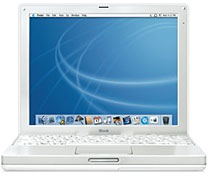 Apple last updated the iBook line in July 2005 and replaced it with the 13.3″ MacBook in May 2006. The final revision iBooks shipped with 512 MB RAM, Radeon 9550 graphics, Bluetooth, scrolling trackpads, and sudden motion sensors as standard features. For our assessment of their value at release see The 2005 iBook G4 Value Equation. For a good overview of the iBook G4 line, see Low End Mac’s Compleat Guide to the iBook G4.
Apple last updated the iBook line in July 2005 and replaced it with the 13.3″ MacBook in May 2006. The final revision iBooks shipped with 512 MB RAM, Radeon 9550 graphics, Bluetooth, scrolling trackpads, and sudden motion sensors as standard features. For our assessment of their value at release see The 2005 iBook G4 Value Equation. For a good overview of the iBook G4 line, see Low End Mac’s Compleat Guide to the iBook G4.
We recommend at least 512 MB of RAM with OS X, and that’s what Apple suggests for Mac OS X 10.4 Tiger (which comes installed on most used G4 iBooks) as well. More RAM is better, and all of the G4 iBooks support 1 GB of RAM in addition to the 128, 256, or 512 MB on the motherboard.
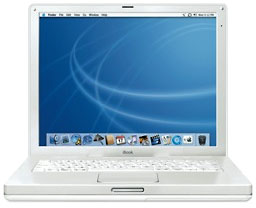 Mac OS X 10.5 Leopard is supported on all 867 MHz and faster G4 iBooks with at least 512 MB of RAM and the ability to run the DVD-based installer. We recommend at least 768 MB of RAM for Leopard – and more if you can afford it.
Mac OS X 10.5 Leopard is supported on all 867 MHz and faster G4 iBooks with at least 512 MB of RAM and the ability to run the DVD-based installer. We recommend at least 768 MB of RAM for Leopard – and more if you can afford it.
The 12″ 800 MHz iBook G4 is the only G4 iBook officially “unsupported” for 10.5. You cannot run the Leopard installer from the original DVD without a firmware hack. You can install Leopard from a supported Mac, create a hacked install disc, or modify Open Firmware. See our article on Unsupported Leopard Installation for more details.
- Got a G4 iBook or PowerBook? Join our G4 ‘Books email list.
Used Macs usually have a 90 day warranty. Listings note RAM/hard drive size and whether AirPort Extreme (APX) is included or not. We strongly recommend adding a 256 MB or 512 MB module for better system performance. (For most users, adding 1 GB is probably excessive, but you can best determine your own needs, and prices are pretty reasonable.)
Be sure to factor in possible shipping costs (often included) and sales tax. Your best value depends on whether you need/want, a larger hard drive, more memory, etc.
We factor in ground shipping costs when selecting the best prices. Ground shipping charges vary by distance and carrier – the numbers we use are for shipping to Low End Mac headquarters in Michigan.
Best Prices
- 12″ 1.33 GHz Combo, $89, Beta Macs
- 14″ 1.07 GHz Combo, $179, UsedMac
- 14″ 1.2 GHz Combo, $185, UsedMac
- 14″ 1.33 GHz Combo, $189, UsedMac
- 14″ 1.42 GHz SD, $199, UsedMac
Recent RAM Prices
All G4 iBooks are compatible with PC2700 memory and have only one available RAM slot.
Replacement Batteries
- 5000 mAh/56 Watt-Hour NuPower for 12″ iBook G4, up to 33% more capacity than original, $69
- 74 Watt-Hour NuPower for 14″ iBook G4, up to 21% more capacity than original, currently sold out
Mac OS Prices
- Classic Mac OS (use 9.2.2 for Classic Mode)
- Mac OS X 10.0-10.3
- Mac OS X 10.4 Tiger
- Mac OS X 10.5 Leopard (requires 512 MB of RAM and DVD compatible drive)
Unless otherwise noted, there is no surcharge for credit card purchases. Vendors are listed in alphabetical order. Be sure to visit their sites for full details. iBooks are used unless otherwise noted.
Prices may be limited to quantity on hand. Not responsible for typos. Please email any corrections or additional sources with competitive prices to .
Buying through some of these links benefits Low End Mac. Buying at these prices benefits you.
Profiles
- Late 2003: 12″ 800 MHz / 933 MHz/1.07* GHz – 128 MB onboard RAM (1.125 GB max), Mobility Radeon 9200 graphics with 32 MB VRAM, OS X 10.3-10.5
- Early 2004: 12″ 1.07 GHz* / 14″ 1.07*/1.2 GHz – 256 MB onboard RAM (1.25 GB max), Mobility Radeon 9200 graphics with 32 MB VRAM, OS X 10.3-10.5
- Late 2004: 12″ 1.2 GHz / 14″ 1.33 GHz – 256 MB onboard RAM (1.25 GB max), Mobility Radeon 9200 graphics with 32 MB VRAM, OS X 10.3-10.5
- Mid 2005: 12″ 1.33 GHz / 14″ 1.42 GHz – 512 MB onboard RAM (1.5 GB max), Mobility Radeon 9550 graphics with 32 MB VRAM, OS X 10.4-10.5
* Apple never officially offered a 1.07 GHz iBook. However,the “1.0 GHz” iBooks report themselves as 1.07 GHz models. We suspect that Apple rounded the number down to an even 1.0 for marketing purposes. Benchmarks show the performance you would expect from a 1.07 GHz CPU, not 1.0 GHz. We list them on their profile pages using Apple’s nominal 1.0 GHz rating and list them here with their actual 1.07 GHz clock speed.
Beta Macs
Shipping may add $8 or more.
- 12″ 1.33 GHz Combo, 768/40, APX, OS X 10.5, $89
DV Warehouse
Shipping may add $19 or more.
- 12″ 1.33 GHz Combo, 512/40, APX, OS X 10.5, $189
- 14″ 1.42 GHz Combo, 512/60, APX, OS X 10.4, $279
Midwest Notebooks
Ground shipping may add $20 or more.
- 12″ 1.07 GHz Combo, 512/30, APX, $214.88
- 12″ 1.07 GHz Combo, 512/30, APX, new battery, $238.88
- 12″ 1.33 GHz Combo, 512/40, APX, $244.88
- 12″ 1.33 GHz Combo, 512/40, APX, new battery, $279.88
- other configurations listed
Operator Headgap
Shipping included. Operator Headgap thoroughly refurbishes and tests every Mac they sell. OS X 10.4 installed. When ordering, please let them know you heard about them on Low End Mac when entering your shipping information. Thanks!
- 12″ 1.07 GHz Combo, 1.5 GB/100, APX, $299.77 shipped
- 12″ 1.33 GHz Combo, 1.5 GB/40, APX, $299.77 shipped – only one in stock!
- 60W AC adapter, $39.77 shipped
- hard drives and many other accessories also available
UsedMac
UsedMac is located in Sherman Oaks, CA and collect sales tax on California orders. Shipping can add $27 or more. Fresh OS X 10.4 or 10.5 install. 60 day store warranty.
- 12″ 1.07 GHz Combo, 512/30, APX, $155
- 12″ 1.2 GHz Combo, 512/30, APX, $169
- 12″ 1.33 GHz Combo, 512/40, APX, $175
- 14″ 1.07 GHz Combo, 512/40, APX, $179
- 14″ 1.2 GHz Combo, 512/40, APX, $185
- 14″ 1.33 GHz Combo, 512/60, APX, $189
- 14″ 1.42 GHz SD, 512/60, APX, $199
Wegener Media
AirPort Extreme not included. Shipping may add $13 or more. 60 day warranty.
- 12″ 1.2 GHz Combo, 768/30, $119.99 (add $24.50 for 1 GB RAM upgrade)
- 12″ 1.33 GHz Combo, 512/40, $209.99 (add $19.50 for 1 GB RAM upgrade)
Need more power or a larger screen than the 1024 x 768 iBook offers? Check out our Titanium PowerBook G4 deals, 12″ PowerBook G4 deals, and 15″ PowerBook G4 deals, and 17″ PowerBook G4 deals. Don’t need G4 power? Check out our iBook G3 deals and PowerBook G3 deals.
Keywords: #lemdeals #ibookdeals #ibookg4deals
Short link: http://goo.gl/pj47Zh
searchword: ibookg4deals


Hi!
Just found this site, but couldn’t be happier. I’ve been wondering for a while, what to do with my almost brand new, but vintage iBook.
I must have originally purchased it in the fall of 2002, because our first grandchild was born that summer, and my plan was to take it along on weekly babysitting visits with her in order to use it while she was sleeping. But as it turned out she hardly slept at all, and when she did, I was so eager to do my job perfectly, I rarely took my eyes of her long enough to learn my way around my newest computer.
Although I haven’t taken the time to check it out yet, I just measured the screen, which is 12″, which I ‘m guessing probably was the earliest model. I’m not sure, but believe the only additional software on it (aside from the basics that came preloaded) probably is Adobe PageMaker (and maybe Illustrator), since those have always been the products I’ve used most often on my desktop Macs dating back to the early 1980s.
In addition to the iBook itself . . . brand new users manual . . . (and maybe the original disks) I also have a sturdy,multi-compartment carry case by Targus (approx 14″ w x 12″ h x 6″ d with at least 5 zippered pockets to hold everything from the iBook itself to accessories and file folders. Also inside he case are an attachable shoulder strap, connector cables and a brand new podium pad with label still attached (made by Road Tools) which on second thought might be worth saving for the equally rarely used iPad mini I bought on a whim last summer.
Any thoughts or suggestions on what to do with these items would be welcome.
BTW, if this iBook sounds interesting to anyone who lives in or around Orange County, CA, I’m open to purchase offers and possibly personal pick-up. Best way to contact me is via my email. If it’s not listed above, just let me know.
Glad you found Low End Mac. Be sure to share it with everyone you know who values aging Apple gear!
You would probably find a good audience for your iBook on our LEM Swap group