General Apple and Mac desktops is covered in The Mac News Review. iPad, iPod, iPhone, and
Apple TV news is covered in The iOS News
Review. All prices are in US dollars unless otherwise noted.
News & Opinion
Reviews
Products & Services
News & Opinion
Mac OS X 10.6.6 Cools Hot MacBook
As regular readers the 'Book Value
column know, Charles W. Moore hasn't been an entirely happy camper
with Mac OS X v10.6 Snow
Leopard for several reasons, but largely because it has made his
MacBook run substantially hotter than it did in OS X 10.5 Leopard, which resulted in
the cooling fans running almost all the time.
However, after installing the OS X v10.6.6 update last weekend, his
MacBook is now running in the Leopard-esque low to mid-60°s C range
- or even cooler.
Link: Mac OS X v10.6.6
Update Cools Down Hot-running MacBook
Widescreen Laptop Conspiracy?
In April 2007, the Single Founder's Mike Taber said that he's been
in the hunt for a new laptop for months and was finding it hard to
believe that some of the things he really wants in a laptop were no
longer available.
Taber says that in 2006 he bought a new laptop, a bit concerned that
the screen resolution wasn't quite what he was used to, but he
rationalized that it was a widescreen monitor, and since Apple didn't
make anything else for their 15" MacBook Pro series, that's what he
went with. However, he hasn't been a happy camper for a variety of
reasons and was looking for a new laptop, but after running the
gauntlet of every reputable notebook maker, he discovered that finding
a laptop with a screen resolution of 1600 x 1200 was close to
impossible.
He contends that for software development purposes - and indeed most
business purposes - widescreen sucks, sacrificing height for width when
the opposite is what you need for software development purposes - more
vertical real estate. He blames Apple for part of this phenomenon,
since widescreen has been the only format available for its laptop
computers for years, with hundreds of lemming companies following
Apple's lead and yanking standard format laptops from the shelves and
replacing them with widescreens.
If anything, this situation has only grown worse since Taber's
article was first posted, with even more extreme aspect ratios common
in today's notebook and netbook displays.
Editor's note: I must concur with Taber, and it's equally true on
the desktop, where today's
iMacs have a 16:9 aspect ratio, making them even more widescreen
than they used to be. Some history:
- The original
Macintosh and all other 9" black & white Macs have a 512 x 342
pixel display, which is almost exactly a 3:2 aspect ratio. In the PC
world, VGA made 640 x 480 - a 4:3 ratio - the norm. Apple adopted that
ratio with the Mac II in 1987.
- The Macintosh Portable
and every PowerBook until the
180c used a 640 x 400 display, a 16:10 widescreen ratio.
- With the exception of its vertical Portrait Display (640 x 870
pixels, a roughly 3:4 ratio), Apple standardized on 4:3 ratio displays
- 512 x 384, 640 x 480, 800 x 600, 832 x 624, 1024 x 768, 1152 x 870,
1280 x 960 - until the January 2001 introduction of the PowerBook G4 with its
"megawide" 3:2 ratio display.
- With the introduction of the 17" iMac G4 in 2003, Apple moved
to 16:10 ratio displays.
- When Apple introduced the 15" MacBook Pro in
2006, it moved from the last generation 15"
PowerBook's 1440 x 960 display to 1440 x 900, moving from 3:2 to
16:10. The Late 2009 iMacs
moved to a 16:9 ratio.
- The beloved 12" PowerBook G4 and
all the iBooks used a 4:3 ratio display until they were displaced by
the 13.3" MacBook
with its 1280 x 800 display (a 16:10 ratio) in 2006.
- The latest MacBook Air models sport 16:9 ratio displays.
As a writer, editor, and online researcher, I find that vertical
screen height means a lot more to me than display width. For years my
primary display was a 1280 x 1024 (5:4 ratio) screen, and I find the
1680 x 1050 (16:10) Apple Cinema Display on my other production machine
wider than I need. I'm not interested in a display that's optimized for
watching HD TV and videos; I want a display that's optimized for
productivity, as I argued in 16:9 Computer Displays: Let's Not Go
There two-and-a-half years ago. For my purposes, a 3:2 ratio and at
least 1024 pixels of screen height is just right. dk
Link: Widescreen Laptop
Conspiracy?
Use a MacBook Pro as FireWire Pass-through
Mac OS X Hints contributor 0111000001100100 says:
"Their are many options today for you to attach your trusty old
FireWire 400 goodies to your shiny new Mac Pro (that doesn't include
FW400 anymore). 6 pin to 9 pin adapters, cables or just buy new gear
. . . except you didn't plan that far ahead and now your in
the middle of a critical project with one file stuck on a trusty FW400
drive and no way to plug it into your new Mac.
"The suggested workaround is to use an old MacBook Pro as a
pass-through for FireWire (converting from 6 pin to 9 pin) and the old
computer doesn't even need to be powered up or have the battery
in."
Link: Using a
MacBook Pro as FireWire Pass-through
How Much Is Phantom Power Consumption Costing
You?
In this week's The Book Mystique column on PBCentral, Charles W.
Moore take a look at the topic of energy wastage from "vampire" power
supply adapters sucking up electricity 24/7 in many instances, and
reports that standby power is estimated to account for roughly 10% of
US residential electricity consumption, valued at more than US$6
billion annually. California's Department of Energy calculates
residential phantom power consumes more electricity in California than
all refrigerators in homes in the state.
Some reforms and solutions are outlined, including putting your
computer to sleep when you'll be away for a brief time and shutting it
down when you'll be away for hours, unplugging your laptop and mobile
phone chargers when they're not being used to charge batteries, and
getting a Kill a Watt (about $21 from Amazon.com)
or similar device so you can measure power usage around the house, dorm
room, or office to see how much power devices use when asleep or
powered down.
Link: How Much Is
'Vampire' Power Wastage Costing You?
AMD to Push Intel Out of MacBook Air?
Barrons' blogger Tiernan Ray reports that Nomura Securities analyst
Romit Shah has raised his rating on Advanced Micro Devices (AMD) to Buy
from Neutral, intriguingly suggesting that AMD could displace Intel as
supplier of CPUs for Apple's MacBook Air, which, if it were to happen,
would mark Apple's first ever use of AMD CPU silicon in its
computers.
Editor's note: This is based in part on the assumption that Nvidia
is no longer an option for Apple, a situation that has changed in
recent weeks. (See Intel to Pay
Nvidia $1.5 Billion for Technology for more information.)
dk
Link: AMD to Push Intel
Out of MacBook Air?
Reviews
Solid State Drive Roundup
xBit Labs' Aleksey Meyev says:
"...today's roundup will talk about all sorts of drives: individual
drives, RAID 0 arrays of drives, drives supporting SATA300, SATA600 and
PCI Express interface and They all have one thing in common they are
SSDs.
"Testing Participants
- Corsair Force F120 CSSD-F120GB2, 120 GB
- Crucial RealSSD C300 C300-CTFDDAC256MAG, 256 GB
- G.Skill Phoenix Pro FM-25S2S-40GBP2, 40 GB
- Intel X25V SSDSA2M040G2GC, 40 GB
- OCZ Agility 2, 60 GB
- OCZ Colossus, 120 GB
- OCZ RevoDrive, 120 GB
- OCZ Vertex 2, 120 GB
"Testbed and Methods
- Performance in Intel IOMeter
- Sequential Read & Write Patterns
- Disk Response Time
- Random Read & Write Patterns
- Database Patterns
- Web-Server, File-Server Patterns
- Multithreaded Read & Write Patterns
- Performance in FC-Test
- Performance in PCMark Vantage
- Defragmentation
- Performance in WinRAR
- Power Consumption
"As opposed to the slowly developing HDD market (our recent roundup
covered the entire year), solid state drives are evolving at a much
more rapid rate and bringing us more news in a shorter period. There
are SSD products with new controllers, with PCI Express interface, with
new firmware, etc. We, at X-bit labs, have to be running fast just to
stay where we are and keep you in touch with the latest market
developments.
"So in this review we are going to take a look at an SSD designed as
a PCIe controller and check out if it is better than a RAID array built
out of two ordinary 2.5-inch SSDs. We will also benchmark low-capacity
SSDs based on the SandForce controller."
Link: Solid State Drives
Roundup: OCZ RevoDrive, Crucial RealSSD C300, and Others
Products & Services
 WD Scorpio Black Notebook Hard Drives
Available in 160 GB to 750 GB Capacities
WD Scorpio Black Notebook Hard Drives
Available in 160 GB to 750 GB Capacities
PR: Western Digital's new fast and efficient hard drives with
7200 RPM spin speed, 16 MB cache, and SATA 3 Gb/s interface are sure to
satisfy even the most demanding notebook users.
Features
- Massive capacity. Up to 750 GB capacity for space-hungry
operating systems with plenty of room left over for photos, music, and
video.
- Low power consumption. With 5400 RPM-equivalent power
consumption there is no compromise in battery life.
Capacities offered include 750 GB, 500 GB, 320 GB, 250 GB, and 160
GB.
Link: WD Scorpio Black
Notebook Hard Drives
HyperMac External Battery Packs Extend MacBook
Battery Life Up to 32 hours
PR: Sanho Corp., the company behind the HyperDrive photo
backup devices introduces HyperMac - external MacBook battery packs
that work with the entire Apple MacBook family of notebook computers,
including all MacBook, MacBook Pro and MacBook Air models.
 Available in 4 different
capacities of 60 Wh, 100 Wh, 150 Wh, and 222 Wh (compared to MacBook
Air 37 Wh only internal battery), the external battery is capable of
powering the MacBook for up to 32 hours - allowing for long haul
flights, extended outdoor shoots, expeditions to remote locations or
any situation where electricity is simply not an option. When on the
road, there is also the HyperMac car charger which powers and recharges
the MacBook directly from the automobile cigarette slot.
Available in 4 different
capacities of 60 Wh, 100 Wh, 150 Wh, and 222 Wh (compared to MacBook
Air 37 Wh only internal battery), the external battery is capable of
powering the MacBook for up to 32 hours - allowing for long haul
flights, extended outdoor shoots, expeditions to remote locations or
any situation where electricity is simply not an option. When on the
road, there is also the HyperMac car charger which powers and recharges
the MacBook directly from the automobile cigarette slot.
Every HyperMac battery is compatible with all MacBook, MacBook Pro
and MacBook Air models courtesy of proprietary variable power
technology which enables the battery to adjust the charging power
automatically when connected to different MacBook models. For maximum
compatibility, HyperMac charging cables are spliced with the original
Apple MagSafe connectors. Not only does HyperMac provides power for the
MacBook, it charges the internal battery as well.
Users can check the HyperMac battery level anytime with the built-in
4-stage lighted LED indicator. HyperMac battery also comes with a USB
power port to charge any USB device including the latest iPhone 3G
individually or simultaneously with the MacBook.
Daniel Chin, President of Sanho Corporation, says that "HyperMac
allows the MacBook user to easily extend their MacBook battery life.
With the MacBook moving towards unibody designs with built-in
batteries, HyperMac is the only viable option to extend the unibody
MacBook's mobile computing time beyond the power grid." Using HyperMac
external batteries will also help to reduce the strain on the MacBook
internal batteries and extend the overall life span of these difficult
to replace batteries," he concludes.
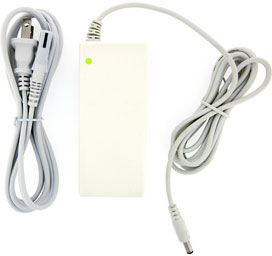 HyperMac batteries uses the
same high-end lithium ion cells that are supplied to the US military.
It is rechargeable up to 1000 times and comes with a one-year warranty
- comparing to industry standards of only 300 recharges and 3 months
warranty. With a great attention to detail, HyperMac batteries' silver
color aluminum housing are color matched to the MacBook, and its clean
lines, laser engraved logo and all-white accessories complete the
Applesque look.
HyperMac batteries uses the
same high-end lithium ion cells that are supplied to the US military.
It is rechargeable up to 1000 times and comes with a one-year warranty
- comparing to industry standards of only 300 recharges and 3 months
warranty. With a great attention to detail, HyperMac batteries' silver
color aluminum housing are color matched to the MacBook, and its clean
lines, laser engraved logo and all-white accessories complete the
Applesque look.
- The HyperMac batteries allow MacBook users to easily extend their
mobile computing time, especially with newer unibody MacBooks featuring
built-in batteries that are nonuser replaceable.
- Proprietary technology adjusts battery charging power automatically
according to the connected MacBook model.
- Charging cables use original MagSafe connectors for maximum
compatibility.
- MacBook matching silver color aluminum housing, laser engraved logo
and all-white accessories complete the Applesque look.
The HyperMac battery and car charger are now available for preorder
at HyperMac.com and will be shipping later this month for $149.95 (car
charger), $199.95 (60-watt-hour battery), $299.95 (100 Wh), $399.95
(150 Wh), and $499.95 (222 Wh).
Specifications
- Dimensions:
- 4.92 x 3.78 x 0.83" (60 Wh)
- 7.48 x 4.92 x 0.8" (100 Wh)
- 8.9 x 4.92 x 0.83" (150 Wh)
- 10.1 x 5.91 x 1.34" (222 Wh)
- Weight:
- 0.8 lb (60 Wh)
- 1.6 lb. (100 Wh)
- 2.4 lb. (150 Wh)
- 4.7 lb. (222 Wh)
- Battery: Lithium ion
- 4 stage LED battery level indicator lights
- USB 5V/1A power out
The first and only battery pack and car charger that powers and
recharges the entire Apple MacBook family of notebook computers, and is
available in four different battery capacities of 60 Wh ($199.95), 100
Wh ($299.95), 150 Wh ($399.95), and 222 Wh ($499.95) - compared to
MacBook Air 37 Wh internal battery.
The new HyperJuice external MacBook batteries including both the
modification kit and car charger will be available later in January,
for prices ranging from $100 for just the car charger to $500 for the
modification kit, car charger, and 222-watt-hour battery.
Link:
HyperMac External Batteries
mBrace, a Handle for the 15" MacBook Pro
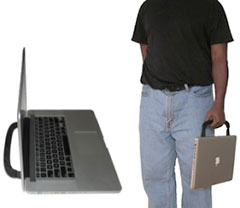 PR: Boston based startup venture Creativity
Different announces the mBrace, a simple and stylish accessory for your
MacBook Pro designed to improve the comfort and convenience of carrying
a notebook around the office, on campus, or anywhere you take your
Mac.
PR: Boston based startup venture Creativity
Different announces the mBrace, a simple and stylish accessory for your
MacBook Pro designed to improve the comfort and convenience of carrying
a notebook around the office, on campus, or anywhere you take your
Mac.
 The mBrace, made from a high quality Acetal plastic
and incredibly strong Uretek fabric, easily and securely attaches to a
MacBook without affecting any of its typical uses. You can leave it on
your MacBook Pro all the time because even with the mBrace attached,
the MacBook Pro still fits nicely in most bags and sleeves with no
problem. It even fits with most covers and cases attached. But just in
case, the mBrace detaches as effortlessly as it attaches to your
notebook. And as a bonus, when attached the handle can rest underneath
the MacBook Pro to provide an angled keyboard and ventilation prop.
The mBrace, made from a high quality Acetal plastic
and incredibly strong Uretek fabric, easily and securely attaches to a
MacBook without affecting any of its typical uses. You can leave it on
your MacBook Pro all the time because even with the mBrace attached,
the MacBook Pro still fits nicely in most bags and sleeves with no
problem. It even fits with most covers and cases attached. But just in
case, the mBrace detaches as effortlessly as it attaches to your
notebook. And as a bonus, when attached the handle can rest underneath
the MacBook Pro to provide an angled keyboard and ventilation prop.
 The
mBrace is the first project for Creativity Different, a startup venture
with the mission to design and manufacture innovative and stylish
mobile accessories. Creativity Different intends to leverage
Kickstarter to raise financing for manufacturing costs through
donations. As an incentive, each donor of $30 or more will receive a
complimentary mBrace when they are available to the public (effectively
a preorder). Creativity Different anticipates a late spring 2011
release of the mBrace. The Kickstarter approach is all or nothing. If
Creativity Different cannot generate enough interest (2,500 preorders)
by Feb 10th, none of the donors will be obligated and the project will
not be funded.
The
mBrace is the first project for Creativity Different, a startup venture
with the mission to design and manufacture innovative and stylish
mobile accessories. Creativity Different intends to leverage
Kickstarter to raise financing for manufacturing costs through
donations. As an incentive, each donor of $30 or more will receive a
complimentary mBrace when they are available to the public (effectively
a preorder). Creativity Different anticipates a late spring 2011
release of the mBrace. The Kickstarter approach is all or nothing. If
Creativity Different cannot generate enough interest (2,500 preorders)
by Feb 10th, none of the donors will be obligated and the project will
not be funded.
"I am really excited about this opportunity to finally bring the
mBrace to life and I am equally excited to have discovered the
Kickstarter platform and community that made this opportunity
possible." says Terrance Kirkwood, founder of Creativity Different.
Link: Creativity Different
Waterfield Designs Introduces the Muzetto Man Bag
in Luxurious Black Leather

PR: Waterfield Designs announces the new black leather
Muzetto. Available just in time to house the new tablets, notebooks and
gadgets announced at the 2011 Computer Electronic Show (CES) and
upcoming Macworld, the Muzetto is available now for preorder at
sfbags.com. This fashionable bag for men is now available in luxurious,
naturally-tanned, black leather with a choice of six accent colors and
five sizes, as well as a selection of other color themes. All
Waterfield Designs bags are made in San Francisco.
 The
Muzetto is engineered with style and functionality in mind. The hip,
leather, vertical bag includes one main compartment, an under-flap
pocket, a zippered interior pocket for extra security, and a back
pocket ample options for men to designate a place for each item they
carry. An adjustable strap allows users to wear the Muzetto across the
chest or hanging from one shoulder. To reduce shoulder and back
fatigue, a removable, shoulder pad with a grippy underside keeps the
strap firmly in place.
The
Muzetto is engineered with style and functionality in mind. The hip,
leather, vertical bag includes one main compartment, an under-flap
pocket, a zippered interior pocket for extra security, and a back
pocket ample options for men to designate a place for each item they
carry. An adjustable strap allows users to wear the Muzetto across the
chest or hanging from one shoulder. To reduce shoulder and back
fatigue, a removable, shoulder pad with a grippy underside keeps the
strap firmly in place.
 A gold liner lights
up the interior making contents easy to differentiate. The flap length
and angled sides highlight the Muzetto's svelte look.
A gold liner lights
up the interior making contents easy to differentiate. The flap length
and angled sides highlight the Muzetto's svelte look.
The clean and refined design of the Muzetto complements any outfit
from casual jeans to a dressy blazer. Personalization options include a
choice of six color accents and five sizes. The Personal & Portable
sizes can carry daily necessities like a wallet, cellphone, sunglasses
or an Apple iPad case. The 11-, 13- and 15-inch sizes are ideal for
carrying the MacBook Air SleeveCase or alternate laptop sleeves in
these respective sizes. Each Muzetto is small enough to provide
unrestricted motion, yet large enough to stow the essentials.
 "With
all the gadgets we carry around these days, it's time we had a bag to
store it all in," says company founder Gary Waterfield, "We designed
the Muzetto for just that purpose. If you're like me, you want a bag
that has a certain refinement to it simple and elegant yet functional.
The Muzetto is just that."
"With
all the gadgets we carry around these days, it's time we had a bag to
store it all in," says company founder Gary Waterfield, "We designed
the Muzetto for just that purpose. If you're like me, you want a bag
that has a certain refinement to it simple and elegant yet functional.
The Muzetto is just that."
The Muzetto is available in five sizes: The Personal ($179), The
Portable ($199), and the 11" ($219), the 13" ($239), and the 15" ($259)
models.
Each Muzetto size is available in black or brown high-quality
leather with color accents in: black, copper, pine, grass, flame, or
pearl.
Link: The
Muzetto
Bargain 'Books
For deals on current and discontinued 'Books, see our 13" MacBook and MacBook Pro,
MacBook Air, 13" MacBook Pro, 15" MacBook Pro, 17" MacBook Pro, 12" PowerBook G4, 15" PowerBook G4, 17" PowerBook G4, titanium PowerBook G4,
iBook G4, PowerBook G3, and iBook G3 deals.
We also track iPad,
iPhone, iPod touch, iPod classic, iPod nano, and iPod shuffle deals.

 WD Scorpio Black Notebook Hard Drives
Available in 160 GB to 750 GB Capacities
WD Scorpio Black Notebook Hard Drives
Available in 160 GB to 750 GB Capacities Available in 4 different
capacities of 60 Wh, 100 Wh, 150 Wh, and 222 Wh (compared to MacBook
Air 37 Wh only internal battery), the external battery is capable of
powering the MacBook for up to 32 hours - allowing for long haul
flights, extended outdoor shoots, expeditions to remote locations or
any situation where electricity is simply not an option. When on the
road, there is also the HyperMac car charger which powers and recharges
the MacBook directly from the automobile cigarette slot.
Available in 4 different
capacities of 60 Wh, 100 Wh, 150 Wh, and 222 Wh (compared to MacBook
Air 37 Wh only internal battery), the external battery is capable of
powering the MacBook for up to 32 hours - allowing for long haul
flights, extended outdoor shoots, expeditions to remote locations or
any situation where electricity is simply not an option. When on the
road, there is also the HyperMac car charger which powers and recharges
the MacBook directly from the automobile cigarette slot.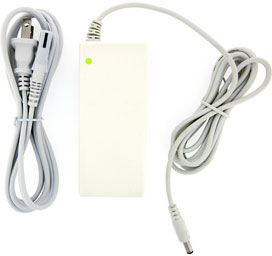 HyperMac batteries uses the
same high-end lithium ion cells that are supplied to the US military.
It is rechargeable up to 1000 times and comes with a one-year warranty
- comparing to industry standards of only 300 recharges and 3 months
warranty. With a great attention to detail, HyperMac batteries' silver
color aluminum housing are color matched to the MacBook, and its clean
lines, laser engraved logo and all-white accessories complete the
Applesque look.
HyperMac batteries uses the
same high-end lithium ion cells that are supplied to the US military.
It is rechargeable up to 1000 times and comes with a one-year warranty
- comparing to industry standards of only 300 recharges and 3 months
warranty. With a great attention to detail, HyperMac batteries' silver
color aluminum housing are color matched to the MacBook, and its clean
lines, laser engraved logo and all-white accessories complete the
Applesque look.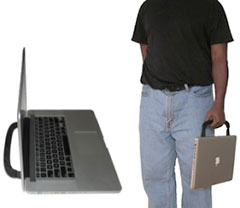 PR: Boston based startup venture Creativity
Different announces the mBrace, a simple and stylish accessory for your
MacBook Pro designed to improve the comfort and convenience of carrying
a notebook around the office, on campus, or anywhere you take your
Mac.
PR: Boston based startup venture Creativity
Different announces the mBrace, a simple and stylish accessory for your
MacBook Pro designed to improve the comfort and convenience of carrying
a notebook around the office, on campus, or anywhere you take your
Mac. The mBrace, made from a high quality Acetal plastic
and incredibly strong Uretek fabric, easily and securely attaches to a
MacBook without affecting any of its typical uses. You can leave it on
your MacBook Pro all the time because even with the mBrace attached,
the MacBook Pro still fits nicely in most bags and sleeves with no
problem. It even fits with most covers and cases attached. But just in
case, the mBrace detaches as effortlessly as it attaches to your
notebook. And as a bonus, when attached the handle can rest underneath
the MacBook Pro to provide an angled keyboard and ventilation prop.
The mBrace, made from a high quality Acetal plastic
and incredibly strong Uretek fabric, easily and securely attaches to a
MacBook without affecting any of its typical uses. You can leave it on
your MacBook Pro all the time because even with the mBrace attached,
the MacBook Pro still fits nicely in most bags and sleeves with no
problem. It even fits with most covers and cases attached. But just in
case, the mBrace detaches as effortlessly as it attaches to your
notebook. And as a bonus, when attached the handle can rest underneath
the MacBook Pro to provide an angled keyboard and ventilation prop. The
mBrace is the first project for Creativity Different, a startup venture
with the mission to design and manufacture innovative and stylish
mobile accessories. Creativity Different intends to leverage
Kickstarter to raise financing for manufacturing costs through
donations. As an incentive, each donor of $30 or more will receive a
complimentary mBrace when they are available to the public (effectively
a preorder). Creativity Different anticipates a late spring 2011
release of the mBrace. The Kickstarter approach is all or nothing. If
Creativity Different cannot generate enough interest (2,500 preorders)
by Feb 10th, none of the donors will be obligated and the project will
not be funded.
The
mBrace is the first project for Creativity Different, a startup venture
with the mission to design and manufacture innovative and stylish
mobile accessories. Creativity Different intends to leverage
Kickstarter to raise financing for manufacturing costs through
donations. As an incentive, each donor of $30 or more will receive a
complimentary mBrace when they are available to the public (effectively
a preorder). Creativity Different anticipates a late spring 2011
release of the mBrace. The Kickstarter approach is all or nothing. If
Creativity Different cannot generate enough interest (2,500 preorders)
by Feb 10th, none of the donors will be obligated and the project will
not be funded.
 The
Muzetto is engineered with style and functionality in mind. The hip,
leather, vertical bag includes one main compartment, an under-flap
pocket, a zippered interior pocket for extra security, and a back
pocket ample options for men to designate a place for each item they
carry. An adjustable strap allows users to wear the Muzetto across the
chest or hanging from one shoulder. To reduce shoulder and back
fatigue, a removable, shoulder pad with a grippy underside keeps the
strap firmly in place.
The
Muzetto is engineered with style and functionality in mind. The hip,
leather, vertical bag includes one main compartment, an under-flap
pocket, a zippered interior pocket for extra security, and a back
pocket ample options for men to designate a place for each item they
carry. An adjustable strap allows users to wear the Muzetto across the
chest or hanging from one shoulder. To reduce shoulder and back
fatigue, a removable, shoulder pad with a grippy underside keeps the
strap firmly in place. A gold liner lights
up the interior making contents easy to differentiate. The flap length
and angled sides highlight the Muzetto's svelte look.
A gold liner lights
up the interior making contents easy to differentiate. The flap length
and angled sides highlight the Muzetto's svelte look. "With
all the gadgets we carry around these days, it's time we had a bag to
store it all in," says company founder Gary Waterfield, "We designed
the Muzetto for just that purpose. If you're like me, you want a bag
that has a certain refinement to it simple and elegant yet functional.
The Muzetto is just that."
"With
all the gadgets we carry around these days, it's time we had a bag to
store it all in," says company founder Gary Waterfield, "We designed
the Muzetto for just that purpose. If you're like me, you want a bag
that has a certain refinement to it simple and elegant yet functional.
The Muzetto is just that."
