General Apple and Mac desktop news is covered in The Mac News Review. iPad, iPod, iPhone, and
Apple TV news is covered in The iOS News
Review. All prices are in US dollars unless otherwise noted.
News & Opinion
Reviews
Products & Services
News & Opinion
16 GB Upgrade Sends MacBook Pro 'into Warp
Speed'
OWC blogger Michael says:
"Two weeks ago
we blogged about how upgrading to Apple's maximum supported
8 GB of memory and an OWC Mercury Extreme SSD could speed up your
machine to two and a half times faster then [sic] stock
in the latest 2011 MacBook Pro Core i5 and Core i7 machines.
"Two weeks ago, we were ecstatic about the performance numbers we
were seeing. Like an average 25% faster performance with 8 GB of
memory!
"Two weeks ago, we dubbed these machines with our upgrades as
screaming fast.
"That was two weeks ago...
"Fast forward a mere eight days and imagine our excitement when we
heard that the first OWC PC3-10600 DDR3 1333 MHz memory modules had
arrived. As the first modules were released from our quality control
and integrity testing, we installed a set into the latest MacBook Pro
models only to find that, eureka, they worked!
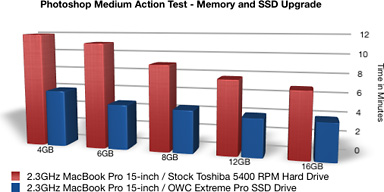 "Several rounds of performance and load testing proved no
issues whatsoever with these modules in the latest and greatest of the
MacBook Pro line-up. This was exciting - 16 GB in an Apple
notebook!
"Several rounds of performance and load testing proved no
issues whatsoever with these modules in the latest and greatest of the
MacBook Pro line-up. This was exciting - 16 GB in an Apple
notebook!
"It came time for the best part of the testing (ok, ok . . I'm a bit
biased to make that comment as this is where I personally get to play
with the new stuff)the benchmark testing.
"Now, a mere two weeks from my initial post, I'm proud to
announce:
"If the 8 GB configuration makes these machines screaming fast,
then 16 GB sends the machines into warp speed!"
Link: MacBook Pro 2011:
12 GB and 16 GB Memory Upgrades Benchmarked
Shootout: iPad 2 vs. MacBook
Mac 360's Ron McElfresh says:
"It seems every other tech web site has something going about
Apple's hot-selling iPad; what its missing, what it needs, why it's
great, why it's worthless, how it's too this or too little that. So,
let's do an old fashioned head-to-head shootout - iPad 2 vs. MacBook."
"Rather than compare an iPad with wannabe competition that clearly
isn't ready for prime time, let's compare the post-PC era PC, the iPad
2, with the premier PC-era personal computer, Apple's very own and
perpetually hot-selling MacBook line in a head-to-head,
feature-to-feature shootout."
Link: Shootout: iPad 2
vs. MacBook. And the Winner Is...
13" MacBook Air vs. 13" MacBook Pro
Laptop Mag's Brian Oliver Bennett examines the relative merits of
Apple's two most compelling notebook options sharing a common-sized
(although different resolutions) display: the 13.3" MacBook Pro and
the 13.3" MacBook
Air.
He notes that these both - two of the best 13" notebooks on earth -
have seductive aluminum unibody designs, but there are crucial
differences, notably that the new $1,199 MacBook Pro has a blazing-fast
2.3 GHz Intel Core i5 CPU (an even faster Core i7 is optional), a
future-proof Thunderbolt I/O interface, and a FaceTime HD camera, while
the $1,299 Air is superthin, weighs just 2.9 pounds, and uses flash
memory to turn on almost instantly.
Both Apple notebooks are Laptop Editor's Choice winners, but as
Bennet observes, only one portable can reign supreme.
Categories covered in this MacBook face-off are:
- Design & Display
- Speakers, Keyboard & Touchpad
- Ports, FaceTime & Camera
- Performance, Graphics & Bootup
- Battery Life
Publisher's note: One interesting tidbit - for 3D graphics, the 1.86
GHz MacBook Air with its discreet Nvidia GeForce 320M GPU edges out the
2.3 GHz Core i5 MacBook Pro, which is dependent on integrated Intel HD
3000 graphics. With its lower resolution display, the MacBook Pro.
dk
Link:
13-inch Apple Face-Off: MacBook Air vs. MacBook Pro
Some Thoughts About the 13" MacBook Pro
MacNews' Dennis Sellers says while the latest MacBook Pro's are
getting great reviews, especially the 15" and 17" models, there are
some minor concerns about the 13" MBP, most notably why the screen
resolution is on the Pro model stuck at 1280 x 800 when the 11" MacBook
Air offers 1366 x 768 resolution and the 13" Air 1440 x 900.
Link: Some Thoughts
About the 13-inch MacBook Pro
How to Switch GPUs on MacBook Pros to Extend
Battery Life
MacFixIt's Topher Kessler notes that some latest MacBook Pro systems
from Apple (including some before the aluminum "Unibody" design)
contain two GPUs: a discrete GPU and an integrated GPU. While the
latter is a slower graphics processing option, the system can turn off
the more powerful discrete GPU and conserve battery life when using the
integrated GPU.
He observes that in order to specify which GPU to use, Apple
provides settings in the Energy Saver system preferences, but they may
differ depending on the system you have. He suggests using the free
gfxCardStatus
utility to monitor and control which GPU is in use.
Link: How to Switch
GPUs on MacBook Pros to Save Batteries
Early 2011 MacBook Pro Issues with iTunes Home
Sharing
AppleInsider Staff report:
"Numerous owners of Apple's early 2011 MacBook Pros report being
unable to connect devices or maintain connections through iTunes Home
Sharing."
This problem persists in iOS 4.3 and iTunes 10.2.1.
Link: Early 2011 MacBook
Pro Owners Report Issues with iTunes Home Sharing
Biggest Tech Surprise of 2011: Google's Chrome
OS
The Street's Anton Wahlman says that while the headlines right now
have lot about the impact of Apple's iPad 2 these days and we'll hear
as much about the expected iPhone 5 in June, no devices launched in
2011 could beat their huge impact, right?
Well, maybe. Wahlman notes that the global PC market is about 400
million units, and Microsoft's Windows OS still dominates, with
challenges to Microsoft's hegemony to date having been modest - Apple's
second-place Mac OS is shipping at fewer than 15 million units per year
- and while the iPad may ship 50 million units over the next 12 months,
analysts and users agree that the iPad is no replacement for a laptop
for the needs of serious workers - an important complement, but not a
replacement.
Consequently, Wahlman finds the lack of attention being paid to
Google's nascent Chrome OS curious
and reports that he's been using Google's Chrome OS
Cr-48 laptop for the last three months and comparing it to Apple's
MacBook Pro and his old Dell PC laptop, and based on that experience,
he concludes that that PCs based on Google's Chrome OS stand to take
over perhaps as much as half of Microsoft's Windows PC franchise over
the course of the next few years - starting in Q3 2011, with Chrome OS
PCs shipping in the range of 200 million units per year by 2014, which
would be one of the highest and fastest impacts in any computer market
ever.
Why does he expect Chrome OS to have this phenomenal impact on the
IT world? Because it's faster, more secure, and cheaper than Windows or
the Mac.
Publisher's note: The Chrome OS Cr-48 laptop, which is not a
commercial product, boots in about 10 seconds, wakes from sleep
instantly, includes WiFi and 3G networking, has a built-in webcam for
video chat, and has no hard drive. Sounds like Google has been paying
attention to the iPad and MacBook Air. The Cr-48 is built
around a single-core 1.66 GHz Intel Atom N455 CPU and only has 16 GB of
flash memory, so it seems clearly aimed at what remains of the netbook
market. dk
Link: Biggest Tech
Surprise of 2011: Google's Chrome OS Threat
Reviews
Small and Mighty: Ars Technica Reviews
the 13" i7 MacBook Pro
Ars Technica's Jonathan M. Gitlin posts a thorough review of the
early 2011 revision of the 13" MacBook Pro, noting that while he had
had no plans to upgrade, he ended up walking out of a big box retailer
with a shiny new 13" i7 MacBook Pro anyway. Gitlin is an iPad devotee
and had figured he'd wait some time before upgrading his laptop, but
then his Santa Rosa
plastic MacBook took ill, and the upshot is that he says he now
gets what the unibody fuss is all about.
One particularly interesting thing about this review is that Gitlin
obtained a loaner 17" Core i7 MacBook
Pro from Apple for comparison purposes. He notes that with the
exception of GPU-intensive work, the 13-incher's dual-core i7 seems to
more than hold its own against the quad-core 17" giant.
Link: Small and Mighty:
A Review of Apple's the New 13" MacBook Pro
AnandTech Reviews 13" and 15"
MacBook Pros
AnandTech's Anand Lal Shimpi, Brian Klug, and Vivek Gowri have
posted a typically detailed and technically analytic review of the
Early 2011 MacBook Pro range, observing that while the iPad and iPhone
now account for 56% of Apple's hardware sales, all Macs put together
only represent 20%.
It shouldn't come as a surprise that Apple launched its new MacBook
Pro lineup with little fanfare. No press event and no Steve Jobs
keynote, just some press releases and revised Apple Store pages.
'Apple tends to not mix architecture updates and
chassis changes.'
The AnandTech team observes that Apple tends to prefer not mixing
design architecture updates with chassis changes, so the 2011 MacBook
Pro lineup retains the aluminum unibody form factor, as well as screen
resolutions, introduced in October 2008.
However, that's pretty much where the commonality ends, with all
three MacBook Pro sizes getting a thorough internal makeover with
adoption of Intel Sandy Bridge CPUs with Turbo Boost and integrated
Intel HD 3000 graphics plus AMD Radeon discrete graphics processors on
the 15" and 17" models, displacing the Nvidia GPUs of the preceding
versions.
The reviewers note that other than screen size, ports, and
internals, there's little separating the 13", 15", and 17" MacBook Pros
from each another. They all feature the same excellent backlit keyboard
(keyboard size is constant across all models) and a variant of the same
high quality display. All of them have the same front facing 720p
camera and the same large glass trackpad, and all are still equipped
with a single 2.5" 5400 RPM hard drive and an integrated slot-load DVD
drive, so Apple still distributes OS X and the application preload
on a pair of DVDs. (Editor's note: That suits this fan of
incrementalism just fine. cm)
AnandTech notes that they don't mind the lack of standard SSDs and
Apple's sticking with 5400 RPM hard drive, noting that if you need
additional capacity or speed, there's always the hardware option with
aftermarket kits from MCE and NewerTech that allow you to replace the
optical drive with another 2.5" SATA drive bay, and Apple offers an
array of BTO (Build to Order) SSD options (some recommendations are
made).
Another contentious issue addressed: The reviewers report that under
OS X, the new Intel HD Graphics 3000 IGPU provides about the same
performance and is sometimes even faster than the Nvidia GeForce 320M
used in last year's 13" MacBook Pro (publisher's note: Ars Technica
found the same thing, see above).
Editor's note: If you're an at all geekily inclined Mac laptop fan,
you'll want to read this review. cm
Link: The MacBook Pro
Review (13 & 15-inch): 2011 Brings Sandy Bridge
13" i7 MacBook Pro: Where's the Turbo Boost?
PC Pro says:

Where's the beef,
er, Turbo Boost?
"The Apple MacBook Pro 13in is a glorious laptop. Its thin and
light, gorgeous both to look at and to use, and it packs no small
amount of power in its tiny chassis. Yet our tests have uncovered a
performance issue that will affect every user.
"We ran our new
Real World Benchmarks on the top-end model, with a dual-core 2.7
GHz Intel Core i7-2620M processor, 4 GB of DDR3 and a 500 GB hard
disk. It's a very fast laptop for its size, as a final score of 0.70
shows that's only around 20% slower than the top-end quad-core 17in
model. Yet it's not quite as fast as it should be.
"We first noticed a problem when the benchmarks finished five full
runs and the results popped up on screen: the times taken to complete
several of the most intensive tests were rising with each run."
Editor's note: Also see the AnandTech MacBook Pro review (linked above) on this topic. cm
Publisher's note: PC Pro's "Real World Benchmarks" appear to be
based on performance under Windows 7. It seems that the Turbo Boost
issue occurs only with the i7 version of the 13-incher when running
Windows. In other words, this is not a performance issue that
will affect every user. dk
Link: Apple MacBook Pro
13in: Where's the Turbo Boost?
The Register Reviews the MacBook Pro 15"
The Register's Tony Smith says that while the 13" Early 2011 MacBook
Pro he reviewed last week is a machine for users who want a
carry-around computer but a bit more than the way more portable 13"
MacBook Air can provide, the 15" version is a desktop replacement for
the power hungry, and although it's mobile and has decent battery life,
the 15-incher's primary virtue is performance, not portability.
"And what performance...."
Link: Apple MacBook Pro
15-inch
Quad-Core i7 in the MacBook Pro: The Difference
Goes Beyond the Processor Frequency
Hardmac's Lionel reports that technically analytical users testing
the new 15" and 17" MacBook Pro have been surprised by significant
differences in performances among the different models, especially the
2 GHz and the 2.2 GHz models, but detailed examination of respective
CPU specifications reveals an explanation.
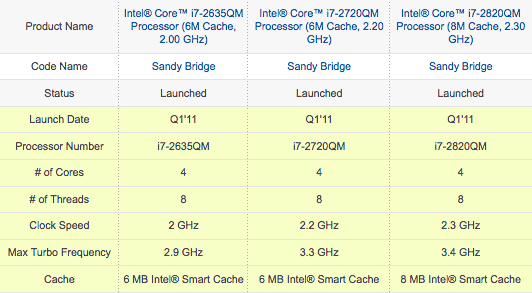
Comparison of 4-core Mobile i7 from
Intel's website.
The first difference is on the Turbo mode. The 2 GHz model can go up
to 2.9 GHz, 900 MHz (45%) more than its basis frequency, while the 2.2
and 2.3 GHz versions get a better overclock, adding 1.1 GHz (50% and
48% respectively).
The 2.3 GHz model also gets 8 MB of cache, while the other two
get only 6 MB, and the 2 GHz model's memory bandwidth reaches only 21.3
GB/s while the other two reach 25.6 GB/s, and the Intel HD Graphics
3000 IGPU is limited to 1.2 GHz on the 2 GHz model while the other two
go up to 1.3 GHz, not to mention the huge difference between the 256 MB
Radeon HD 6490M, has one-quarter as many processing units, and the 1 GB
Radeon HD 6750M discrete GPUs.
Link: Core i7 in the 15"
and 17" MacBook Pro: The Difference Goes Beyond the Processor
Frequency
Turbo Boost 2 Tested on 2.3 GHz MacBook Pro
Hardmac's Lionel says that testing Turbo Boost 2 on the 2.3 GHz 15" Early 2011
MacBook Pro, he achieved 3.1 GHz at first - the maximum on Turbo
mode when overclocking all 4 cores - and after 30 seconds the fans
cooling were running at full speed. Then the frequency went down and
stabilized around 2.7 GHz. He notes that it's difficult to make Mac
OS X use two cores fully. He did reach 3.3 GHz fleetingly but was
unable to push the CPU to its maximum frequency of 3.4 GHz on one
core.
However, he reports that overall Turbo Boost 2 works perfectly under
Mac OS X on the MacBook Pro, and the laptop's cooling system is
efficient enough to keep all four cores running at 2.6 GHz (13% above
its nominal 2.3 GHz speed) for extended periods, with performance
comparing favorably to the iMac and even the Mac Pro.
Link: New Tests of Turbo
Boost 2 on the 15" MacBook Pro
Products & Services
Henge Docks for Mac Laptops
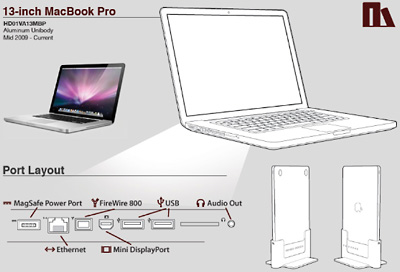 PR: Each Henge Dock model is designed for a specific
type of MacBook computer. Included with each dock are a full complement
of custom USB, Ethernet, Audio cables and in some models FireWire
cables, designed to work with the Henge Dock system. The Henge MacBook
docking system reuses a customer's existing Apple supplied MagSafe
power source and Mini-DisplayPort to DVI adapter.
PR: Each Henge Dock model is designed for a specific
type of MacBook computer. Included with each dock are a full complement
of custom USB, Ethernet, Audio cables and in some models FireWire
cables, designed to work with the Henge Dock system. The Henge MacBook
docking system reuses a customer's existing Apple supplied MagSafe
power source and Mini-DisplayPort to DVI adapter.
Models Available
- MacBook, Version A, White or Black Plastic, 2006 to mid 2009,
$64.95
- MacBook, Version B, White Plastic Unibody, Mid 2009 - Current,
$59.95
- 13" MacBook, Aluminum Unibody, $59.95
- 13" MacBook Pro, Aluminum Unibody, Mid 2009 - Current, $64.95
- 15" MacBook Pro, Aluminum Unibody, $69.95
- 15" MacBook Pro, Aluminum Unibody, Mid 2009 - Current, $69.95
- 17" MacBook Pro, Aluminum Unibody, Mid 2009 - Mid 2010, $74.95
- 17" MacBook Pro, Aluminum Unibody, Mid 2010 - Current, $74.95
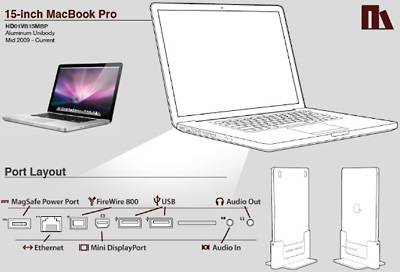 Custom Accessories
Custom Accessories
- Mini DisplayPort to DVI Henge Docks Custom Adapter: Mini
DisplayPort to DVI Adapter lets you connect our dock to a digital
monitor or television.
- Mini DisplayPort to HDMI Henge Docks Custom Adapter: The Mini
DisplayPort to HDMI Adapter lets you connect our dock to a digital
monitor or television.
- Mini-TOSLINK Audio Cable Custom Fiber Optic Audio: The Mini-TOSLINK
Fiber Optic Audio Cable lets you output a digital signal to TOSLINK
enabled audio equipment.
- Mini DisplayPort Extension (Female) Custom Adapter: The Female Mini
DisplayPort Extension allows you to connect any Male Mini DisplayPort
adapter or cable.
- Mini DisplayPort to VGA Henge Docks Custom Adapter: The Mini
DisplayPort to VGA Adapter lets you connect
- Mini DisplayPort Extension (Male to Male) Custom Cable: The Male to
Male Mini DisplayPort cable allows you to connect to other Mini
DisplayPort equipped monitors.
Link: Henge
Docks
ClearSkin Ultra-Clear Keyboard Cover for 11"
MacBook Air
 PR: Designed to protect from dust,
dirt, and spills, the ClearSkin keyboard cover has been engineered to
fit the 11" MacBook Air notebook. The ClearSkin keyboard cover is the
thinnest, clearest cover KB Covers have ever made, and now, it's been
specially molded to fit the keys on the 11" MacBook Air's keyboard.
PR: Designed to protect from dust,
dirt, and spills, the ClearSkin keyboard cover has been engineered to
fit the 11" MacBook Air notebook. The ClearSkin keyboard cover is the
thinnest, clearest cover KB Covers have ever made, and now, it's been
specially molded to fit the keys on the 11" MacBook Air's keyboard.
The ClearSkin keyboard cover is made of a 0.1mm advanced plastic
film, so clear that it's almost invisible when installed on the
keyboard . . . and because it is so thin, you'll hardly
notice it when typing.
You can protect your investment in your 11" MacBook Air with a KB
Cover - hand washable and easy to keep clean.
Price: $24.95 - 20% off all Keyboard Covers for Macs March 10 - 24 -
Use Promo Code SAFETEXT
Link: ClearSkin Ultra-Clear
Keyboard Cover for MacBook Air 11-inch
Bargain 'Books
For deals on current and discontinued 'Books, see our 13" MacBook and MacBook Pro,
MacBook Air, 13" MacBook Pro, 15" MacBook Pro, 17" MacBook Pro, 12" PowerBook G4, 15" PowerBook G4, 17" PowerBook G4, titanium PowerBook G4,
iBook G4, PowerBook G3, and iBook G3 deals.
We also track iPad,
iPhone, iPod touch, iPod classic, iPod nano, and iPod shuffle deals.

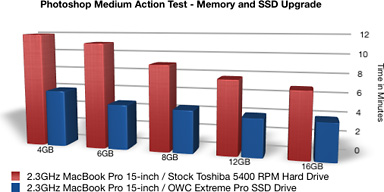 "Several rounds of performance and load testing proved no
issues whatsoever with these modules in the latest and greatest of the
MacBook Pro line-up. This was exciting - 16 GB in an Apple
notebook!
"Several rounds of performance and load testing proved no
issues whatsoever with these modules in the latest and greatest of the
MacBook Pro line-up. This was exciting - 16 GB in an Apple
notebook!
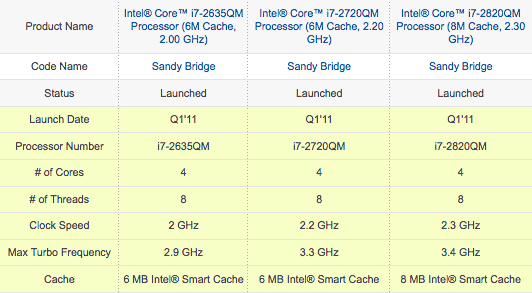
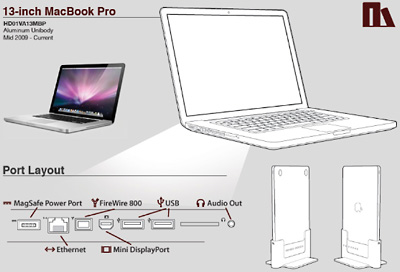 PR: Each Henge Dock model is designed for a specific
type of MacBook computer. Included with each dock are a full complement
of custom USB, Ethernet, Audio cables and in some models FireWire
cables, designed to work with the Henge Dock system. The Henge MacBook
docking system reuses a customer's existing Apple supplied MagSafe
power source and Mini-DisplayPort to DVI adapter.
PR: Each Henge Dock model is designed for a specific
type of MacBook computer. Included with each dock are a full complement
of custom USB, Ethernet, Audio cables and in some models FireWire
cables, designed to work with the Henge Dock system. The Henge MacBook
docking system reuses a customer's existing Apple supplied MagSafe
power source and Mini-DisplayPort to DVI adapter.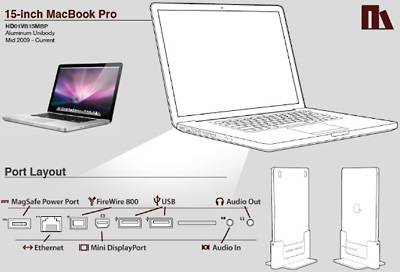 Custom Accessories
Custom Accessories PR: Designed to protect from dust,
dirt, and spills, the ClearSkin keyboard cover has been engineered to
fit the 11" MacBook Air notebook. The ClearSkin keyboard cover is the
thinnest, clearest cover KB Covers have ever made, and now, it's been
specially molded to fit the keys on the 11" MacBook Air's keyboard.
PR: Designed to protect from dust,
dirt, and spills, the ClearSkin keyboard cover has been engineered to
fit the 11" MacBook Air notebook. The ClearSkin keyboard cover is the
thinnest, clearest cover KB Covers have ever made, and now, it's been
specially molded to fit the keys on the 11" MacBook Air's keyboard.
