General Apple and Mac desktop news is covered in The Mac News Review. iPad, iPod, iPhone, and
Apple TV news is covered in The iOS News
Review. All prices are in US dollars unless otherwise noted.
News & Opinion
Reviews
Products & Services
Software
News & Opinion
Windows Out Among Silicon Valley's Tech Elite?
Beta News' Robert Scoble notes that while Microsoft is showing off
bits of the next version of Windows (Windows 8), he wonders if anyone
in the tech enthusiast space cares about Windows anymore. He has
observed an almost complete shift away from Windows-based computers at
nearly every tech industry event lately, with photo confirmation in a
shot taken at a VMware Cloud Foundry announcement where only two PC
users were evident in a room full of marketers, developers, executives,
press folks, and hard-core geeks. The entire rest of the assembled
multitude were either on Macs or iPads, a phenomenon Scoble says he's
observed at other recent gatherings of tech cognoscenti in both the US
and Europe.
Link: Is Windows Out and
Macintosh in Among Silicon Valley's Tech Community Elites?
Apple Using Faster SSDs in MacBook Air
AnandTech's Kristian Vättö reports that Apple may have
quietly upgraded the 11.6" MacBook Air from the Toshiba Blade X-gale
SSDs originally used to a different - and 20-25% faster - SSD
designated SM128C (as opposed to Toshiba units' TS128C), speculating
that these are produced by from Samsung. Apple has used Samsung SSDs
before.
Publisher's note: Apple may be sourcing SSDs from multiple vendors,
so some may be shipping with the older, slower SSD and some with the
faster SM128C SSD.
Link: Apple Now Using
Samsung SSDs in MacBook Air?
New MacBook Pros Pushed US Mac Sales Up 47% in
March
Fortune's Philip Elmer-DeWitt notes that Mac sales zigged while PCs
zagged once again, citing a note to clients by Piper Jaffray's Gene
Munster summarizing data from the NPD Group for the last quarter
finding that in March, domestic Mac sales were up 47% year over year,
driven by the new MacBook Pros that started shipping Feb. 24.
Link: NPD: New MacBook
Pros Pushed US Mac Sales Up 47% y/y in March
Time to Upgrade - or Not?
In this instance addressed by Andy Ihnatko writing for Macworld,
focusing on three different hardware items that he's considered
upgrading over the past month or two, and explaining how he walked
himself through each decision.
The devices in question are a Compact digital camera, an iPad, and a
MacBook Pro. In the end, Ihnatko decided to stick with what he had in
two of the three and upgrade one of them, all with sound, sober
reasoning.
Link: To
Upgrade, or Not?
OWC Offers $10 Fix for 17" Early 2011 MacBook Pro
SATA Problems
OWC blogger Larry says:
"In preparation for our official OWC Mercury EXTREME Pro 6G SSD
introduction next week, our team has been focused of all aspects of
performance of it and including (of course) that offered by the Apple
MacBook Pro 2011 laptops, Apple's first computers with a SATA 3.0 (6.0
Gb/s) drive port. For over a month, we've been following reports from
some MacBook Pro 2011 model users almost exclusively those with 17
models, where issues with other brand 6 Gb/s SSDs have been
encountered. The main issue reported was that the drive simply wasn't
being seen/working.
"After investigation, OWC has concluded that this is not a drive
related problem, but rather appears to be an internal issue in the
MacBook Pros in question, only observed with the 2011 17 MacBook Pros,
with 15 and 13 models so far found to be free of the performance drops
or sporadic drive recognition, and with confirmed end-user reports with
other brand 6.0 Gb/s SSDs also appearing confined to the 2011 17 model,
and some users reporting that swapping the SATA cable resolved the
issue, while others found replacing the cable offered no improvement.
They've determined that the cause of the problem seems to be
interference possibly related to the battery indicator cable on the 17
models, and that fortunately the fix is extremely simple, addressable
with a new OWC Shielding Kit available for $9.99."
Link: OWC Offers Fix for
2011 17" MBP SATA Problems
OS X 10.6.7 Slashes MacBook Air's 3D Graphics
Performance
Macworld's James Galbraith notes that the latest OS X 10.6.7 update
improved reliability of Back to My Mac, fixed problems with
transferring files to certain SMB servers, and resolved issues with the
Mac App Store, among other things. However, Macworld Lab encountered a
problem introduced by the 10.6.7 update on the Late 2010 MacBook Airs (although
released in October 2010, Macworld persists in calling this a
mid-2010 model) and have decided to share their findings, the
takeaway being that that if you're using a 2010 MacBook Air, installing
the 10.6.7 update may result in an unwanted decrease in the system's
graphics performance. In Call of Duty, Macworld's reference, frame
rates fell by over 75%.
Link: OS X Update and
the MacBook Air's 3D Graphics Performance Tested
Reviews
Effect of SSD on 13" 2.3 GHz Core i5 MacBook
Pro
Macworld's James Galbraith reports on the performance of the BTO 13"
2.3 GHz Core i5 dual-core MacBook Pro equipped with a solid-state drive
(SSD) upgrade in place of the standard 5400 rpm hard drive, which adds
$250 to the price while lowering the standard machine's storage
capacity from 320 GB to 128 GB.
Overall, this model achieves a 20% higher Speedmark figure with the
SSD, but what does the extra money buy in terms of enhanced performance
in different areas?
Link: SSD's
Effect on 13-inch 2.3 GHz Core i5 MacBook Pro's Performance
Tested
13" MacBook Air vs. 15" MacBook Pro
Two Guys and a Podcast's Karl Johnson has posted a comparison of the
15" MacBook Pro and the 13" MacBook Air, noting that the 15-incher has
a 16% larger screen and is 24% heavier than the 13" Air. While the
extra weight makes it more of a burden to carry around by its palm
rests while open, the 15-incher is twice as fast in Geekbench scores,
although Johnson observes that most users won't notice the difference
in real-world use unless they're performing CPU intensive tasks. He
concludes that the 13" Air, which is is 36% lighter than the 13"
MacBook Pro, is the perfect size for most users with just the right
amount of screen real-estate at 1400 x 900 resolution
Link: Comparison:
MacBook Air vs. MacBook Pro
Products & Services
FlipCase Awarded Patent for Notebook Carrying Case
That Makes Mobile Computing More Convenient
PR: It's an exciting time for Kevin & Stacey Mitchell of
FlipCase International, LLC. A US Patent was issued for their company's
product, FlipCase. The saying "necessity is the mother of invention"
rings so true for this idea that was conceived in May of 2008. Noticing
that laptop computers were not so mobile, Kevin had a thought - the
cigarette ladies - eluding to the system that the women who sell cigars
and cigarettes used to suspend a tray in front of them.
 When it comes to mobile
computers, without the proper case, users are not truly mobile.
Currently, laptop users on the go must remove their computer from the
case in order to update that spreadsheet or respond to emails.
Commuters either balance the computer on their hand while pecking the
keys with the other hand or find a place to sit and put the computer on
their laps. Now that problem has been solved with FlipCase. FlipCase
transports computers safely and securely and allows access while
walking and standing without having to remove the computer from the
case. This breakthrough technology will provide freedom of use for a
broad spectrum of consumers. Commuters, medical personnel, students,
reporters/journalists, field techs, audio & video techs, military
& first responders, etc. will be able to input information without
missing a step.
When it comes to mobile
computers, without the proper case, users are not truly mobile.
Currently, laptop users on the go must remove their computer from the
case in order to update that spreadsheet or respond to emails.
Commuters either balance the computer on their hand while pecking the
keys with the other hand or find a place to sit and put the computer on
their laps. Now that problem has been solved with FlipCase. FlipCase
transports computers safely and securely and allows access while
walking and standing without having to remove the computer from the
case. This breakthrough technology will provide freedom of use for a
broad spectrum of consumers. Commuters, medical personnel, students,
reporters/journalists, field techs, audio & video techs, military
& first responders, etc. will be able to input information without
missing a step.
The patented technology that FlipCase offers is not currently seen
on the market today. FlipCase will be offered in college bookstores,
airport kiosks, and through e-tail on the company website. Future plans
for FlipCase include sales through large retailers and home-shopping
networks across the globe and FlipCase will be made in sizes to
accommodate netbooks, laptops, and tablets. FlipCase will also be
offered in different colors and styles for a truly personalized
look.
Link: FlipCase
OWC Mercury Extreme Pro 6G SSD Tested as Fastest
Shipping SSD on the Market
PR: Other World Computing (OWC) has announced that its new
OWC Mercury Extreme Pro 6G SSD, the next generation of OWC's SandForce
Driven SATA Revision 3.0 6 Gb/s Solid State Drives. By utilizing
the highest quality components and design available, the OWC Mercury
Extreme Pro 6G SSD delivers new heights of drive performance with
sustained data rates of up to over 550 MB/s - up to 267% faster
performance than other leading brands 6G SSDs.
Three Capacities Offered Starting at $319.99
 The OWC Mercury Extreme Pro 6G, designed and built
in the USA, is currently available in a 120 GB capacity with limited
availability for same day order shipping. Volume availability and
fulfillment of all 120 GB, 240 GB, and 480 GB model orders is expected
within the next 30 days. Consumers can order with confidence - if the
MSRP is lowered before an order ships, OWC will automatically adjust
the invoice to the new lower price. Conversely, because the supply of
performance flash components is currently impacted due to both growing
demand as well as the tragedy in Japan, the drives MSRP may be raised,
based on cost changes, although existing backorders will be price
protected at the level placed. Over the longer term, OWC expects a more
normal downward trend in Flash component cost.
The OWC Mercury Extreme Pro 6G, designed and built
in the USA, is currently available in a 120 GB capacity with limited
availability for same day order shipping. Volume availability and
fulfillment of all 120 GB, 240 GB, and 480 GB model orders is expected
within the next 30 days. Consumers can order with confidence - if the
MSRP is lowered before an order ships, OWC will automatically adjust
the invoice to the new lower price. Conversely, because the supply of
performance flash components is currently impacted due to both growing
demand as well as the tragedy in Japan, the drives MSRP may be raised,
based on cost changes, although existing backorders will be price
protected at the level placed. Over the longer term, OWC expects a more
normal downward trend in Flash component cost.
Variants Available
- 120 GB OWC Mercury Extreme Pro 6G with 7% Over Provisioning,
Synchronous Tier 1/Grade A NAND, and Full 16 Channel Utilization
$319.99 initial MSRP. Limited availability for immediate same day order
shipping
- 240 GB OWC Mercury Extreme Pro 6G with 7% Over Provisioning,
Synchronous Tier 1/Grade A NAND, and Full 16 Channel Utilization
$579.99 initial MSRP. Volume fulfillment by/before 5/20/11
- 480 GB OWC Mercury Extreme Pro 6G with 7% Over Provisioning,
Synchronous Tier 1/Grade A NAND, and Full 16 Channel Utilization
$1799.99 initial MSRP. Volume fulfillment by/before 5/31/11
Leading Benchmarking Sites Confirm Industry Leading
Performance
To deliver maximum consumer confidence that the new Pro 6G SSD
offers the pinnacle of SSD performance, OWC sent its 120 GB capacity
model to several leading Mac and PC
performance benchmarking sites. The SSD Review awarded the OWC Pro
6G Editors Choice without a second thought; Bare Feats called it the
fastest drive it had tested to date; MacPerformanceGuide said the Pro
6G offers never before seen drives speeds; and TweakTown awarded it a
Must Have Editors Choice because it offers performance higher than you
can dream about.
Maximizes Any Computers 3G and 6G Data Bus
Whether a consumer has a Mac or PC with the SATA 2.0 (3 Gb/s) data
bus or machine with the latest SATA 3.0 (6 Gb/s) interface, the OWC
Mercury Extreme Pro 6G SSD is able to deliver near bus saturating speed
when installed in either interface. OWC benchmark testing confirms the
Pro 6G SSD delivers up to 284 MB/s sustained reads and 266 MB/s writes
in the SATA 2.0 300 MB/s max speed bus. Taking advantage of the SATA
3.0 interfaces maximum bandwidth of 600 MB/s, the Pro 6G SSD provides
up to 559 MB/s sustained reads and 515 MB/s writes.
Highest Quality Components & Design Combine for up to 267%
Faster Performance
To achieve the higher bandwidth potential of the SATA 6 Gb/s bus
standard, OWC Mercury Extreme Pro 6G SSDs utilize synchronous NAND
instead of commonly utilized asynchronous NAND. Synchronous NAND
enables reads and writes to be "synced" with the SSD processor's clock
signal for maximum data throughput. Additionally, the OWC Mercury
Extreme Pro 6G SSDs is the first SandForce processor based SSD to
utilize a full 16 data channel design instead of lower cost four and
eight channel implementations. By combining these best in class
processes, the OWC Mercury Extreme Pro 6G SSD is able to deliver up to
267% faster performance than other leading brands 6G SSDs.
Doesn't Slow Down with Use Like Ordinary SSDs
Ordinary SSDs offer fast read/write performance during first initial
uses, but can then experience significant write speed degradation over
repeated, long term usage. Independent simulation tests by leading
drive performance experts confirm the OWC Mercury Extreme Pro 6G SSDs
ultra-efficient Block Management & Wear Leveling technologies are
able to eliminate virtually any reduction in data transfer speeds over
heavy long term usage of the drive and without dependency on less than
effective OS TRIM management.
Up to 100x Greater Data Protection
Utilizing SandForce DuraClass technology, the OWC Mercury Extreme
Pro 6G is able to provide up to 100x higher data protection than
provided by ordinary SSDs as well as leading enterprise class hard disk
drives. By combining the highest level of Error Correction Code (ECC)
and SandForce RAISE (Redundant Array of Independent Silicon Elements)
technology along with 7% over provisioning, the OWC Mercury Extreme Pro
6G provides RAID like data protection and reliability.
"We're absolutely thrilled with the expert proclaimed industry
fastest performance of these newest Mercury Extreme Pro drives," says
Larry O'Connor, Founder and CEO, Other World Computing. Those results
are a testament to our philosophy of building products with the highest
quality components and design architecture to obtain the highest level
data transfer speed and reliability.
Expands Most Comprehensive SSD Line for Macs and PCs
The new Mercury Extreme Pro 6G SSD joins OWC's existing line of
performance leading, record breaking SATA 2.0 interface Mercury Extreme
Pro SSDs available in capacities from 40 GB to 480 GB starting from
$99.97 that recorded industry firsts as well:
- OWC Mercury Aura Pro line with the first and only high performance
SandForce processor based SSDs for 2008-2010 Apple MacBook Air models;
and netbook/subnotebook computers that use an internal 1.8" sized SATA
drive.
- OWC Mercury Legacy line with the first and only SandForce processor
based IDE/ATA SSDs available for pre-Intel PowerPC based Mac and PC
notebook/laptop and desktop/tower computers.
Link: OWC Mercury Pro 6G
SSDs
Software
ThermoInDock Free Dock Located CPU Temperature
Readout
 PR:
Freeware ThermoInDock displays graphs of temperatures obtained from
your Mac's internal thermal sensors in the Dock.
PR:
Freeware ThermoInDock displays graphs of temperatures obtained from
your Mac's internal thermal sensors in the Dock.
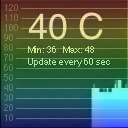 ThermoInDock
adopts the module system to provide a great variety of appearances of
graph of the CPU load in the Dock. To choose and configure a module,
just choose ThermoInDock > Preference... menu. On the preference
panel, choose the module you would like to use. If the selected module
is configurable, click Configure... button to configure
ThermoInDock
adopts the module system to provide a great variety of appearances of
graph of the CPU load in the Dock. To choose and configure a module,
just choose ThermoInDock > Preference... menu. On the preference
panel, choose the module you would like to use. If the selected module
is configurable, click Configure... button to configure
System requirements:
- PPC or Intel
- Mac OS X 10.4 or later
Link: ThermoInDock
Desktop Mac Deals
For deals on current and discontinued 'Books, see our 13" MacBook and MacBook Pro,
MacBook Air, 13" MacBook Pro, 15" MacBook Pro, 17" MacBook Pro, 12" PowerBook G4, 15" PowerBook G4, 17" PowerBook G4, titanium PowerBook G4,
iBook G4, PowerBook G3, and iBook G3 deals.
We also track iPad,
iPhone, iPod touch, iPod classic, iPod nano, and iPod shuffle deals.

 When it comes to mobile
computers, without the proper case, users are not truly mobile.
Currently, laptop users on the go must remove their computer from the
case in order to update that spreadsheet or respond to emails.
Commuters either balance the computer on their hand while pecking the
keys with the other hand or find a place to sit and put the computer on
their laps. Now that problem has been solved with FlipCase. FlipCase
transports computers safely and securely and allows access while
walking and standing without having to remove the computer from the
case. This breakthrough technology will provide freedom of use for a
broad spectrum of consumers. Commuters, medical personnel, students,
reporters/journalists, field techs, audio & video techs, military
& first responders, etc. will be able to input information without
missing a step.
When it comes to mobile
computers, without the proper case, users are not truly mobile.
Currently, laptop users on the go must remove their computer from the
case in order to update that spreadsheet or respond to emails.
Commuters either balance the computer on their hand while pecking the
keys with the other hand or find a place to sit and put the computer on
their laps. Now that problem has been solved with FlipCase. FlipCase
transports computers safely and securely and allows access while
walking and standing without having to remove the computer from the
case. This breakthrough technology will provide freedom of use for a
broad spectrum of consumers. Commuters, medical personnel, students,
reporters/journalists, field techs, audio & video techs, military
& first responders, etc. will be able to input information without
missing a step. The OWC Mercury Extreme Pro 6G, designed and built
in the USA, is currently available in a 120 GB capacity with limited
availability for same day order shipping. Volume availability and
fulfillment of all 120 GB, 240 GB, and 480 GB model orders is expected
within the next 30 days. Consumers can order with confidence - if the
MSRP is lowered before an order ships, OWC will automatically adjust
the invoice to the new lower price. Conversely, because the supply of
performance flash components is currently impacted due to both growing
demand as well as the tragedy in Japan, the drives MSRP may be raised,
based on cost changes, although existing backorders will be price
protected at the level placed. Over the longer term, OWC expects a more
normal downward trend in Flash component cost.
The OWC Mercury Extreme Pro 6G, designed and built
in the USA, is currently available in a 120 GB capacity with limited
availability for same day order shipping. Volume availability and
fulfillment of all 120 GB, 240 GB, and 480 GB model orders is expected
within the next 30 days. Consumers can order with confidence - if the
MSRP is lowered before an order ships, OWC will automatically adjust
the invoice to the new lower price. Conversely, because the supply of
performance flash components is currently impacted due to both growing
demand as well as the tragedy in Japan, the drives MSRP may be raised,
based on cost changes, although existing backorders will be price
protected at the level placed. Over the longer term, OWC expects a more
normal downward trend in Flash component cost.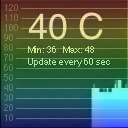 ThermoInDock
adopts the module system to provide a great variety of appearances of
graph of the CPU load in the Dock. To choose and configure a module,
just choose ThermoInDock > Preference... menu. On the preference
panel, choose the module you would like to use. If the selected module
is configurable, click Configure... button to configure
ThermoInDock
adopts the module system to provide a great variety of appearances of
graph of the CPU load in the Dock. To choose and configure a module,
just choose ThermoInDock > Preference... menu. On the preference
panel, choose the module you would like to use. If the selected module
is configurable, click Configure... button to configure
