General Apple and Mac desktop news is covered in Mac News Review. iPad, iPod, iPhone, and
Apple TV news is covered in iOS News
Review. All prices are in US dollars unless otherwise noted.
News & Opinion
Reviews
Products & Services
Software
News & Opinion
Ancient Silk Road Revived as Rail Route Between
China to Europe

The old Silk Road trade routes between Europe and Asia.
The old Silk Road trade route that dates back to the Middle Ages is
staging a comeback of sorts with Acer projected to ship 40,000
notebooks by rail from Chongqing, China to Duisburg, Germany over the
next two weeks, according to a report by DigiTimes' Aaron Lee and
Joseph Tsai.
The reporters note that the shipment, which will traverse 11,000 km
(6,835 miles) through China, Kazakhstan, Russia, Belarus, Poland, and
Germany, will mark the first railroad crossing from China to Europe,
opening up a new delivery logistics option for the notebook industry.
Among the OEM notebook makers, they say that Quanta Computer (which is
also a major Apple notebook subcontractor) has been the most aggressive
player in expanding capacity in Chongqing, with 1.5-1.6 million of
Quanta's 4.5-5 million monthly notebook output are shipped from the
company's Chongqing plants.
It's expected that the opening of the railroad link will encourage
notebook makers to invest more heavily in western China, and allow
notebook shipment times to be reduced significantly from 35-40 days to
just two weeks, helping players to better manage their inventory. The
cost of rail shipment is reportedly higher than sea shipment, but
cheaper than shipping by air.
China now supplies some 90% of world notebook production according
to Lee and Tsai, and mostly shipped to Western markets by sea or air,
but it's anticipated that more notebook makers will be following Acer
down the Silk Road in future, with service frequency projected to ramp
up from an initial round trip every 1-2 weeks to one trip per day the
logistics system matures.
Link: Notebooks to Travel
Revived Silk Road Rail Route from China to Europe (subscription
required)
New FeTRAM Low Power Draw Computer Memory
Technology Shows Promise
PR: A press release authored by Purdue University's Emil
Venere reports that researchers at Purdue's Birck Nanotechnology Center
are developing a new type of computer memory that could be faster than
existing commercial memory and use far less power than Flash memory
devices.
The technology combines silicon nanowires with a "ferroelectric"
polymer, a material that switches polarity when electric fields are
applied, making possible a new type of ferroelectric transistor.
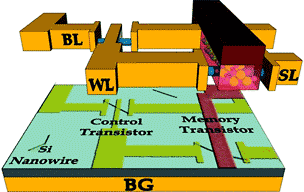 "It's in a very nascent stage,"
said doctoral student Saptarshi Das, who is working with Joerg
Appenzeller, a professor of electrical and computer engineering and
scientific director of nanoelectronics at Purdue's Birck Nanotechnology
Center.
"It's in a very nascent stage,"
said doctoral student Saptarshi Das, who is working with Joerg
Appenzeller, a professor of electrical and computer engineering and
scientific director of nanoelectronics at Purdue's Birck Nanotechnology
Center.
The ferroelectric transistor's changing polarity is read as 0 or 1,
an operation needed for digital circuits to store information in binary
code consisting of sequences of ones and zeroes.
The new technology is called FeTRAM, for Ferroelectric Transistor
Random Access Memory.
"We've developed the theory and done the experiment and also showed
how it works in a circuit," Appenzeller said.
Findings are detailed in a research paper that appeared this month
in Nano Letters, published by the American Chemical Society.
The FeTRAM technology has nonvolatile storage, meaning it stays in
memory after the computer is turned off. The devices have the potential
to use 99 percent less energy than flash memory, a nonvolatile computer
storage chip and the predominant form of memory in the commercial
market.
"However, our present device consumes more power because it is still
not properly scaled," says Das. "For future generations of FeTRAM
technologies one of the main objectives will be to reduce the power
dissipation. They might also be much faster than another form of
computer memory called SRAM."
The FeTRAM technology fulfills the three basic functions of computer
memory: to write information, read the information and hold it for a
long period of time.
"You want to hold memory as long as possible, 10 to 20 years, and
you should be able to read and write as many times as possible,"
explains Das. "It should also be low power to keep your laptop from
getting too hot. And it needs to scale, meaning you can pack many
devices into a very small area. The use of silicon nanowires along with
this ferroelectric polymer has been motivated by these
requirements."
The new technology also is compatible with industry manufacturing
processes for complementary metal oxide semiconductors, or CMOS, used
to produce computer chips. It has the potential to replace conventional
memory systems.
A patent application has been filed for the concept.
The FeTRAMs are similar to state-of-the-art ferroelectric random
access memories, FeRAMs, which are in commercial use but represent a
relatively small part of the overall semiconductor market. Both use
ferroelectric material to store information in a nonvolatile fashion,
but unlike FeRAMS, the new technology allows for nondestructive
readout, meaning information can be read without losing it.
This nondestructive readout is possible by storing information using
a ferroelectric transistor instead of a capacitor, which is used in
conventional FeRAMs.
This work was supported by the Nanotechnology Research Initiative
(NRI) through Purdue's Network for Computational Nanotechnology (NCN),
which is supported by National Science Foundation.
The abstract for the paper, "FETRAM. An Organic Ferroelectric
Material Based Novel Random Access Memory Cell," reads:
Science and technology in the electronics area have
always been driven by the development of materials with unique
properties and their integration into novel device concepts with the
ultimate goal to enable new functionalities in innovative circuit
architectures. In particular, a shift in paradigm requires a
synergistic approach that combines materials, devices and circuit
aspects simultaneously. Here we report the experimental implementation
of a novel nonvolatile memory cell that combines silicon nanowires with
an organic ferroelectric polymerPVDF-TrFEinto a new ferroelectric
transistor architecture. Our new cell, the ferroelectric transistor
random access memory (FeTRAM) exhibits similarities with
state-of-the-art ferroelectric random access memories (FeRAMs) in that
it utilizes a ferroelectric material to store information in a
nonvolatile (NV) fashion but with the added advantage of allowing for
nondestructive readout. This nondestructive readout is a result of
information being stored in our cell using a ferroelectric transistor
instead of a capacitor - the scheme commonly employed in conventional
FeRAMs.
Link: FETRAM. An Organic
Ferroelectric Material Based Novel Random Access Memory Cell
Reviews
iFixit Tears Down Apple's Thunderbolt Display
PR: The big box we've been waiting for finally arrived.
That's right, Apple's Thunderbolt Display crashed the party, and not a
moment too soon. After managing to hoist this beast onto our operating
table - while being mindful not smudge its 500 square inches of
arsenic-free glass - we promptly grabbed our scalpels and went to
work.

Taking out the LCD.
We got the warm fuzzies when we found out that no proprietary tools
were required to dissect Apple's colossal display. In fact, all you
really need to pull the guts out of this machine are some heavy duty
suction cups, Torx T6 and T10 screwdrivers, and maybe a spudger here
and there.
All in all, we were struck by the Thunderbolt Display's ease of
disassembly, and its 8 out of 10 repairability score reflects our
admiration. But what did we find inside? Lots and lots of goodies that
usually don't come standard with an LCD monitor. Although monitors
usually don't cost as much as a laptop, either.
Teardown highlights
- Much like the iMac we tore apart earlier this year (and the iMacs
before it), the Thunderbolt Display's front glass panel comes off with
the help of some heavy duty suction cups.
- The LG display found inside is model number LM270WQ1. It's the same
display found in the iMac Intel 27" from October of 2009, as well as
the same basic LG display found in Dell's competing 27" monitor
(UltraSharp U2711) - though the Apple version uses LED backlights as
opposed to Dell's traditional CCFL. Dell's version is also matte,
something that lots of Mac users have been complaining about since the
old 30" Cinema Display was discontinued.
 The 27-inch (diagonal) TFT
active-matrix LCD has a resolution of 2560 by 1440 pixels, the standard
for displays of this size and price. Its 12 ms response time and 16.7
million colors, however, fall short of the 6 ms response time and 1.07
billion colors of Dell's comparable display. We might be splitting
hairs here, but those hairs would be viewed with 1,053,300,000 less
colors on Apple's display. Just saying.
The 27-inch (diagonal) TFT
active-matrix LCD has a resolution of 2560 by 1440 pixels, the standard
for displays of this size and price. Its 12 ms response time and 16.7
million colors, however, fall short of the 6 ms response time and 1.07
billion colors of Dell's comparable display. We might be splitting
hairs here, but those hairs would be viewed with 1,053,300,000 less
colors on Apple's display. Just saying.- The fan is easily removed simply by detaching a couple of
connectors and unfastening a few screws. Apple has, as usual, chosen to
go with a large, brushless fan to keep the colossal Thunderbolt Display
cool and quiet.
- Interestingly enough, the Thunderbolt cable that routes into the
display also plugs into a standard Thunderbolt socket on the logic
board: http://bit.ly/nwPTGm Apple could have just soldered the cable
wires to the board, but instead chose to implement a cover that
prevents the cable from being detached from the logic board's
Thunderbolt socket.
Both sides of the logic board are packed with enough chips that it's
hard to believe there's no computer inside this display. Standouts
include:

Disconnecting the Thunderbolt cable
from the logic board.
- Pericom PI7C9X440SL PCIe-to-USB 2.0 host controller
- L129NB11 EFL, which looks to be the Thunderbolt port
controller
- Analog Devices ADAV4601 audio processor
- NXP LPC2144 USB 2.0 microcontroller
- Delta LFE9249 10/100/1000 Base-T LAN filter
- SMSC USB2517-JZX USB 2.0 hub controller
- Maxim MAX9736B Mono/Stereo high-power Class D amplifier
- LSI L-FW643E-2 open host controller interface
- Broadcom BCM57761 Gigabit ethernet controller
- Supertex HV9982 3-channel switch-mode LED driver IC
- We found some massive speaker enclosures near the side edges of the
Thunderbolt Display and eagerly removed the screws holding them in
place. Turns out the Thunderbolt Display comes with a 49 Watt 2-speaker
sound system, including a miniature subwoofer.
- We made quick work of the few screws and connectors that held the
Flextronics power supply in place and found that this puppy provides
250 watts of maximum continuous power!
Link: Apple Thunderbolt
Display Teardown
11" Mid 2011 MacBook Air: A 5 Out of 5
Canadian viewer's Gadjo Cardenas Sevilla says that for the first
time, Apple's entry-level notebook might be one of its most compelling
offerings. The new 2011 11" MacBook Air (starting at $999) looks
identical to the one he reviewed late last year, but he considers it to
be a completely different notebook with a lot more to offer, such as
Intel's newer Core i5 and i7 processors that offer dual-core desktop
performance but with much lower power draw.
The review MacBook Air came with the 1.6 GHz Core i5 processor, an
Intel HD Graphics 3000 processor that includes an on-chip engine for
video encoding and decoding, 2 GB of RAM and a 64 GB SSD drive.
There is also a Thunderbolt port.
Thunderbolt is 12 times faster than FireWire 800 and up to 20 times
faster than USB 2.0. The Mid 2011 MacBook Air is one of the first
OS X 10.7 Lion computers shipped by Apple and, as a result, it is
designed to take full advantage of the latest Mac OS version, blazing
through startup while the PC ThinkPad X100 choked.
Sevilla notes that while the backlit keyboard may seem relatively
trivial, it's a feat of engineering in something as sliver-thin as the
MacBook Air, and he deems the MacBook Air line is being as good as any
other mobile computer in terms of processing power and
functionality.
He says he's been using the Core i5 MacBook Air to edit video
constantly for two weeks, and the speed of the SSD plus the new Intel
Sandy Bridge architecture give it the muscle to surpass the speed and
performance of his 2010 13" MacBook Pro
and iMac equipped with the maximum amount of RAM and the fastest SATA
hard drives they could buy at the time.
If you want to go the BTO route, you can hotrod the 11" Air with a
1.8 GHz Dual-Core Intel Core i7 processor and 4 GB of RAM, which
will put it on par performance-wise with flagship notebooks weighing
three times as much, making the MacBook Air Apple's most impressive
portable design yet, garnering a 5 out of 5 rating.
And notwithstanding all the power packed into such a small, tightly
knit, 2.38 pound package, Sevilla says he only heard the cooling fans
kick in twice - both times when watching Netflix video on the Chrome
browser.
Link: Review: Apple
MacBook Air 11-inch (2011)
Products & Services
Techne Byte-Dock MacBook Docking Station
 PR: Channeling Apple's
PowerBook Duos of the early-mid
'90s, the new Byte-dock from Southampton, UK based Techne Industries
Ltd. is a fully comprehensive MacBook Pro docking station that allows
you to have all your usual peripherals permanently connected in your
home or work environment.
PR: Channeling Apple's
PowerBook Duos of the early-mid
'90s, the new Byte-dock from Southampton, UK based Techne Industries
Ltd. is a fully comprehensive MacBook Pro docking station that allows
you to have all your usual peripherals permanently connected in your
home or work environment.
Features:
- All-in-one docking solution with no need for extra cables.
- Simple and seamless plug-and-play functionality.
- No additional power adapters needed.
- Thunderbolt technology.
- Free Thunderbolt to HDMI Cable that supports audio.
- Quick and easy to use.
- Space saving with access to additional ports.
- No assembly required and fully comprehensive design.
 The Byte-dock is a fully
comprehensive docking solution for your MacBook Pro allowing you to
have all your usual peripherals permanently connected in your home or
work environment.
The Byte-dock is a fully
comprehensive docking solution for your MacBook Pro allowing you to
have all your usual peripherals permanently connected in your home or
work environment.
The Byte-Dock turns the MacBook Pro into a no-excuses desktop system
using the supplied Mini display to HDMI connection and cable. It can
connect to an external monitor and an external full-size keyboard and
mouse connected via Bluetooth or USB.
 You can also
connect FireWire 800 devices, Ethernet and audio cables to the dock and
the MacBook will connect to them.
You can also
connect FireWire 800 devices, Ethernet and audio cables to the dock and
the MacBook will connect to them.
The Byte-dock has two USB ports, one mic/line in port, one audio
out/headphone socket, one FireWire 800 port, one Thunderbolt port (used
in conjunction with the HDMI video cable that ships with the dock) and
one Ethernet port.
 Watch the three
and a half minute demo video.
Watch the three
and a half minute demo video.
Mark Petley, Techne Industries principal with partner Paul Hackett,
is cited noting that they've had inquiries for the Byte-dock from all
over the world.
- Byte-dock for 13" MacBook Pro
Price: £149.99
- Byte-dock for 15" MacBook Pro
Price: £149.99
- Byte-Dock for 17" MacBook Pro
Price: £149.99
Link: Byte-dock
Software
Read Kindle Books on Your Mac
 PR: Read Kindle Books on Your Mac
PR: Read Kindle Books on Your Mac
- Get the best reading experience available on your Mac. No Kindle
required
- Access your Kindle books even if you don't have your Kindle with
you
- Automatically synchronizes your last page read and annotations
between devices with Whispersync
- Create new highlights, notes, and bookmarks and manage those
created on your Kindle
- Search for words or phrases within the book you're reading
- Use the built-in dictionary to seamlessly look up the definitions
of English words without interrupting your reading.
- Full screen reading view, color modes, and brightness controls
offer an immersive reading experience
- Real page numbers for thousands of books in the Kindle Store. Now
you can easily reference and cite passages, and read alongside others
in a book club or class.
Link: Kindle
Book Reader for Mac
Read Kindle Books in the Cloud
Kindle Cloud Reader is a web app that lets you read your Kindle
books, instantly.
Kindle Cloud Reader Features
- Instant access to your Kindle library
- Continue reading even when you lose your Internet connection
- Optimized for iPad: shop the integrated Kindle Store for
Tablets
Works with these Web Browsers
- Chrome
- Mac/PC/Linux/Chromebook
- Safari
- Mac/PC
- Safari
- iPad (iOS 4+)
Link: Kindle Cloud
Reader
Bargain 'Books
For deals on current and discontinued 'Books, see our 13" MacBook and MacBook Pro,
MacBook Air, 13" MacBook Pro, 15" MacBook Pro, 17" MacBook Pro, 12" PowerBook G4, 15" PowerBook G4, 17" PowerBook G4, titanium PowerBook G4,
iBook G4, PowerBook G3, and iBook G3 deals.
We also track iPad,
iPhone, iPod touch, iPod classic, iPod nano, and iPod shuffle deals.


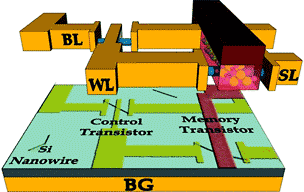 "It's in a very nascent stage,"
said doctoral student Saptarshi Das, who is working with Joerg
Appenzeller, a professor of electrical and computer engineering and
scientific director of nanoelectronics at Purdue's Birck Nanotechnology
Center.
"It's in a very nascent stage,"
said doctoral student Saptarshi Das, who is working with Joerg
Appenzeller, a professor of electrical and computer engineering and
scientific director of nanoelectronics at Purdue's Birck Nanotechnology
Center.
 The 27-inch (diagonal) TFT
active-matrix LCD has a resolution of 2560 by 1440 pixels, the standard
for displays of this size and price. Its 12 ms response time and 16.7
million colors, however, fall short of the 6 ms response time and 1.07
billion colors of Dell's comparable display. We might be splitting
hairs here, but those hairs would be viewed with 1,053,300,000 less
colors on Apple's display. Just saying.
The 27-inch (diagonal) TFT
active-matrix LCD has a resolution of 2560 by 1440 pixels, the standard
for displays of this size and price. Its 12 ms response time and 16.7
million colors, however, fall short of the 6 ms response time and 1.07
billion colors of Dell's comparable display. We might be splitting
hairs here, but those hairs would be viewed with 1,053,300,000 less
colors on Apple's display. Just saying.
 PR: Channeling Apple's
PR: Channeling Apple's
 The Byte-dock is a fully
comprehensive docking solution for your MacBook Pro allowing you to
have all your usual peripherals permanently connected in your home or
work environment.
The Byte-dock is a fully
comprehensive docking solution for your MacBook Pro allowing you to
have all your usual peripherals permanently connected in your home or
work environment. You can also
connect FireWire 800 devices, Ethernet and audio cables to the dock and
the MacBook will connect to them.
You can also
connect FireWire 800 devices, Ethernet and audio cables to the dock and
the MacBook will connect to them. Watch the three
and a half minute
Watch the three
and a half minute  PR: Read Kindle Books on Your Mac
PR: Read Kindle Books on Your Mac
