General Apple and Mac desktop news is covered in Mac News Review. iPad, iPod, iPhone, and
Apple TV news is covered in iOS News
Review. All prices are in US dollars unless otherwise noted.
News & Opinion
Tech Trends
Products & Services
News & Opinion
Is Upgrading Your Older MacBook Pro a Real
Alternative to Buying a New One?
Cnet Crave contributor John Scott Lewinski tests three MacBook Pro
upgrade options to find out whether it makes good economic sense to
upgrade an older Mac as an alternative to dropping a couple grand on a
new machine.
He notes that major hardware upgrade candidates are the hard drive,
motherboard, and RAM, of which obviously the motherboard is the most
difficult to mess with. However, with our scope limited to just the RAM
and hard drive, Lewinski says the average consumer can effectively
execute the upgrade process with a few basic tools, a deft touch, and a
little patience.
Lewinski's two-phase test plan was to first upgrade a 13" 2009 MacBook Pro
with three different storage drive and RAM configurations (8 GB of
RAM and one of three SATA SSDs from two different manufacturers priced
in the $240 to $340 range), and then to test the upgraded
configurations against the current 2.8 GHz i7
version of the 13" MBP with just 4 GB of RAM and a traditional
hard drive.
Lewinski came away from the exercise impressed enough with the
result to strongly recommend giving consideration to upgrading RAM as a
primary upgrade strategy, with an upgraded hard drive as an additional
strategy, the cost of which will be a fraction of what you'd pay for a
new machine - and it should keep you effectively functioning for at
least a couple more years.
Publisher's note: The article is a bit lean on specifics, like
whether his old MacBook Pro was the 2.26 GHz or 2.53 GHz and what
version of OS X it was running, but it repeats something we have
always found to be true of Mac OS X: The more memory you give it,
the better it runs, and RAM tends to be a lot more affordable than an
SSD, so that's definitely the first place to go when working to improve
a sluggish Mac. dk
Link: Self-upgrading an
Apple Laptop: A Real-world Test
Retina MacBook Pro vs. Other Macs Running Aperture
3 and Motion 5
Bare Feats' rob-ART Morgan says:
"How well do Apple's Pro Apps run on the new 2012 Apple laptops? Is
it time to trade in your Mac
Pro for a MacBook Pro? For this test session, we chose Apple's
Aperture 3 and Motion 5."
Morgan notes that quad-core MacBook Pros can keep up with the Mac
Pro, and that any Mac with at least four cores (eight with
hyper-threading) can run Aperture's CPU intensive tasks like Noise
Ninja just as fast as the fastest Mac Pro, but that the Retina MacBook
Pro was able to perform unrendered playback of the animated template
very nearly at real-time speed - the first MacBook Pro in history to be
able to do that, and the 2012 MacBook Pro (Retina and 'normal')
performs on par with the best Mac Pro with the best graphics cards.
Link: Shootout: 2012 Retina MacBook Pro
vs. Other Macs Running Aperture 3 and Motion 5
Tech Trends
Dell Looking for Developers to Become Linux Laptop
Beta Testers
Dell's Project Sputnik is now recruiting volunteers for the Sputnik
Beta Cosmonaut program. A limited number of applicants will be selected
to receive a discounted, beta version of the Dell XPS 13 Ultrabook with
Ubuntu 12.04LTS installed.
Dell expresses confidence that this new Ubuntu Linux-based laptop
will become "the ultimate mobile tool for developers."
Dell last offered a Linux laptop in 2010.
Link: Sputnik Beta Project
Products & Services
Vidyo Demos First 5 MP Video Conferencing to the
Desktop on MacBook Pro with Retina Display
PR: Vidyo, Inc. has demonstrated its ability to deliver five
megapixel immersive, multipoint Vidyo conferences with data
collaboration on the new MacBook Pro with Retina
Display from Apple. With the ability to render a mix of 1080p and
720p video streams, and up to 5 MP (megapixels) data share for an
aggregate maximum of 5 MP, Vidyo's software is able to deliver
2.5x the pixel count of hardware telepresence systems on Apple's latest
device. Vidyo continues to power innovation in video conferencing at a
velocity that cannot be matched by hardware-based solution providers,
enabling Vidyo partners to automatically benefit from computer
innovations and new form factors as they are brought to market, riding
the cost and performance curves of the high-volume computer
industry.

Vidyo demonstrates a mix of 1080p and 720p HD streams
and content share for an aggregate maximum of 5 MP on
Apple's new MacBook Pro with Retina Display.
"While legacy telepresence platforms require redesign and fork-lift
upgrades to take advantage of evolving technology, Vidyo's
software-based platform affords the flexibility to capitalize on new,
off the shelf hardware, like the MacBook Pro with Retina Display,
proving our ability to benefit from Moore's Law," says Vidyo cofounder
and CEO, Ofer Shapiro. "Customers have come to expect technology that
keeps pace with the emergence of new form factors in an effective and
affordable way; Vidyo is the only company that consistently delivers on
end-user expectations."
The demonstration on the new MacBook Pro highlights the
extensibility of Vidyo's architecture to incorporate collaboration
based on the capability of each individual end point - all on the same
Vidyo Infrastructure. Vidyo's flexibility was similarly highlighted by
the company's latest collaboration with imaging solutions provider
Barco, demonstrating the first 4K immersive video conferencing and
collaboration system at InfoComm in June. Vidyo also recently announced
HD quality, low-latency video conferencing for the new iPad with the
first 3 Megapixel content share on the mobile form factor.
By delivering high quality at disruptive price points using general
purpose devices over ubiquitous networks like the Internet and wide
area wireless, Vidyo's platform has become the engine for change in
many industries such as healthcare, education, manufacturing and
government.
"Vidyo allows ASU students and faculty to participate and
collaborate in high quality Vidyo conferences with researches in remote
locations," says Charles Kazilek, Assistant Dean of Technology, Media
and Communications, with ASU's College of Liberal Arts and Sciences.
"Our ability to share high resolution data via multiple devices,
including laptop or desktop PCs or Macs, is critical for our Desert to
Rainforest project in Panama and beyond. Vidyo's platform support for
the new MacBook Pro and its exceptional video quality will open the
door even further and expand our visual collaboration, allowing
students, faculty and researchers to continue to move beyond the
classroom walls."
Vidyo's Adaptive Video Layering technology enables more capable
endpoints like the new MacBook Pro to participate in multipoint
conferences with lesser performing endpoints, such as traditional
telepresence systems, with each receiving dynamically optimized video
and audio experiences throughout the conference, based upon the unique
and changing capabilities of that end point and its network
connection.
The Vidyo communication and collaboration platform is
software-based, highly flexible and can be easily customized for
individual enterprise and vertical market video conferencing needs. The
VidyoRouter is based on the company's patented Adaptive Video Layering
architecture and leverages H.264 Scalable Video Coding (SVC)-based
technology. It eliminates the MCU and offers unprecedented error
resiliency, low latency and rate matching enabling natural, affordable,
high quality video to work over the Internet, LTE, 3G and 4G networks.
The Vidyo platform allows users to quickly leverage the latest hardware
innovations and new consumer devices, making it uniquely attractive to
partners. Vidyo has been active driving H.264 SVC and SIP
videoconferencing interoperability in various standards bodies since
2005.
Link: Vidyo
Apple's FireWire-Thunderbolt Adapter Offers a
Powerful New Connectivity Option
The 1394 Trade Association said
that Apple's decision to provide a FireWire 800-Thunderbolt adapter for
its new and legacy Macs provides an innovative and useful option for a
broad range of users.
At its June 11 Worldwide Developers Conference, Apple introduced a
new FireWire adapter for use on MacBook Pro, MacBook Air, and Mac mini
PCs. Expected to be available for $29, it can be used with the
Thunderbolt ports included on the new models and also can be used on
similarly equipped 2011 versions of these computers.
"The cable adds a wired interface to the MacBook Airs now in use. In
2011, Apple updated the MacBook Air, which typically use wireless
connectivity, to include a Thunderbolt port," says Dave Thompson,
Distinguished Engineer in system applications at LSI Corporation. "The
new cable Apple has developed means these users can put a wired
interface to work if they want to provide faster and in many instances
more reliable downloads."
"Audio system suppliers that have worked extensively with FireWire
in their professional audio systems and consumer products can be
assured that FireWire's features and benefits will be extended
indefinitely," says Morten Lave, CEO of TC Electronic. "The new adapter
offering is an innovative and useful addition to the Apple product
portfolio that will be welcomed among audio system designers."
While the new systems will not natively use FireWire Target Disk
Mode, the adapter makes it possible to read FireWire systems in Target
Disk Mode via Thunderbolt. The adapters also bring FireWire 800, which
runs at 800 Mbps, firmly into the Windows PC market for users who want
that kind of speed and bandwidth. Apple also is providing a Gigabit
Ethernet-thunderbolt adapter, which is now available.
The 1394 Trade Association is a worldwide organization dedicated to
the advancement of the IEEE 1394 standard. More than 2.5 billion
FireWire ports have shipped on a wide range of computing, consumer
electronics, industrial, storage and other systems.
Link: Apple Thunderbolt to
Gigabit Ethernet Adapter (FireWire adapter not yet available)
RadTech ScreenSavrz Laptop Display Protection and
Cleaning
PR: RadTech ScreenSavrz protect delicate MacBook Pro, MacBook
Air and PC laptop display screens from abrasion caused by the close
tolerances present in modern ultrathin notebooks. ScreenSavrz
positively shield and protect your display screen from oils, dirt,
shock, keyboard marks, and top case abrasion. ScreenSavrz also expertly
clean and polish LCD displays without sprays or wet wipes - dampen
ScreenSavrz with water and easily remove existing keymarks and
scuffing.
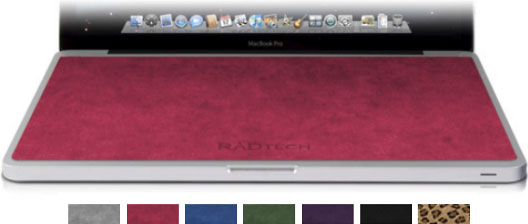 Made
from RadTech's exclusive, super-soft Optex fabric, a non-woven,
ultrathin advanced polishing fabric developed specifically for LCD
panel care and cleaning, ScreenSavrz allows you to safely clean the
screen or any surface of your notebook. Thin, soft and supple,
ScreenSavrz stow as easily as a dollar bill and can be washed 1000's of
times. Models for all notebooks, including MacBook Pro, MacBook Air,
MacBook, PowerBook, iBook, and PC notebooks.
Made
from RadTech's exclusive, super-soft Optex fabric, a non-woven,
ultrathin advanced polishing fabric developed specifically for LCD
panel care and cleaning, ScreenSavrz allows you to safely clean the
screen or any surface of your notebook. Thin, soft and supple,
ScreenSavrz stow as easily as a dollar bill and can be washed 1000's of
times. Models for all notebooks, including MacBook Pro, MacBook Air,
MacBook, PowerBook, iBook, and PC notebooks.
Engineered for MacBook Air: The extremely close tolerances in the
ultra-slim MacBook Air notebook necessitated a host of model-specific
design requirements. To ensure that all potentially colliding surfaces
are fully protected without negatively impacting latching or sleep
functionality, RadTech developed the thinnest gauge Optex fabric yet -
just 0.5mm thick. And to completely eliminate the possibility of
trackpad button depression, and a subsequent wake from sleep, the
button-covering section of the ScreenSavrz is debossed to a thickness
of just 0.2mm. No other display protector combines these features to
ensure that your MacBook Air is fully protected, with no loss of
functionality.
Show off your style by choosing the ScreenSavrz color or pattern
that suits you best - Gray, Fuchsia, Indigo, Green, Grape, Black &
Shagwire.
Custom emblazoning available in any quantity - visit http://www.radtech.us/custom for
full details.
Features
- Shields and protects notebook LCD's from oils, dirt, shock,
scratching and abrasion
- No oily residue or shedding as with leather or commercial
microfiber protectors
- Expressly designed to protect, clean and polish LCD displays -
never buy another wet wipe
- Easily removes prior LCD screen damage, abrasions and key
marks
- Ultra-tough and lightweight cloth lasts for years - won't ever
wrinkle, fray, run or tear
- Optex construction provides the most safe, effective and economical
screen cleaning solution available
- Polish and clean your entire notebook, your peripherals,
accessories, iPod, eyeglasses, CDs, DVDs, and more
- Sizes for all brands and models of notebooks. If you don't see it,
contact us
- Combine with Wildeepz Display Cushions for maximum protection on
MacBook Pro, PowerBook and iBook
- Machine-specific, tailored sizes for all notebook models
- Universal Series fits any notebook with a keyboard
Notebook ScreenSavrz Specs
- Material: Optex 0.05 denier Ultra-Microfiber
- Thickness: 0.6mm / 0.5mm (MB & MBA)
- Colors: Gray, Fuchsia, Indigo, Green, Grape, Black &
Shagwire
- Weight: 5 - 12g
- Product of USA
Prices start at $16.95
Add matching Sleevz Case: $24.95
Link: RadTech
ScreenSavrz
RadTech Laptop Sleeve for MacBook Pro with Retina
Display
PR: RadTech's Sleevz cases for Apple Notebooks protect the
exterior finish of your notebook from all of life's little bumps and
grinds. Made from RadTech's Optex Super80 fabric and available in 6
color choices: gray, pink, blue, green, purple, and 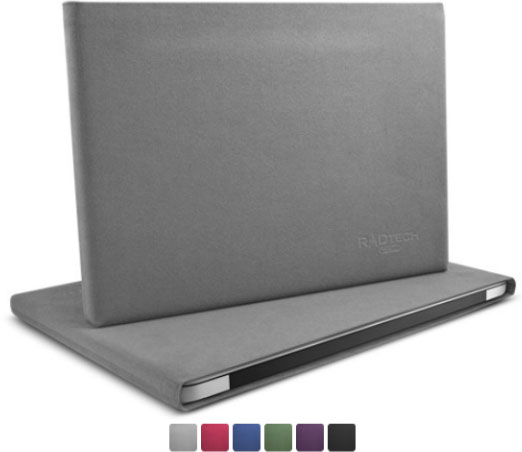 black. Sleevz stretch on like a glove,
hugging every curve of your machine and RadTech's exclusive Optex
fabric allows you to safely clean the computer's screen with no fear of
scratching. Sleevz can also be used to insulate laps or furniture from
hot notebook bottoms.
black. Sleevz stretch on like a glove,
hugging every curve of your machine and RadTech's exclusive Optex
fabric allows you to safely clean the computer's screen with no fear of
scratching. Sleevz can also be used to insulate laps or furniture from
hot notebook bottoms.
Extremely lightweight, flexible and durable like RadTech's popular
ScreenSavrz, which are made from Optex as well, Sleevz offer
substantial protection without adding to your load. Average weight is
just 36 grams, and Sleevz fold up small enough to easily fit in your
pack, purse or pocket. They protect the exterior finish of the notebook
from your larger case's zippers, rough linings and hardware - or
anything else which might cause damage. Makes a great, hassle-free tote
when you just need to take the 'Book. And all RadTech Sleevz are TSA
Checkpoint Friendly.
Features
- TSA Checkpoint Friendly
- Super-light, formfitting protective sleeve provides elegant and
stylish protection
- Made from RadTech's exclusive Optex fabric. Clean and polish
computer's case and display screen
- Patent pending one-piece design offers incredible strength and
completely flat seams
- Offers significant protection - Sleeved notebooks have survived
incredible perils
- Positively prevents display unlatching - no more dead battery
surprises
- Fits your notebook like a glove - exquisitely tailored to hug every
curve
- Great for protecting your lap and furniture from hot notebook
bottoms
- Enhances grip while carrying - shields lap and furniture from heat
while using
- Fully breathable, yet repels liquids, spills and debris
- Washable, and naturally resists soiling and staining
- Greatly enhances your grip while carrying
- Available in 6 exciting colors to suit any style
- Get your own custom logo
Specs
- Material: Optex Super80
- Weight: 33 - 42g
- Material Thickness: 0.8mm
- Product of USA
$30.95
Link: RadTech
Sleevz
Bargain 'Books
For deals on current and discontinued 'Books, see our 13" MacBook and MacBook Pro,
MacBook Air, 13" MacBook Pro, 15" MacBook Pro, 17" MacBook Pro, 12" PowerBook G4, 15" PowerBook G4, 17" PowerBook G4, titanium PowerBook G4,
iBook G4, PowerBook G3, and iBook G3 deals.
We also track iPad,
iPhone, iPod touch, iPod classic, iPod nano, and iPod shuffle deals.


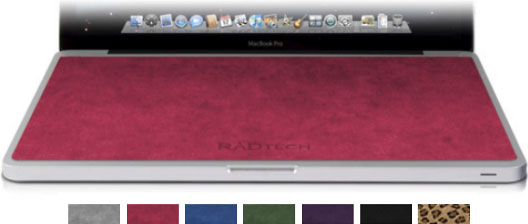 Made
from RadTech's exclusive, super-soft Optex fabric, a non-woven,
ultrathin advanced polishing fabric developed specifically for LCD
panel care and cleaning, ScreenSavrz allows you to safely clean the
screen or any surface of your notebook. Thin, soft and supple,
ScreenSavrz stow as easily as a dollar bill and can be washed 1000's of
times. Models for all notebooks, including MacBook Pro, MacBook Air,
MacBook, PowerBook, iBook, and PC notebooks.
Made
from RadTech's exclusive, super-soft Optex fabric, a non-woven,
ultrathin advanced polishing fabric developed specifically for LCD
panel care and cleaning, ScreenSavrz allows you to safely clean the
screen or any surface of your notebook. Thin, soft and supple,
ScreenSavrz stow as easily as a dollar bill and can be washed 1000's of
times. Models for all notebooks, including MacBook Pro, MacBook Air,
MacBook, PowerBook, iBook, and PC notebooks.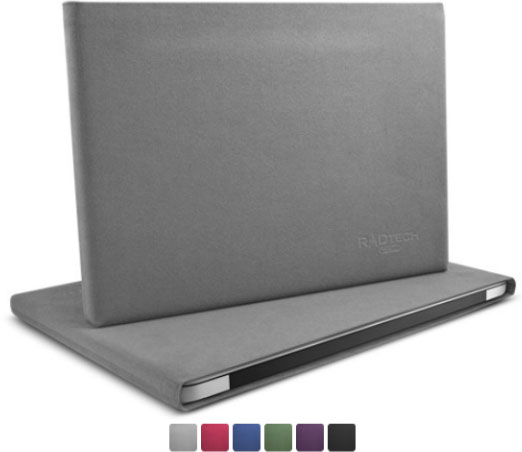 black. Sleevz stretch on like a glove,
hugging every curve of your machine and RadTech's exclusive Optex
fabric allows you to safely clean the computer's screen with no fear of
scratching. Sleevz can also be used to insulate laps or furniture from
hot notebook bottoms.
black. Sleevz stretch on like a glove,
hugging every curve of your machine and RadTech's exclusive Optex
fabric allows you to safely clean the computer's screen with no fear of
scratching. Sleevz can also be used to insulate laps or furniture from
hot notebook bottoms.
