Recently there have been several excellent articles in Low End Mac
about the use of computers in schools. I enjoyed reading iMac DVs in Action, Old Computers in Our Schools, and
Apple's eMate Still
a Great Tool in the Classroom. There is nothing like reading about
tech departments using it up, wearing it out, and repurposing computers
to meet student's educational needs. There is never enough money for
schools in general - and for technology in particular.
Like the dualist I am, I must make a case for both cutting edge
technology and low-end technology in public high schools. I am
receiving a whole new set of iMacs for both the graphics lab and
writing center that I watch over. I can monitor both labs using
Apple Remote
Desktop (ARD), and this is a really good thing to do. Using ARD
means that I can restart, login, shut down, and open applications on
all these computers at once. I can also help users without having to
leave my desk.
It also means I can find students doing things they shouldn't be on
the Internet.
Time for today's rant: You and I and educators everywhere think that
computers can be used for academic purposes. Silly adults. Teenagers
look at the World Wide Web and immediately head for the red light
district. Or a number of game sites. Or YouTube. So instead of using
their computing skills for good, they have gone over to the dark
side.
We have a firewall, and we block sites, but since the students have
nothing else to do (and parents who have no clue what they are doing),
they are always one step ahead of us. They are very adept at closing
windows when caught visiting a spot they are not supposed to visit. ARD
allows me to take a screen print (from my computer) and do a CIS number
on the guilty party. The wheels of justice grind slow, but....
Having new computers that run the latest (Mac OS X 10.5 "Leopard")
software is great. We also can make use of the newest developments in
educational software on the latest networking features of
OS X.
And, as Mr. Mike, our computer tech says, "There's nothing like the
smell of new plastic in the morning". We're geeks; we like new
electronic stuff. But there is a need for low tech here in Hormone High
as well.
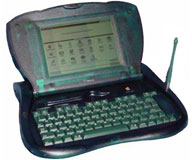 As I
mentioned, students tend to view computers as a gateway to
entertainment, and entertainment is a distraction for today's frenetic
students. There is a need for computers that just work on academic
things - like the eMate. We don't need students surfing the Web while
they supposed to be writing. We need students to learn computer skills,
but not necessarily the ones involved in evading security
restrictions.
As I
mentioned, students tend to view computers as a gateway to
entertainment, and entertainment is a distraction for today's frenetic
students. There is a need for computers that just work on academic
things - like the eMate. We don't need students surfing the Web while
they supposed to be writing. We need students to learn computer skills,
but not necessarily the ones involved in evading security
restrictions.
If you are like me - I own a couple of Newtons (there is a twelve
step program for this illness) - one of the advantages of the Newton OS
is that it works with Macs and PCs. You can see the purpose of
"de-featuring" a small PDA with a keyboard for note taking, word
processing, data collection, and editing. The IrDA messaging feature
allows communication without side trips to "games, games, games" or
inappropriate-pictures.com
Naturally, there is a fly in the ointment. High school students want
laptops with Internet access. Not because they can do "research" on
them, but because they don't really want to do work on them. (Motto:
ABA - Anything But Academics) The real niche for an eMate type product
is in the elementary school and middle school markets. Our suave and
sophisticated high school students view the AlphaSmart products as too
"five minutes ago" to deign to use them. I personally have a bunch of
old PowerBooks that can be used as word processors.
The reception of this sort of specialized tool is like introducing
students to a sewage treatment plant. Maybe if they had used them in
the lower grades....
I digress. When you are a medium sized (for a rural area) school
like us, systemization is important, networking is important, and the
latest equipment is important. But smaller schools require smaller
solutions, and perhaps the best way to introduce computers into a
student's toolbox is with a simpler tool.
While next year I look forward to my new toys, I'm going to hang on
to the PowerBook 500s and
180s for another year.


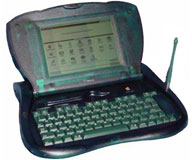 As I
mentioned, students tend to view computers as a gateway to
entertainment, and entertainment is a distraction for today's frenetic
students. There is a need for computers that just work on academic
things - like the eMate. We don't need students surfing the Web while
they supposed to be writing. We need students to learn computer skills,
but not necessarily the ones involved in evading security
restrictions.
As I
mentioned, students tend to view computers as a gateway to
entertainment, and entertainment is a distraction for today's frenetic
students. There is a need for computers that just work on academic
things - like the eMate. We don't need students surfing the Web while
they supposed to be writing. We need students to learn computer skills,
but not necessarily the ones involved in evading security
restrictions.
