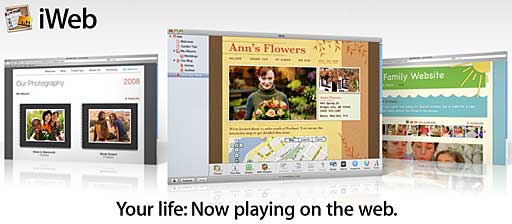I've been using Dreamweaver for years, ever since I had to attend a
workshop about it in conjunction with a grant I received. Although it
has a steep learning curve for beginners and intermediate users like
myself, it is quite powerful. After several years with Dreamweaver, I
haven't even begun to use all of the features it has.
The version I have is 6.1, which is good enough for my purposes.
Since I got my copy, Macromedia was purchased by Adobe, and the
software has had two numbered upgrades to version 8, and it's
designation changed to Adobe Dreamweaver CS3.
A few weeks ago, I had the good fortune to get in touch with my best
friend from high school, whom I hadn't seen in nearly 30 years. After
we talked and caught up with each other, I discovered that she had very
little presence on the Web - no web page and virtually no citations.
Naturally, low-end geek that I am, I offered to build her a web
page.
Instead of starting from scratch, as I would have normally done with
Dreamweaver, I decided to use the opportunity to try out iWeb, which has been sitting
patiently on my hard drive waiting for me to find an excuse to use
it.
Virtually No Configuration
iWeb is designed to be closely integrated with the other iWork and
iLife applications, giving you easy access to photos in iPhoto, for
example. It's also designed to be used with a .mac account, allowing
you to publish a website with virtually no configuration at all.
The hallmark of Apple software is that it is supposed to be so easy
to use you don't have to read the manual, but if you do, you can get
more power out of the software than you expected. I found iWeb easy
enough to use that I didn't need to resort to the manual, with only a
couple of small glitches that might prevent a typical user from using
it immediately.
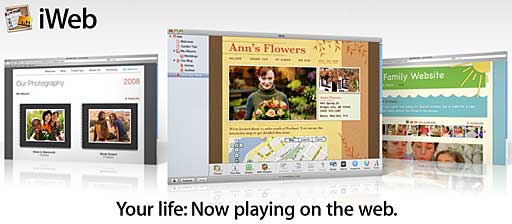
iWeb apparently uses a combinations of frames and zones to give you
the illusion of placing graphic objects and text containers anywhere on
a page (except for the marginal areas, which might annoy a new user.)
Built-in fields for the page title, content containers, and a few
buttons and badges plus a hit counter complete the parts available.
Graphic outlines for graphics and text containers are easy to use, and
the interface follows the same conventions as other recent Apple iApps
with a Text placement tool separate from the Fonts control (which I
find somewhat counterintuitive) and an Inspector that allows you to
control web links, graphic placement, line thickness, and the like.
Too Simple?
In my version of Dreamweaver, to have an attachment, you have to
upload the attachment to a subdirectory on your site, then point links
to it using the tools in the attachment function in that software. In
iWeb, I couldn't find any way to point a link to a PDF of a
résumé I generated for my friend until I had a blinding
glimpse of the obvious: I just dragged the attachment to the page. A
link to the filename was automatically generated. Uploading the page
uploads the attachment. Simple.
Adding pages via the template was easy (although, as with all Apple
products, a few more template choices would be nice) and automatically
added them to the index bar at the top of each page in the template.
The inspector allows you to disconnect a page from the index bar, so
you can use the directory for the truly important pages and leave the
other support pages off the directory.
When you upload your file, it doesn't go into the "Sites"
subdirectory in your iDisk account; it goes into a separate section
called "Web". This seems a little schizophrenic of Apple, since they
still support and offer the web-based Homepage functions for iDisk
users. They kind of compete with themselves. Having two options like
this is nice for intermediate users, but it may be confusing for
beginners who attempt to use iWeb to manage Homepage files.
Advice
If all you need is a small site with a few static pages, you should
definitely look into iWeb. The site I created for my friend has only
one problem - because I don't own the root directory, I'm having a hard
time getting Google to index it so it show up in searches. If anyone
has any ideas about how to use
Google's webmaster tools in this situation, please let me know.
I've tried uploading the file Google provides to my root directory, but
since it isn't at the first level of the directory, that fails.

If you'd like to see an example of an iWeb based page, take a look
at AmericanDreamTheatre.com.
This site represents a grand total of about five hours of work,
including the learning curve of making it run in the first place.
I don't do fancy things like RSS feeds and CSS tables and so on, so
I couldn't advise you about that aspect of the software. iWeb is
obviously not as sophisticated as Dreamweaver, but it may be good
enough for the causal site-builder. As part of the iWork package, iWeb
is a cheap and easy way to get a website up fast - especially for those
of you with a .mac account.
If you haven't run it yet, check it out.
is a longtime Mac user. He was using digital sensors on Apple II computers in the 1980's and has networked computers in his classroom since before the internet existed. In 2006 he was selected at the California Computer Using Educator's teacher of the year. His students have used NASA space probes and regularly participate in piloting new materials for NASA. He is the author of two books and numerous articles and scientific papers. He currently teaches astronomy and physics in California, where he lives with his twin sons, Jony and Ben.< And there's still a Mac G3 in his classroom which finds occasional use.