Dan Knight
- 2007.05.04
It's been quite a week for email. We try to answer everyone, but
sometimes Yahoo's spam filter erroneously moves legitimate email to
the "bulk" folder - which we usually empty without looking. Well,
we found one of the below emails there.... - Tip Jar
More 30 Mac User Mistakes Letters
Supporting G3 Support in OS X 10.5
Dr. Björn Steiner writes:
Hi Dan,
I just read your comments on G3
support and totally agree. One has to take into account of
which machines we are talking. As far as my knowledge goes, G3
machines were discontinued 99 (Power Macs), 02 (iMac), 01?
(PowerBook, can't remember when that was exactly), 03 (iBooks). So
these are somewehere around more than 5 years old. In my experience
almost everything over 5 years is not used for any serious work.
The iBooks are a bit different, but I guess that most of these
consumer machines dont see much updates anyways.
Best
Björn
Hi Björn,
Your memory is pretty good. The Power Mac went G4
in August 1999, the PowerBook in January 2001, the iMac in January
2002, and the iBook in October 2003, so except for the iBook all G3
Macs were discontinued over five years ago. My suggestion (500 MHz
or faster G3, at least 16 MB of video RAM) would draw the line in
2001 - and I think Leopard would be pokey on those Macs.
Dan
SuperMac Help
 Christy Finstad writes:
Christy Finstad writes:
I got a umax J700 from some
one, and I hook it all up and the screen shows a floppy needs to be
inserted. What do I need to do to make it work.
If you could help it would be great - or just point me in the
right direction.
Hi Christy,
The floppy with a blinking question mark means
your computer needs to have a copy of the Mac OS installed. The
question mark means it can't find one. If you didn't get a Mac OS
install CD with your SuperMac, good resources are our Swap List, eBay, and some of the sites
that advertise here.
I used a SuperMac for a few years, and you don't
need the special SuperMac version of the Mac OS. If you don't mind
an older version of the Mac OS, you can download System 7.5.3 and
the System 7.5.5 update free from Apple. See Making Floppies and CDs for Older Macs Using
Modern Macs, Windows, and Linux PCs for more details on making
a bootable floppy or CD for your SuperMac.
I had good luck with Mac OS versions through 8.6
on my SuperMac before I retired it, and several users report good
luck with OS 9 as well. You might also want to join our SuperMacs group for further
support.
Dan
Another Internal USB/FireWire Hub Option
After reading Sabrent USB
2.0/FireWire 400 PCI Card and Internal Hub, Dennis Smith
writes:
Hi Dan,
I bought a similar USB 2.0 only device on clearance at Radio
Shack four years ago. It is a Compaq brand and has four rear and
four front ports, all powered. I have used it in a Beige G3 and G4
Sawtooth and QuickSilver.
It required no drivers and has worked flawlessly in each
machine.
I also found that an LS120 SuperDisk
worked in the Beige connected internally to the ATA cable in the
bay formerly occupied by the Mac floppy drive (no longer supported
in OS X). I used it strictly to read 1.4M Mac and DOS
floppies, and it was recognized by OS X (10.2 and 10.3, I
believe). Again, no drivers were needed to make it work on the
Mac.
Dennis in Buffalo
Dennis,
Thanks for writing - and the tip about the
Panasonic SuperDisk floppy drive. With USB floppies down around
US$30, a used SuperDisk drive could be a good alternative.
Dan
Advice about Joseph Burke's 6500
Upgrade
VRic says:
In response to Joseph Burke's
project of upgrading a 6500 to OS X:
As a former 6400 happy user
(5400/6400/5500/6500/TAM are very similar), I have mixed news for
him: Despite truly remarquable upgrade paths for supposedly
"closed" and "consumer" machines, they won't run OS X easily,
nor well.
Here's a summary of his options based on my experience:
- It is unlikely that his 7200-specific processor upgrade card
would run or fit in a very tight 6500 (Sonnet's 7200 card apparently uses a
PCI slot and tons of room for its additional memory slots, whereas
the 5x00/6x00 family shares faster L2 slot processor upgrade cards;
even if the 7200's card could be made to work in a 6500, wasting a
PCI slot in those Macs would be a bad idea considering the
alternatives and other PCI upgrades needed, some crucial for OSX,
which craves big fast drives, video cards and processors)
- The "6500 with 512 megs" user he mentions must have mistaken
RAM for L2 cache (the 6500's L2 cache memory will report 256, 512,
or 1024, but those are KB of course)
- Max RAM on 6500/5500: 128 MB (2 x 64), no known alternative and
no room for fancy tricks anyway (64 MB DIMMs already tend to rub an
L2 processor card's radiator), so OS X would be swapping
constantly, especially 10.4. On the other hand, systems 7.5.5 to
9.2.2 will fly (I even used spare RAM for a bootable RAM disk on my
6400, using a highly optimized hand-made System Folder - you can't
beat booting a streamlined 7.5.5 or 8.1 from RAM)
- Max RAM on 6400/5400: 136 MB (2 x 64 DIMMs + 16 soldered on
motherboard)
- Max proc upgrade on 6500/5500: 500 MHz G3 with 1 MB cache
(as a daughter card plugged into the L2 cache slot)
- Max proc upgrade on 6400/5400: the same cards, but running at
400 MHz (10x bus speed, motherboard bus speeds being 40 MHz and 50
MHz respectively)
- Max network upgrade: Maybe some OS 9-compatible Gigabit PCI
card, if there is such a thing, but this would waste one of the PCI
slots, which are in short supply unless resorting to external PCI
expansion chassis
- Best network upgrade: Farallon Fast EtherTX-10/100 Comm Slot II
card (replacing the OEM Comm Slot II Geoport "software modem",
which doesn't like G3 upgrades anyway; removing the internal
Geoport adaptor enables the otherwise inactive Geoport serial port
for a faster external bus-powered modem, so not much is lost)
- Storage upgrade: any ATA-133 or FireWire hard disks and optical
drives, through a PCI controller card
- Best controller upgrade: Sonnet Tempo Trio PCI card
(ATA-133/FireWire/USB on a single PCI slot - note: no USB 2.0
support under OS 9 means USB 2.0 peripherals run at USB 1.1 speeds,
pretty useless for storage, so avoid recent USB-only iPods)
- Best video cards: Same as other PCI Power Macs (ATI Radeon 7000
and 9200, which require Mac OS 9.2.2's OpenGL drivers), and
secondary monitor on the integrated video (the TV tuner is
hardwired to this port)
- Most recent OS without hairy involvement: 9.1 (8.6 or older
would suit some setups better in the absence of G3 upgrade and to
use some OEM features - Geoport modem, Apple telecom software, Avid
Cinema card)
- Most recent OS: 9.2.2 via easy tricks
- Mac OS X can be made to work slowly, but it's difficult
(Sonnet ceased work on its once promised OS X support for
Crescendo/L2 G3 upgrades and competitors had already quit before
OS X became an option), and you lose existing hardware
features (for instance, some cards and the floppy drive won't have
OS X drivers)
- Other OS known to work: LinuxPPC and BeOS (G3 upgrades put those
among the fastest PowerPC-based BeOS workstations)
For tons more info on this Mac family, including useful
take-apart instructions, see Thomas Koons's website and forum:
http://www.zone6400.com/
Most of the information there applies to various related models,
which include the 5400/6400/6360/5500/6500/Twentieth Anniversary
Mac and clones from Power Computing, Umax, Motorola.
- VRic
Wow, VRic, thanks for all the info!
The 6400 Zone is quite a resource, definitely one
of the best niche hardware sites covering a limited range of
Macintosh models out there.
Any tips on where someone might find a copy of
BeOS for Macintosh these days?
Dan
More 30 Mac User Mistakes Letters
History of Backspace and Delete on Apple
Keyboards
Scott Baret says:
Hi,
The Backspace key was never an issue on the original Macs. The
128K, 512K, 512Ke, and Plus came with the old fashioned keyboard
that had a Backspace key.
The problem arose with the ADB keyboards. Apple II computers
used keys that read "Delete", as did the new ADB keyboard for the
Apple IIGS in September 1986. When the Mac SE and II came along six
months later, they had their own ADB keyboards but the key that had
been "Backspace" on the earlier Macs became "Delete" to provide
compatibility with both the Apple II series and the Mac, as well as
for Apple II emulation purposes (Apple seemed to have envisioned
expansion cards to do this, though it would take three years for
them to make one for the Mac LC).
This is also what brought the control key, escape key, and
open-Apple symbol to the Mac. All have hung on (though with the
extended keyboards, the control and escape keys would have come
anyway).
Apple seemed to be anticipating emulation of the Apple II and
MS-DOS on the new Macs (SE and II as well as their successors) with
these keyboards (especially the Extended) and also seemed to be
toying with the idea of keeping the Apple II line going. Books such
as AppleDesign seem to support this idea, and if the line
had been going they undoubtedly would have used ADB. This theory
has one glitch, however. The Apple IIGS already had its own ADB
keyboard, a separate entry from the Mac's two options. If they
really wanted the Mac to remain consistent, they should have kept
the "Backspace" designation and if they really wanted to use the
"Delete" name, should have made it a smaller print on the key,
similar to how "alt" is printed on the option key.
Long after the Apple IIGS was discontinued, the open-Apple and
"Delete" designation remained on ADB keyboards.
When the USB keyboard came out with the first iMac in 1998,
Apple should have changed the name of the key. (Keeping open-Apple
was almost mandatory, as many Mac users began to refer to the
command key as such, especially if they had previously been Apple
II users). What I believe prevented this was the fact that so much
existing software referred to it as the "Delete" key, despite the
fact that Apple was producing exclusively extended keyboards with
forward delete keys by this point.
Virtual PC and other PC emulation programs should have provided
a good enough reason to rename it. Today, Boot Camp makes it an
even better idea, as well as the fact that "Delete" is wrong on any
other keyboard if placed there.
Scott Baret
Thanks for the history lesson, Scott.
Dan
More on the 'Backspace' Key
Steven Hunter writes:
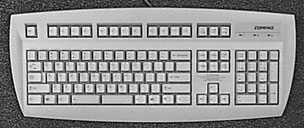 A
friend of mine in college had a Compaq keyboard that had a split
spacebar. One side was space, and the other side was backspace.
(http://www.otal.umd.edu/SHORE/bs05/keyb.html)
A
friend of mine in college had a Compaq keyboard that had a split
spacebar. One side was space, and the other side was backspace.
(http://www.otal.umd.edu/SHORE/bs05/keyb.html)
To paraphrase the Comic Book Guy, "Worst . . .
keyboard design . . . ever."
And despite that, it still had a backspace key in the normal
position. Why would anyone ever want this configuration?
Steven Hunter
Steven,
I have no idea. Of all the stupid ideas in
keyboard design, this one takes the cake.
Dan
The Power of Keyboard Shortcuts in Windows
Kurt Cypher writes:
Regarding your comment:
"I can't quite fathom what Microsoft was thinking
by making single-clicking an icon and then hitting Return or Enter
do the same thing as a double-click. Seems inefficient."
Back when I owned a Windows laptop (before it died and I bought
an iBook), I would use a lot of keyboard shortcuts to get
things done. Once you knew all the shortcuts and got used to them,
you could be very efficient without even touching a mouse or
trackpad.
There were times where I could open certain application faster
by using keyboard shortcuts to get to the app's icon and hitting
Enter than I could by using the trackpad. So the "hit Enter to
start the app" function can be useful for power-users who hate to
mess up their rhythm by taking their hands off the keyboard, but
not quite so useful for your average users who always use their
mouse to navigate around the screen.
Kurt
One More Mistake Mac Users Make
Eytan Bernet
You left out the one I see most often....
Dragging an icon (like a CD or disc image) out of the sidebar to
eject it and then not knowing how to get it back the next time they
insert the CD (or mount a disk image).
I think this one should have an alert that says something
like:
"I noticed you dragged an icon out of the
sidebar. Were you trying to eject it? If so click on the eject icon
to the right of the disc icon. Dragging it out of the sidebar makes
it not appear in the sidebar but does not eject it. See your Finder
preferences to remedy this situation."
However, I think the proliferation of these types of
alerts that you mention in your article would be the bane of the
Mac and as intrusive as Windows. If anything, maybe a "learning"
mode that could be enabled that gave you this kind of coaching and
was asked about when you created the account.
Eytan
Thanks for sharing your thoughts, Eytan.
My suggestion was that messages like this be
designed to pop up the first time a new user account does one of
these "problem" actions - and that the dialog box include a
checkbox saying "Don't show me this warning again." I think it
would provide the hand holding some switchers need to get
comfortable with the Mac way.
Dan
Yes, I agree, but I still think it should be optional to have
them at all. While they may seem simple enough to us who use
computers every day, long worded dialogs with multiple options
confuse the novices. I have been in computers for years and write
educational software, and I am completely amazed that smart,
intelligent, computer-using people fail miserably with even the
simplest of instructions.
Again, not saying not to have these alerts, but to have a mode
that even presents them (as in, have them "pre-checked" as "don't
show again" before they even start.
Make sense?
Eytan
 Perhaps the first "dialog for dummies" window could include
the option to turn off future tips.
Perhaps the first "dialog for dummies" window could include
the option to turn off future tips.
Then again, we have to remember that some people
are still looking for the "any" key
on their keyboard....
Dan
Eytan responds:
...and some people place their mouse on the screen when it says
"Click here to continue"....
Too Many Ways to Do Things in Windows
Andrew writes:
What do Windows users expect to happen when they
single-click on an icon and then hit the Enter or Return key?
Double-clicking an icon is the standard way of launching an app in
either Windows or the Mac OS.
In Windows XP, users can elect to have their desktop function as
a giant web page. What this means is that a single-click will open
or launch something. Even in Windows 2000, you can set the File
Explorer to do the same . . . "enable web content in
folders" and "single-click to open an item (point to select)".
I believe some Windows XP installs came with that defaulted to
on. At least, I have run into it from time to time.
Apple has been slammed in the past due to making their UI more
inconsistent and not following their own old UI conventions.
However, it's not as though Windows is any better - they offer a
multitude of painful options that change how content is displayed
and accessed. Ok, so there's at least 4 that I can think of off the
top of my head but they are pretty major.
So that may be why some Windows users are expecting a single
click to launch an application. In their experience with Windows
XP/2000, it did. The answer to your question is actually, "who
knows?" because Windows has it both ways in regards to what a
single click will do versus a double click. Fun!
Andrew
Click & Drag Instead of Double-Click
Hi,
One thing I've seen on all platforms is that some people
learning to use a mouse will do a click-drag-click when trying to
double-click. It seems to be a reflex thing that they have trouble
isolating clicking and moving the mouse. The result is that instead
of a double click they get a selection.
The list of 30 items was interesting. Most of them I'd never
heard of. I've used a Mac for about 17 years but never knew you
could hit Enter or Return to rename a selected icon. Who knew?
Take Care,
John Konopka
Hi John,
Yeah, that one was news to me as well. I've
learned a lot about switchers over the past week....
Dan
Dan Knight has been publishing Low
End Mac since April 1997. Mailbag columns come from email responses to his Mac Musings, Mac Daniel, Online Tech Journal, and other columns on the site.

 Christy Finstad writes:
Christy Finstad writes: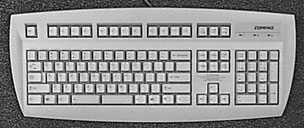 A
friend of mine in college had a Compaq keyboard that had a split
spacebar. One side was space, and the other side was backspace.
(
A
friend of mine in college had a Compaq keyboard that had a split
spacebar. One side was space, and the other side was backspace.
(

