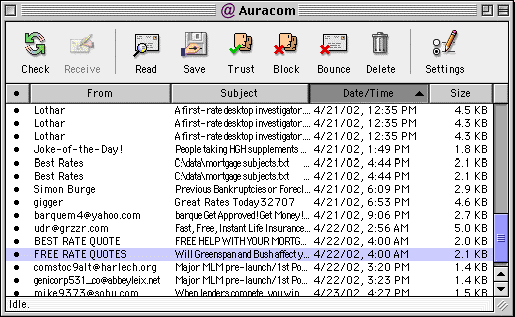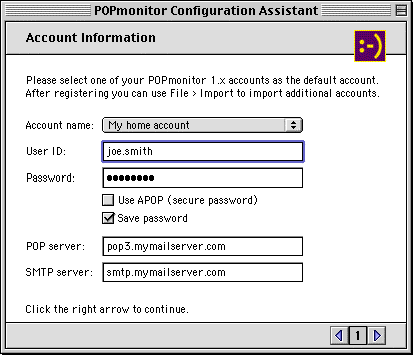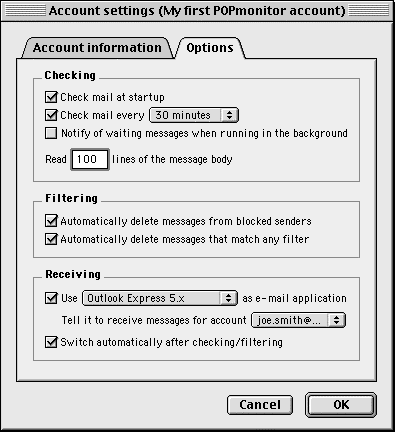Spam keeps getting worse, and in the past six months or so the
volume of spam I receive seems to have quadrupled. I have about 20
email accounts, and while some are virtually spam-free, others are
attracting a persistent onslaught of junk mail.
The worst is my oldest email account - the one I have with my
ISP. One alternative would be to just change my email address, but so
many people have that address (which is presumably why it has become
such spam magnet) that it would be a hassle to notify everyone of a
change, and I would doubtless miss some not-frequent
correspondents.
Another workaround has been using Nisus Email as my email client
for that account. Nisus has the happy facility of allowing you to
preview messages on the server and to delete unwanted ones without
downloading them - an extra step, but a net timesaver when you're on
a slow, dialup connection like I am.
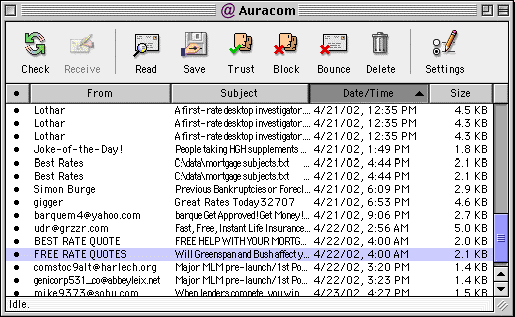
However, it still rankles, and lately I have been getting between
50 and 100 spam messages daily on that account. It's frustrating to
just sit there and take this barrage of garbage from pornmongers and
get rich quick scammers and purveyors of Viagra and breast
augmentation. The banality and idiocy of spam adds insult to
injury.
For the past week or so, I've been checking out POPmonitor,
a freestanding email utility that lets you check your mail box,
preview messages, and delete messages from the server without
downloading them. And best of all, to bounce unwanted messages back
to the sender. "There. Take that, you miserable scum-suckers."
Unfortunately, quite a few of the fake bounces bounce right back
at you, but I figure it's still worth a shot, and I'll be interested
to see whether after a few weeks of bouncing messages, the volume of
spam will diminish at all.
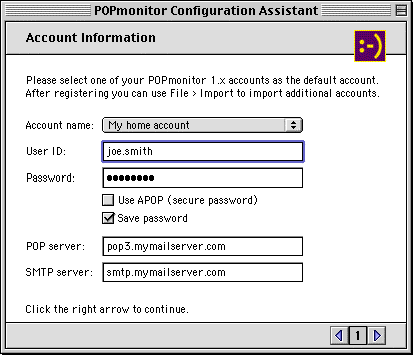
When first you launch POPmonitor, the Configuration Assistant will
help you configure your first account. Then you just login to your
mailbox, select the unwanted messages and click Delete. The new 2.0
version of POPmonitor also lets you bounce messages and automate the
removal of spam by creating custom filters. You can also automate the
removal of unwanted messages by creating lists of trusted and blocked
senders and by creating custom filters based on several criteria.
You can configure POPmonitor to automatically delete messages from
blocked senders or automatically delete messages that match any
filter, and set POPmonitor to switch to your email application after
POPmonitor has checked and filtered your mailbox. POPmonitor will
first remove any unwanted messages from your mailbox and then tell
your email application to receive the remaining messages.
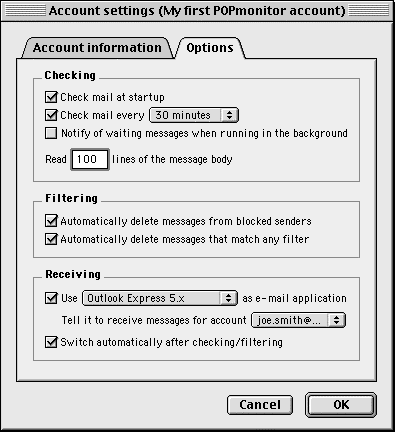
You can display selected messages in separate windows. POPmonitor
will not show the entire message; it just downloads part of it. You
can specify the size of the downloaded part in the Account Settings
window under Read X lines of the message body.
You can also save selected messages to your hard disk.
To bounce messages, click the bounce button, and the the selected
message(s) will be sent back to the sender, thereby simulating a
non-existing email address. POPmonitor will send a message saying
that your email account no longer exists on your ISP's server.
POPmonitor can also act as an automatic filter between your ISP's
mailbox and your email application, check and filter your mailbox at
scheduled intervals, and afterwards instruct your email application
to receive the remaining messages.
The POPmonitor application is a relatively modest 3 MB in
size, but it wants at least 5 MB of memory with Virtual Memory
turned on, and it prefers 7.5 MB (or 8.8 MB with VM turned off),
which might be a caveat if you don't have a lot of RAM.
I've found it rock-stable and unbuggy so far. It works great.
System requirements:
- Any Macintosh computer with a PowerPC processor
- A connection to the Internet or a local network
- Mac OS 8.x, Mac OS 9.x (This version of POPmonitor runs in
Classic mode under Mac OS X. An OS X native version will
be available in May.)
- AppleScript (to communicate with your email application)
POPmonitor includes a 19-page user's manual and troubleshooting
guide in PDF format.
POPmonitor is $25 shareware. The unregistered version of
POPmonitor lets you create one mail account, three trusted senders,
three blocked senders and three custom filters. After registering you
can create an unlimited number of each.