Dying FireWire cables
From B.J. Major
Hi Charles,
Here's a question for your mailbag: Why are my FireWire cables
dying??
I have two that now only deliver power to the device they are
connected to but do not transfer data to those devices any longer. The
item connected will not show up on the desktop, even when rebooting the
Mac. One cable came with a FireWire external drive enclosure and the
other cable originally came with a VST external hard drive purchased
over three years ago when FireWire was making its debut. Both items are
out of warranty, so I cannot contact the manufacturers for replacement
cables.
I am very afraid this will happen to all my FW cables, and then I'll
have no way to update my iPod or back up my data . . . what
can be causing this to happen suddenly with these cables?
Thanks in advance for any help you can offer.
bj
The Music Discographies of bjbear71.com
Hi bj,
I can't say with any certainty what the issue is with
your cables. I did a couple of articles on FireWire problems last
winter; FireWire:
Hot Swapping Isn't Always a Good Idea and More on the Dangers of Hot
Swapping FireWire Devices might shed some light.
This
forum thread says:
"Most of the failure modes of FireWire ports are
believed to be caused by low quality or worn out FireWire cables,
operator error during device and cable insertion, inadequate PHY port
protection, and improper design of external FireWire devices which
causes voltage surges to the host port."
James Wiebe of WiebeTech's excellent white
paper on FireWire port failures notes:
Certain preventive measures seem obvious:
• Always use high quality FireWire cables.
• If a cable is worn out, replace it immediately. (Cables used at
WiebeTech are used heavily throughout every business day; they are
generally replaced every month, if not more frequently.)
• Never insert a cable backwards into a port. If this happens
before the cable is also attached to the host (or to the peripheral
device), get the port repaired prior to further use of the device (or
host). Discard the cable and use a new one.
• If a device does not mount, attempt mounting it with a new cable
on the same port. Always suspect the cable before suspecting a failure
of the device. Try powering the host down; rebooting; etc. Port
failures on machines tend to follow the cable.
Hope this helps.
Charles
900 MHz G3 vs. 533 MHz G4
From Rick
Hi, I want to buy an old Pismo PowerBook and upgrade the
processor.
My conflict is this: I have a 700 MHz eMac and had used my
friend's 800 MHz G3
iBook - both with 384 MB of RAM. The iBook ran Warcraft, Windows 98
and XP in Virtual PC, and overall OS X much faster then my
eMac.
The iBook just choked (and croaked) on video encoding. If I get a
Pismo and reserve my most processor intensive tasks for the eMac, what
will make it run faster over all, a 900 MHz G3 or a 533 MHz G4?
Also, would choosing Panther and Jaguar effect this decision?
Thanks you very much for any help you can give me.
Rick
Hi Rick,
Good question. Which would be faster would depend on
what you were doing. PowerLogix says their 900 MHz G3 Pismo upgrade is
generally faster than a 500 MHz G4 upgrade in their tests (they have
results
and comparo graphs posted on their website).
On the other hand, if you were doing a lot of stuff
with software optimized for AltiVec (video encoding for example), the
G4 will almost certainly dust the G3.
Incidentally, even though the games, et al., run fast
on your friend's iBook, note that the iBook has a Radeon 7500 video
accelerator and 32 MB of VRAM, while the Pismo is stuck with Rage 128
Mobility video and 8 MB of VRAM, so you can't necessarily expect
performance parity. OS X Quartz Extreme, which livens things up
substantially, requires 16 MB VRAM minimum.
Charles
Low-end wireless
From Patrick O'Grady
Hi, Charles,
I'm looking to take a hodgepodge of elderly laptops wireless, and I
could use your advice. The wife and I currently share a DSL connection
via ethernet, but we'd like the option of wandering about the house or
down to the corner coffee shop when the basement office walls start to
close in on us.
A cookie-cutter approach won't work for us, though. My main machine
is a G3/500 Pismo
running OS 9.0.4, while hers is a Dell Latitude running Windows 98. Our
backups are a G3/250
WallStreet (OS 8.6) and a G3/600 iBook (OS 9.2.1). The
Pismo and iBook are AirPort-ready; the WallStreet and Dell are not. I
wouldn't mind bringing the WallStreet up to OS 9, but I'm not
eager to upgrade all three Macs to OS X.
My question is this: Should I try building an AirPort or AirPort
Extreme wireless network, using AirPort cards in the Pismo and iBook
and third-party PCMCIA cards in the WallStreet and Dell, or should I
use a third-party wireless router as my base station? The DSL modem
we're using is an ActionTec Wireless-ready DSL Gateway.
Any advice and/or recommendations you can pass along will be most
welcome.
Thanks in advance,
Patrick O'Grady
Hi Patrick,
I'm anything but an expert in wireless networking
issues, but a product sold by Wegener Media sounds like it might be an
ideal solution to your dilemma.
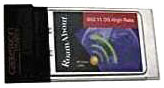 The RoamAbout Wireless
Card offers full 10Base-T networking capabilities, full
compatibility with AirPort base stations and the entire 802.11b network
system!
The RoamAbout Wireless
Card offers full 10Base-T networking capabilities, full
compatibility with AirPort base stations and the entire 802.11b network
system!
11 Mbps transfer rate - cruise the Web wirelessly as
fast as your cable or phone line can connect.
Compatible with PowerBooks 5300, 1400, 3400c, 2400, G3
("Kanga"), G3 WallStreet, G3 Lombard, G3 Pismo, G4 Titanium
Fully compatible with AirPort software and
firmware.
Apple, Windows, XP, and Linux drivers included.
Note that AirPort software requires OS 9.0.4 or higher
(this is standard no matter which cards you use). Certain machines may
require upgrades or software to be compatible with AirPort, but this
card will work in any AirPort compatible PowerBook that has a PC card
slot.
Price: $27.99
Charles
Letters sent may be published at our discretion. Email addresses will
not be published unless requested. If you prefer that your message not
be published, mark it "not for publication." Letters may be edited for
length, context, and to match
house
style.
Go to Charles Moore's Mailbag index.


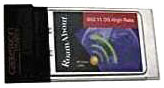 The
The 
