Fix a
Troubled Mac is a PDF format ebook crammed with helpful Mac
tips and information, written for savvy, self-sufficient Mac users.
It starts with tutorials on the essentials of being your own IT
support, covering 'The Concepts', including bringing one up to
speed with TCP/IP networking, then addresses the practicalities of
running your studio with a Mac OS X server, explaining
FireWire hard drive backup strategies, font management, creating a
software library, and introducing the basics of managing data in
such an environment.
The rest of the book contains step by step hardware and software
troubleshooting guides on various topics. Embedded hyperlinks are
included for topic navigation within the book and on the
Internet.
Fix a Troubled Mac takes
full advantage of the portable document format (PDF) feature set,
making extensive use of the hypertext index and topic links and
external Internet URLs for exploring related information when you
are online - although being connected to the Internet is by no
means essential to getting the full benefit of this book, which
also includes useful resources such as information and download
URLs for software mentioned in the text, as well as extensive links
to other topics that contain related information.
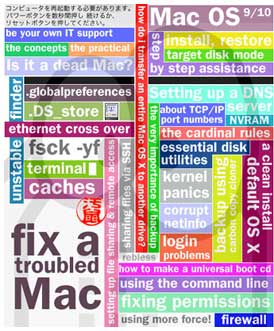 You can click on red
text links to jump to a particular topic
that is covered elsewhere within the book or blue text links for
Web resources. There are also lots of screen shot illustrations and
graphs as one expects in computer fixit books.
You can click on red
text links to jump to a particular topic
that is covered elsewhere within the book or blue text links for
Web resources. There are also lots of screen shot illustrations and
graphs as one expects in computer fixit books.
Topics covered include:
- How to resolve startup problems
- Resolving Mac OS X system software issues
- Creating an emergency FireWire drive
- Creating an emergency boot CD (Mac OS 9)
- How to transfer data and create a bootable backup
- Securing Mac OS X and how to setup GPG
- Setting up or troubleshooting a network connection
- Fixing Mac OS X fonts, caches, permissions issues
- Using the command line for solving problems
- Advice on running a Mac studio
The book's defining concept is to provide a resource of
Mac-friendly IT support available all the time, but not at an
hourly rate.
Fix a Troubled Mac's pseudonymous author "dirtymouse," (who is
also a principal in the foofbag and foofpod laptop and iPod sleeve
enterprise) has been troubleshooting Macs professionally for over
six years and reveals troubleshooting tricks that most Mac users
would have to pay for. There is extensive emergency troubleshooting
help, step by step guides and useful command line help for advanced
Mac OS X users.
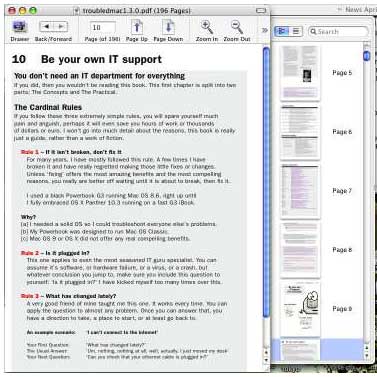 The book is intended primarily for
advanced Mac users working in creative studio and production
environments and looking after fleets of Macs or even just one
mission-critical machine. The author assumes that you have at least
some knowledge about how to get around using command lines.
The book is intended primarily for
advanced Mac users working in creative studio and production
environments and looking after fleets of Macs or even just one
mission-critical machine. The author assumes that you have at least
some knowledge about how to get around using command lines.
You can read the book using PDF reader software like Adobe
Acrobat Reader or Preview, which is my hands-down favorite for
using PDF files. You can use Preview's Cocoa drawer thumbnails for
page selection.
Chapter 1, Be Your Own IT Support, is split into two
parts: The Concepts and The Practical. It begins with three
cardinal rules:
- Rule 1: If it isn't broken, don't fix it.
- Rule 2: Is it plugged in?
- Rule 3: What has changed lately?
Chapter 1 also covers topics like "Understand Networking," with
subtopics:
- Resolving the existential crisis
- Understand the basic terminology & numbers
- What are all these devices?
- What is DNS & what is a domain?
- Learn once, the very importance of backup
- The benefits of your own servers
- Why setup a file server?
- Create your own support tools
Chapter 2, Running a Mac Studio, explains, "There are
many computers on earth. Of these, there are only two types. The
first is a 'user's computer' (client, desktop, laptop, workstation,
my computer, my friend's computer), which usually runs programs
like Photoshop, Outlook, Acrobat, Internet Explorer etc. The second
type is a 'server' (maybe a desktop computer, possibly a black box
or a rack mount device), which is essentially running a program or
a group of programs that are doing a dedicated task or tasks like
file sharing, web serving, email or domain name hosting etc."
Topics addressed in Chapter 2 include:
- Networking & TCP/IP (much detail)
- Setup a Mac OS X Server
- How to set up the server
- Mac OS X server suggestions
- Setup a Retrospect backup system
- Setup remote access
- Configuring VNC Server
- Configuring a Router?
- Setting up a domain name server (much detail)
- More (& where else to get help?) - lots of references and
URLs
Chapter 3, Create Your Own Support Tools, notes that: "If
you have been trying to troubleshoot a Macintosh, you will very
likely need to have some emergency tools to do the job. Having an
emergency FireWire drive, or at least a universal boot CD, will
help you solve a lot of problems quickly. You can use both FireWire
drive and bootable CD in tandem to achieve the best support tools
available for almost any modern Macintosh. You will need to make
sure you own a Mac OS CD installer and relevant disk repair
utilities before you get started making your own emergency
tools."
Topics:
- Be prepared (with an emergency FireWire drive or boot CD)
- Quick overview of some essential disk repair software
(DiskWarrior, Disk Utility, Norton Utilities, TechTool Pro, Drive
10) with this bit of advice about 'installing' any repair
utilities:
- How to create support tools
- How to make a Universal Boot CD (Mac OS 9)
- How to make an Emergency FireWire Drive (Mac OS X)
- How to make an Emergency FireWire Drive (Mac OS 9)
- Advanced Emergency FireWire drive options
Chapter 4 is Hardware Problems, which addresses:
- It's Dead, wrapped in plastic! (DOAs)
- Startup Problems: cannot 'boot' system
- Startup Problems: Is it a Dead Mac? Step by Step Guide
- Problematic, unreadable, unrecognized format or hard drive
locked Issues
- Where else to get help with Apple hardware problems (lots more
URLs)
- Should I salvage parts from my dead Macintosh? (Before getting
gloomy, see Testing hardware components before reading this)
- Testing hardware components (with more Hardware reference links
)
Chapter 5 is about Transferring Data, answering:
- How do I transfer data?
- FireWire Target Disk Mode
- Using a portable FireWire drive or enclosure
- Transferring files via an ethernet hub or switch
- Transferring files via a cross over cable
- Airport or Wireless
- Use a USB camera, media card, or iPod
- Moving your Mac OS to another drive
- How do I transfer my Mac OS X system to another drive? (using
Carbon Copy Cloner)
- How do I restore using NetRestore?
Chapter 6, Troubleshooting Mac OS 9, covers:
- Startup Problems - freeze during Extensions load or Finder
Desktop
- Basic Application Problems - on launch or during use
- Troubleshooting an unstable Finder
- How to update Mac OS 9 manually
- How to Rebuild Mac OS from Scratch to 9.2.2
- Have a maintenance plan
- Have a backup plan
- AppleShare, File Sharing or Network TCP/IP Issues
- Setup ethernet, TCP/IP & PPP on Mac OS 9
- Setting up access for ARA & file sharing
- Resolving problems with your LAN Internet connection (Mac OS
9)
Chapter 7, Troubleshooting Mac OS X, the longest and most
profusely illustrated chapter in the book, logically follows with
topic sections on:
- Startup Problems: Kernel Panic! (Crash or Freeze)
- Step by step for resolving startup problems
- Other Mac OS X startup problems
- Corrupt netinfo databases: how to resolve login problems
- Using More Force: Command Line Tools
- Permissions problems: Cannot open folders or copy files
- Learn to love virtual memory
- Update Mac OS X manually
- How to Rebuild Mac OS X from Scratch
- Have a maintenance plan
- Have a backup plan
- Setting up multiple network connections (using Panther)
- Setting up File Sharing and Remote Access
Chapter 8 is on Improving Mac OS X, with tips on how
to:
- Find the latest third party software updates quickly
- I want 'this' to open in 'that' - how do I force OS X to
comply?
- I hate the dock!, How do I get rid of it?
- Need a better Application Switcher?
- Need a file sharing menu?
- Need a disk space alert for your virtual memory problems?
- Quick access to Preferences?
- Quick navigation
- Old habits die hard?
- What's in your Contextual Menu?
- How do you sync AvantGo in Mac OS X?
There is a ton of useful information in this book, and it is
attractively and usefully presented. One shortcoming is the lack of
an index. However, the clickable Table of Contents in the Cocoa
drawer (alternate option to page thumbnails) gets you into the
general neighborhood fairly efficiently.
You can purchase the book online usign Kagi, and you can
download a free extract version for evaluation from <http://troubledmac.com>.
Fix a Troubled Mac covers Mac OS 9 and Mac OS X (Jaguar &
Panther) and sells for:
- $15 USD (1x update)
- $10 USD (no updates)
Full Version PDF with 12 month subscription: $52
Upgrade to Full Version PDF with 12 month subscription: $39
The first two prices are bargains compared with print volumes.
$52, on the other hand, is not much less than two editions of a
hard copy book would cost, which would carry you through at least
12 months of OS upgrades, albeit with only one revision increment.
I think that PDF publication should have a bit bigger price
advantage at the 12 month subscription level.
A subscription lasts for one year from the date of first
purchase and entitles you to receive updates and major revisions to
Fix a troubled Mac' automatically. You will be notified of the new
download URL to obtain the latest version when it becomes
available.
Benefits of a subscription plan include:
- Keep up-to-date with new (and revised) troubleshooting
techniques and advice
- Content is kept current with the latest
- Mac OS release and incremental updates
- Web links are regularly checked/updated
- Support the continued development of chapter topics
Version: 1.4.8 (No. 9), 17-August-04, 218 Pages, File Size: 10.2
MB
Go to the Miscellaneous Ramblings Review index.

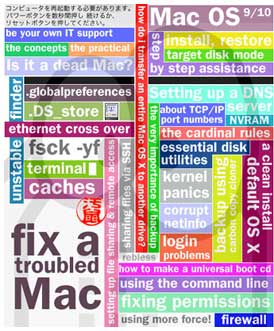 You can click on red
text links to jump to a particular topic
that is covered elsewhere within the book or blue text links for
Web resources. There are also lots of screen shot illustrations and
graphs as one expects in computer fixit books.
You can click on red
text links to jump to a particular topic
that is covered elsewhere within the book or blue text links for
Web resources. There are also lots of screen shot illustrations and
graphs as one expects in computer fixit books.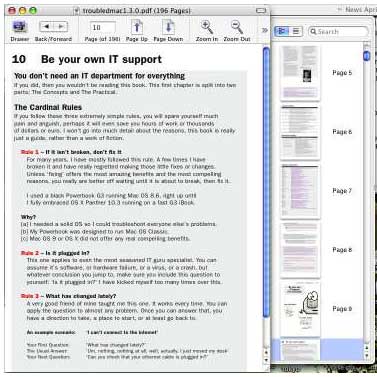 The book is intended primarily for
advanced Mac users working in creative studio and production
environments and looking after fleets of Macs or even just one
mission-critical machine. The author assumes that you have at least
some knowledge about how to get around using command lines.
The book is intended primarily for
advanced Mac users working in creative studio and production
environments and looking after fleets of Macs or even just one
mission-critical machine. The author assumes that you have at least
some knowledge about how to get around using command lines.
