Late
last week, Allume Systems released StuffIt Standard 10 for Mac
OS X. Like version 9 - but unlike earlier versions - Stuffit
Standard now has just two modules: DropStuff (which incorporates
the functions of the former freestanding DropTar and DropZip
modules) and the freeware StuffIt Expander.
There is now a compression format pulldown menu from which you
can choose Stuffit X (default), Stuffit, .tar, and .zip, as
well as a variety of segmenting options.
However, OS X 10.3 Panther and 10.4 Tiger have built-in file
compression and archiving. Want to compress a file or folder for
attaching to an email message? Just Control-click or right-click
its icon and then choose "Create archive of [file name]" from the
contextual menu that appears. A .zip copy of the selected file will
be created, leaving the original untouched.
It's all very quick and slick, it's always there for instant
use, and .zip archives are certain to be openable by your PC-using
friends, while lots of PC owners don't have Stuffit. So why do
OS X users need Stuffit any more?
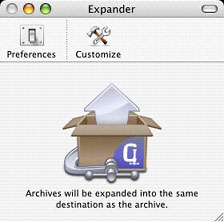 Well,
first, it's a good idea to keep your copy of at least the freeware
Stuffit Expander component of Stuffit Standard up to date, and it's
available as a standalone download. There really is no substitute
that matches Stuffit Expander, and if you have been experiencing
difficulty opening compressed files, you should probably download
the latest version.
Well,
first, it's a good idea to keep your copy of at least the freeware
Stuffit Expander component of Stuffit Standard up to date, and it's
available as a standalone download. There really is no substitute
that matches Stuffit Expander, and if you have been experiencing
difficulty opening compressed files, you should probably download
the latest version.
Unstuff Formats supported by Stuffit Expander 10:
- .sitx, .sit, .zip, .sea, .tar, .bin, .hqz, .gz, .bz2, .tgz,
.lha, .mime, .rar, .arc, .pf, .uu, .uue, .exe, .cab, .yenc, .z
As for DropStuff, it still has a substantial advantage in
compression efficiency. As a comparison test, I compressed the same
1.3 MB folder containing text documents using the built-in Tiger
archive command and Stuffit Standard 10 DropStuff respectively. As
you can see from the Get Info screen shots below, the Stuffit .sitx
file at 208k is nearly half the size of the zip archive at 394k. If
small file size is a priority, Stuffit is still the way to go.
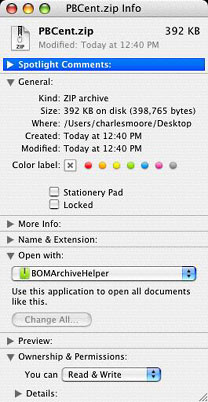
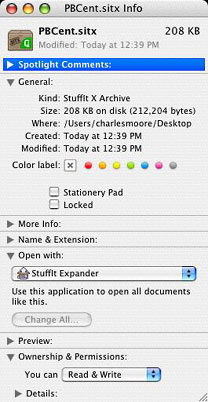
The point I was most particularly interested in when checking
out in Stuffit 10 was whether its speed had been improved. Stuffit
9 was maddeningly sluggish on my G3 iBook, especially when compared
with Tiger's built-in archive function, which is satisfyingly
zippy.
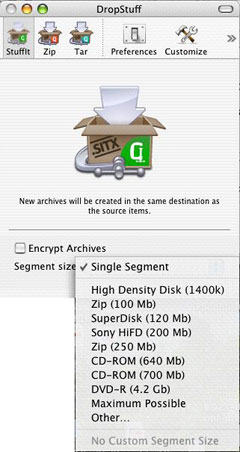 I'm delighted to report that with version 10,
Stuffit's speed performance has improved - a lot. DropStuff Is
still slower that the Tiger Finder archive command, but the gap has
narrowed substantially. A tip of the hat to Allume's software
engineers for a major efficiency improvement with this build.
I'm delighted to report that with version 10,
Stuffit's speed performance has improved - a lot. DropStuff Is
still slower that the Tiger Finder archive command, but the gap has
narrowed substantially. A tip of the hat to Allume's software
engineers for a major efficiency improvement with this build.
Aside from the enhanced speed, the most significant new feature
in Stuffit Standard 10 is that it can compress JPEG photos and
images by up to 30% with no loss in image quality. In a test run,
Stuffit Standard 10 reduced the size of a 664 KB folder full of
JPEGs to 304 KB, less than half as large. However, Stuffit's
advantage over the Finder archive command was much less pronounced
in this comparison than with the folder full of text files, as the
zip archive was a compact 332 KB.
There have been quite a few reports of buggy behavior in the
early going with the more powerful and system-integrated the
Stuffit Deluxe 10, but I've encountered no problems so far with
Stuffit Standard 10.
One oddity I've noticed is that Stuffit X files compressed in
Stuffit DropStuff 9 and 10 show up with generic icons on my OS
9.2.2 desktop. With version 8.0.2 Stuffit X files, the proper icons
were supported.
Stuffit Standard Edition 10 compresses files up to 98% smaller
so email attachments don't bounce back when they exceed the size
limits imposed by many email systems. The smaller files save and
regain disk space, maximize bandwidth, and accelerate upload and
download time.
Key Stuffit Standard Edition 10 Features
- Photo Compression
- Compress Photos up to 30%
- Compress without any quality loss
- Compress & Expand
- Open and Save Windows archives
- Create StuffIt, Zip, and Tar archives
- Search Archives by Name, Date, & more
- Split files across multiple CDs & DVDs
- Multiprocessor Enabled
- Send
- Built in FTP, email, & .mac transfers
- Split apart files to beat email size limits
- Protect
- Strong 512-bit encryption
- Protection against data corruption
- Encrypt Zip and StuffIt archives
- Expander allows you to access any file, download, or
attachment
- DropStuff creates self-expanding files for Mac and Windows,
.zip archives for Windows users, and .tar archives with StuffIt,
BZIP, GZIP, or UNIX compression.
DropStuff 10 includes a powerful archiving method that lets
users add only those files to an archive that match a specific set
of parameters they create. For example, by using the "Stuff with
Filters" command from the File menu, users can quickly select their
documents folder and archive only those files from that folder that
were modified within the last week. Filters can be created that add
files to an archive based on their matching name, date, and size
based attributes.
StuffIt Expander now supports .cab (a Windows archive format),
.yenc (popular with newsgroups), and dozens of other popular
compression and encoding archive types.
Expander allows you to access any file, download, or
attachment
DropStuff creates self-expanding files for Mac and Windows, .zip
archives for Windows users, and .tar archives with StuffIt, BZIP,
GZIP, or Unix compression.
Bottom line: For speed and convenience, or for file sharing with
the dark side, Tiger's archive function works great, but for the
smallest file size and comprehensive expansion versatility, go with
Stuffit.
System requirements: Mac OS X 10.3 or higher
StuffIt Standard Edition is $49.99 shareware. Registered users
can upgrade to StuffIt Standard 10 for $14.99. All registered
owners of StuffIt can upgrade to StuffIt Deluxe 10.0 for $29.99.

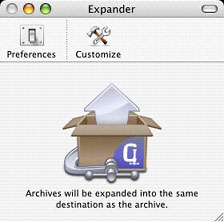 Well,
first, it's a good idea to keep your copy of at least the freeware
Stuffit Expander component of Stuffit Standard up to date, and it's
available as a standalone download. There really is no substitute
that matches Stuffit Expander, and if you have been experiencing
difficulty opening compressed files, you should probably download
the latest version.
Well,
first, it's a good idea to keep your copy of at least the freeware
Stuffit Expander component of Stuffit Standard up to date, and it's
available as a standalone download. There really is no substitute
that matches Stuffit Expander, and if you have been experiencing
difficulty opening compressed files, you should probably download
the latest version.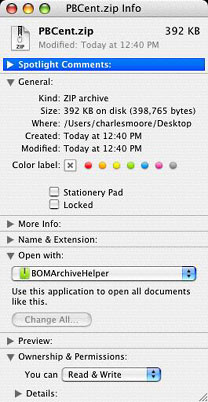
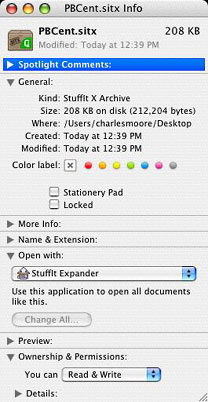
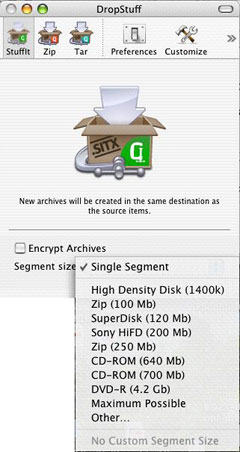 I'm delighted to report that with version 10,
Stuffit's speed performance has improved - a lot. DropStuff Is
still slower that the Tiger Finder archive command, but the gap has
narrowed substantially. A tip of the hat to Allume's software
engineers for a major efficiency improvement with this build.
I'm delighted to report that with version 10,
Stuffit's speed performance has improved - a lot. DropStuff Is
still slower that the Tiger Finder archive command, but the gap has
narrowed substantially. A tip of the hat to Allume's software
engineers for a major efficiency improvement with this build.
