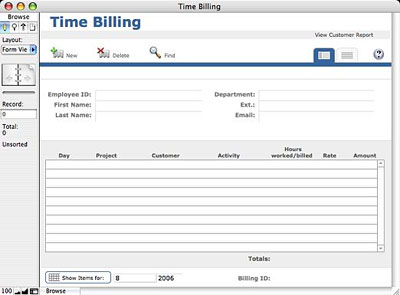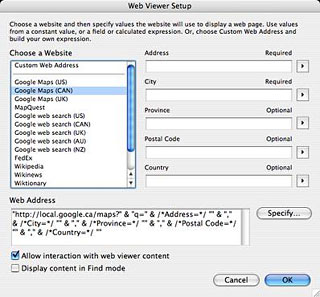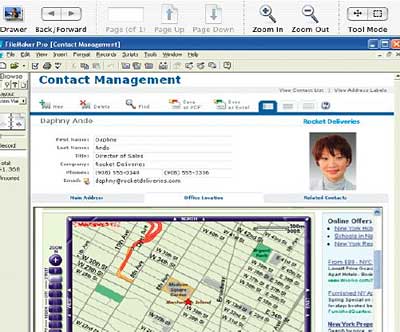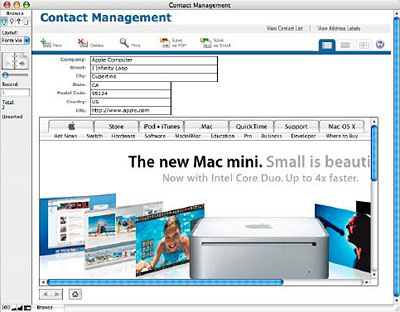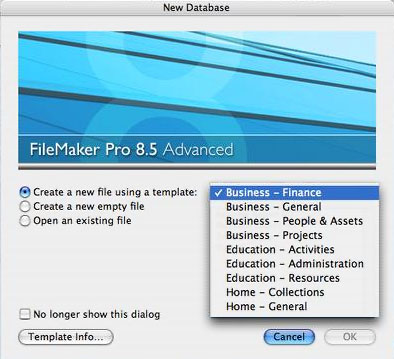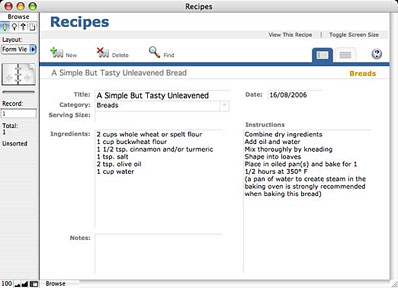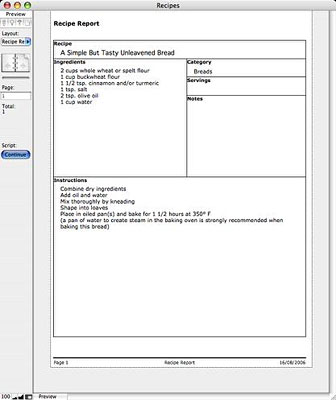FileMaker is to computer
desktop database programs on both the Mac OS and Windows platforms
what Microsoft Word is to word processors - the de facto industry
standard. FileMaker is made by a wholly owned subsidiary of Apple
Inc. that was spun out of Apple's old Claris software division back
in the mid 90s.
For folks who use their computers for business, in educational
institutions, scientific research, software development, or any
other endeavor where efficient organization, storage, and retrieval
of large volumes of data are required, FileMaker can be one of the
most indispensable programs in your suite of production tools. And
that just scratches the surface of what FileMaker is capable
of.
 The current FileMaker 8.5 comes in a
Pro version (primarily for database users) and a Pro Advanced
version (targeted to developers). The Pro Advanced version is the
one I checked out for this review.
The current FileMaker 8.5 comes in a
Pro version (primarily for database users) and a Pro Advanced
version (targeted to developers). The Pro Advanced version is the
one I checked out for this review.
FileMaker Pro 8.5 Advanced has all the features of FileMaker Pro
8.5 plus a suite of advanced development and customization tools
that facilitate the design and development of more powerful, more
customized database solutions.
Developer Utilities in FileMaker Pro Advanced consist of a
series of tools that enable you to create and deploy standalone
database solutions tailored to specific needs (an example of a
FileMaker Pro developed application is the Sophie's Cards greeting card
creation program,
my review of which you can read on Applelinks.
The Advanced version of FileMaker Pro supports menu
customization, custom tooltips, custom right-click context menus,
reporting enhancements, and has an enhanced script debugger with
features like a watch window, stack traces, and the ability to
disable individual script steps. You can copy and paste fields,
relationships, script steps and whole scripts, or entire tables
within the same file or from one file to another. Settings and
preferences applied to a runtime solution can be saved and reused
over multiple solutions.
With FileMaker Pro's Developer Utilities you can:
- Produce custom runtime solutions within FileMaker Pro
Advanced
- Select the databases to be included in your solutions
- Name your runtime solutions to reflect your own branding
- Add your own logo or graphic to the closing splash screen of
your solution
The Developer Utilities also enable you to produce solutions for
operation on kiosks, rename entire database file sets, and prevent
users from modifying the design or structure of your databases.
A database should be designed to facilitate consistent data
entry and retrieval, and to reduce the existence of duplicate data
among the database tables. Relational database tables work together
to ensure that the correct data is available when you need it.
FileMaker Pro is quite flexible, so the decision to store data
in a single file or in multiple files is often one of packaging and
convenience. Data stored in tables is very easily shared between
tables in the same file and tables in external files using
relationships.
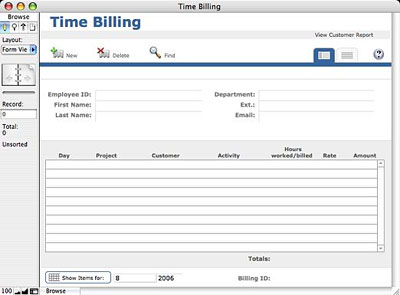
I hadn't actually used FileMaker since an ancient Mac OS Classic
version (forget the number) from back in the mid 90s, so I was
interested in checking out how much the program had evolved over
the past decade. The short answer is "a lot." Indeed, in its
OS X Universal Binary version 8.5 iteration, it's essentially
a completely different program from the one I used back in the day,
so the minimal experience I had with the application back then was
pretty much irrelevant, obliging me to climb the learning curve
again from scratch.
Consequently, I can't claim either the database expertise or
experiential frame of reference to conduct a really comprehensive
review of FileMaker Pro 8.5 Advanced. Indeed, a "comprehensive"
review of this large and powerful program's capabilities would
present a formidable challenge for anyone. What I can offer is some
user impressions of what the program is like to use for a FileMaker
novice - and what has changed in this version compared with its
predecessors.
According to FileMaker Inc., the FileMaker Pro 8.5 family has
only a few changes from version 8.0, but they are quite
significant. All members of the FileMaker Pro family of
applications feature Universal Application support and run on Mac
OS X on Intel-based Macs delivering up to 116% faster
performance vs. running on PowerPC, based on the company's
benchmark testing (for FileMaker
Pro 8.5 and FileMaker Server 8.0 v4). The new versions also run on Power PC-based Macs (G3
or better, but G3 upgrade cards are not supported), Windows 2000,
and Windows XP.
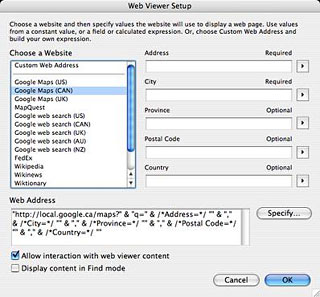
The other big news is FileMaker Pro 8.5's new Web Viewer
control, which can incorporate in FileMaker solutions information
or applications via the Web on demand, including real-time content
based on the information in your database. Data in specified record
fields, such as customer's address or product name, will drive the
URL in the Web Viewer. Set it up once, and there will be a live
link for every record in the database. Possibilities include street
maps based on a customer address field, shipping status based on a
shipment tracking number, and stock performance charts based on a
stock symbol.
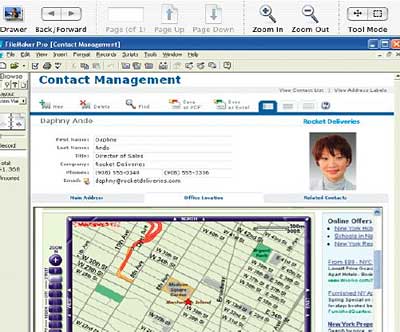
You can view virtually any type of content in the Web Viewer
that you can view in a regular Web browser, including HTML, PDF,
QuickTime, Java applets, Flash and SVG charts and PHP charting
classes, fillable forms, and, on Windows platform, binary files
such as Word or Excel as well.
However, Web Viewer can't entirely replace a browser, because it
doesn't support features like an address book, history, bookmarks,
preferences, menus, and so on, although it is possible to interact
with a browser using the new Set Web Viewer script step.
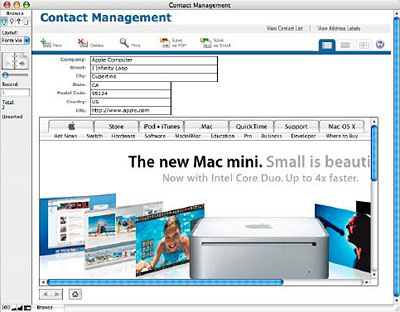
The Web Viewer feature will be of particular interest to
developers, because it makes it much easier to integrate databases
with the Web.
For lots of ideas on how to benefit from FileMaker Web Viewer,
visit the
FileMaker Web Viewer Gallery.
Also new in version 8.5 is the FileMaker Learning Center, which
is accessed from the Help Menu. It provides a selection of free
online resources to help users improve their FileMaker skills, or,
in the case of folks like me, acquire some. At the Learning Center,
you will find video tutorials geared to help both new and advanced
FileMaker users, as well as how-tos, FileMaker community resources,
and the FileMaker Technical Information Center, all from within a
FileMaker Pro 8.5 database.

FileMaker Pro 8.5's new Layout Support allows you to assign a
unique name to almost any object or layout: Web Viewer objects,
field objects, text objects, geometric objects, portals, individual
tabbed panels, groups, etc. Since these objects are named, you can
use the name and script steps to enhance the power and convenience
of your FileMaker solutions. For example, the Go To Object scripts
step performs an action on a named object, such as making a
particular tab panel active.
The GetLayoutObjectAttribute function finds out the name of the
active object and returns to its object type, balance, source,
content, state, and more.
The Set Viewer script step lets you provide simple navigational
controls for the Web Viewer. Options include reset, reload, go
forward, go back, or go to specific URL - the same functions
available in Safari and Internet Explorer. The Reload control, for
example, would be useful in a FileMaker solution showing a
real-time currency exchange rates from the Web, which are updated
frequently.
The list function finds out all the values in the database
associated with a particular field. One way to use the function is
to create a tool that displays the values. To quickly view all
company names in the database, for example, a user could simply
hover the mouse over the company name field. To see all parts in a
shipment, the user could hover the mouse over the Items field.
If you'd like to distribute a database to non-FileMaker users,
creating a Runtime application is a great solution. FileMaker
Runtime applications make it easy to distribute off-the-shelf,
royalty-free FileMaker solutions that allow users to access
FileMaker database information but limit their ability to make
modifications. Runtime applications can include the FileMaker Web
Viewer capabilities.
Runtime applications cannot be shared over a network and do not
include the ability to create Adobe PDF files.
Now that we're up to speed on the new features and capabilities
in FileMaker Pro 8.5 Advanced, back to bringing me up to speed on
using this program.
Installation is pretty straightforward. Insert the CD, type in
the registration key when prompted, and let the installer do its
stuff. No reboot or log out is required.
The first startup on my 1.33 GHz
PowerBook took just short of forever, but subsequent startups
thankfully proceed with greater dispatch. Once the program is up
and running, a dialog appears asking if you would like to create a
new database from one of the program's library of templates, which
are selected from a pulldown menu.
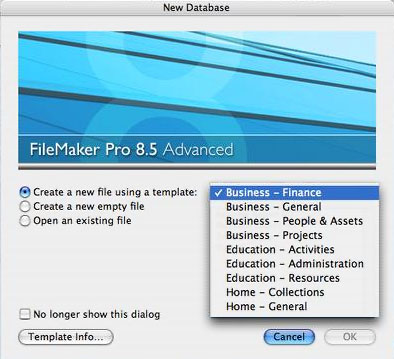
Descriptions are provided, along with helpful complexity and
skill level required ratings. I figured it would be best to start
with something simple that I could relate to in a real world
context, such as the Recipes category, under the heading "Home -
General", rated for "Easy/inexperienced", which sounded just about
right.
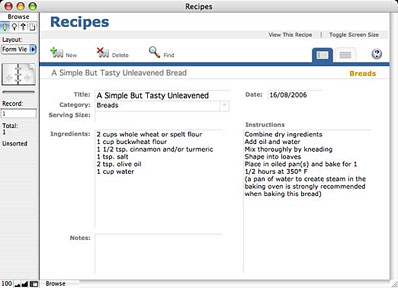
The template opened up, I pasted the data from a bread recipe I
like into the fields, and presto! - there was the first entry in my
FileMaker Recipes database. It's sort of like using a nine-pound
maul hammer to swat mosquitoes, but it does provide a (very)
rudimentary example of what can be done with database software.
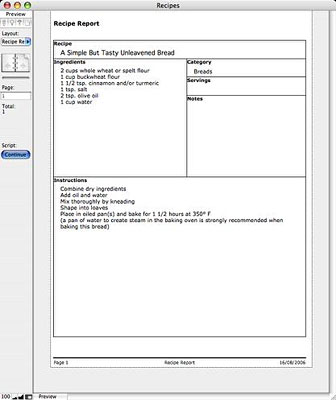
You can also create a database from scratch, incorporating
tables, fields, validation rules, and so forth, using FileMaker
Pro's visual relationship builder to define relationships between
various tables.
FileMaker Pro 8.5 can also import and export Microsoft Excel's
native XLS file format and includes mail-merge capability for
sending batches of emails easily (text-only). It supports live
spell-checking (with Word-style squiggly underlining of flagged
words) and auto-completion of values entered in fields. And much
more
FileMaker Pro is touted as the easiest-to-use individual or
workgroup database solution available, and while I can only see the
proverbial tip of the iceberg, as it were, I can well believe it.
I'm no authority on database applications, but based on a couple of
weeks trying out this program, if you're thinking about investing
in one or upgrading from an earlier version of FileMaker
(especially if you can make good use of the Web Viewer feature),
either FileMaker Pro 8.5 or FileMaker Pro 8.5 Advanced will be well
worth checking out.
Minimum system requirements:
Mac OS
- Intel based Macintosh processors or Power PC (G3 or higher, but
not Macs upgraded to G3)
- 256 MB of RAM
- CD-ROM drive and hard drive
- Mac OS X 10.3.9 or Max OS X 10.4
Windows
- Pentium III 500 MHz or higher
- 256 MB of RAM
- CD-ROM drive and hard drive
- SVGA (800 x 600) or higher resolution video adapter and
display
- Windows 2000 (Service Pack 4), Windows XP (Service Pack 2)
For All Platforms
*Instant Web Publishing: A host computer with continuous access
to the Internet or intranet via TCP/IP; access to the Internet
requires an Internet service provider; FileMaker does not provide
an Internet account for you; limited to five concurrent web
sessions
FileMaker Pro 8.5, $299
FileMaker Pro 8.5 Advanced, $499
Upgrades
- $99 after rebate (from FileMaker Pro 8)
- $179 from FileMaker Pro 7 and FileMaker Pro 6
- Advanced $99, after rebate (from FileMaker Pro 8 Advanced)
- Advanced $299 from FileMaker Developer 7 and FileMaker
Developer 6
Go to the Miscellaneous Ramblings Review index.

 The current FileMaker 8.5 comes in a
Pro version (primarily for database users) and a Pro Advanced
version (targeted to developers). The Pro Advanced version is the
one I checked out for this review.
The current FileMaker 8.5 comes in a
Pro version (primarily for database users) and a Pro Advanced
version (targeted to developers). The Pro Advanced version is the
one I checked out for this review.