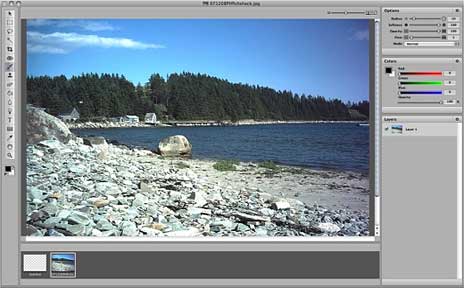The Mac OS X user community is beginning to have an embarrassment of
choice in lower-priced bitmap image editing software.
The Competition
King of the hill is still Adobe's big and powerful $89.95
Photoshop Elements, which is better than ever in Version 6. A new,
up-and-coming contender is Pixelmator, which is not in
PSE's league features-wise yet, but sells for $59.95 and offers a lot
of capability for the money. Then there's Flying Meat Software's $49.95
Acorn, which I haven't cottoned to as much as I have Pixelmator,
but many people seem to like it and the price is right.
Actually, I still find myself gravitating back toward the venerable
$59.95
Color It! 4.5 application, especially for light-duty stuff when I'm
in a hurry. Color It! is well behind the cutting edge in image editing
technology, being a Carbon port of an ancient Mac OS app that dates
back well into the 680x0 era and doesn't have layers support, but it's
lightning-fast, amazingly powerful, and full-featured (it even supports
Photoshop plugins), and IMHO no other image editing program can match
it for user-friendliness and just plain niceness to use.
Color It! developer Digimage Arts also offers what appears to be an
"on steroids" version of the software called Enhance 4.0, for $99.95
that supports 16 levels of Undo/Redo, multiple layers, full support for
Photoshop-compatible filters, export and acquire plugins (including
multiple-acquire), pressure-sensitive tablets, and drag-and-drop.
Professionals will appreciate CMYK four-color separations, advanced
8-bit masking, 33 built-in filters including convolution filters,
levels, curves, and unsharp masking, and the ability to paint patterns
as easily as solid colors. Sounds great, although I haven't had the
opportunity to test it. Color It! and Enhance are almost certainly your
best bet if you're running a legacy Mac OS, which they still support,
but don't overlook them even if you're on an up-to-date machine.
Then there are the free, open source alternatives, including
Seashore, The GIMP, and
ImagJ, all of which offer a ton of useful functionality at no cost. I
particularly recommend checking out Seashore if you're looking for a
relatively lightweight and user-friendly free image editor with lots of
power and features.
Enter Iris 1.0
Does the Mac community need another bitmap image editor?
With the introduction of their new $79 Iris graphics application, Nolobe
Software hopes so. Nolobe is the developer of may favorite FTP client
software, Interarchy,
so I had high hopes for Iris, but I'm constrained to report that Iris
has a considerable way to go yet before its a credible challenger to
Photoshop Elements - or even Pixelmator and Acorn.
However, to accentuate the positive, there are some things to like
about Iris. First, it's refreshingly small - a 3.5 MB download and just
7.1 MB when expanded, compared with Pixelmator at 50.7 MB and 112.5 MB
respectively, or the humongous 779.3 MB Photoshop Elements 6.

Iris also starts up almost instantly, even on my slow old 1.33 GHz G4, and I like the
convenient scaling slider in the right upper corner of the image
editing window. There is also a handy small pane at the bottom of the
Iris window that displays thumbnails of current open images. And like
all modern image editors, Iris supports layers. However, from there
things went downhill.
One major problematical issue is that Iris 1.0 shipped without any
Help files. Developer Matthew Drayton says that was an error on his
part and promises Help files with version 1.1, but in the meantime
early adopters are left to fend for themselves - and there are no
tooltips on mouseover either.
Drayton says Iris has been created for previously overlooked Mac
users who simply wanted an accessible and easy-to-use image program
that provides professional results without the professional price
tag.
One Window
Iris distinguishes itself from the competition by taking a different
approach to its user interface: Instead of scattering palettes about on
your Desktop, it presents everything in a one-window interface with a
fixed tool palette on the left, a fixed documents bar on the bottom,
and fixed inspector palettes on the right. This is nice if you like
one-window interfaces. All three of the latter can be independently
hidden to create more image-editing space when needed.

Iris includes many of the usual image editor features, including
image correction tools, layers, filters, selection tools, shapes, and
so forth, but the selection is not especially deep by comparison with
PSE and Pixelmator, and I found that not even everything that is there
works terribly well - some being essentially unusable in practical
terms. I found that response to some of the image correction tools was
jumpy and erratic.
There are also stability issues. Iris 1.0 has the dubious
distinction of being the only software application ever to crash my 17"
PowerBook in its 30 month tenure with me to a degree that it required a
hard restart - and that happened while I was attempting to execute a
routine image editing function. I wasn't amused.
An example of the program's feature-deficiency is that there is no
free-rotate command, or at least none I could find, which segues us to
the matter of Iris 1.0 shipping without any help files. There are no
Tool Tips on mouseover of tool icons and no Preferences settings
either, so one is left to one's own intuitive devices.
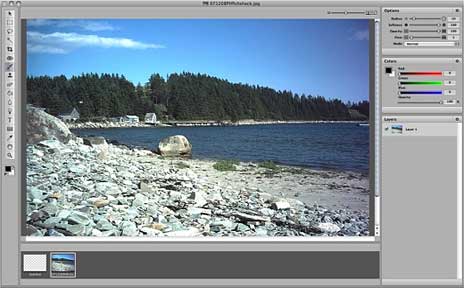
I think it would have been better to release Iris initially as a
free public beta and wait for a bit more polish (and some Help files!)
before launching a 1.0 release. Iris is competing in a space already
being vigorously contested by Photoshop Elements, Pixelmator, and
Acorn, and attempting to do so at a price disadvantage with all of them
(except Elements, and it's only ten buck more expensive for a vastly
deeper feature set and a lot more power).
Frankly, while I wish Drayton well with Iris, I think he will have a
tough row to hoe with Iris at $79.95 compared with Elements at $89.95,
Pixelmator at $59.95, and Acorn at $49.95. It doesn't help that Iris is
closer to Acorn in feature depth and capability than it is to either
Pixelmator or Elements.
That said, I'll continue to watch Iris with interest as it develops,
and if you are a fan of iLife-type one-window user interfaces, that may
be a factor tipping in Iris's favor.
System requirements: Mac OS X 10.5 or later. Mac OS X 10.5.3 is
strongly recommended.
You can download a free trial of Iris 1.0.
Other Image Editors Mentioned
Go to the Miscellaneous Ramblings
Review index.