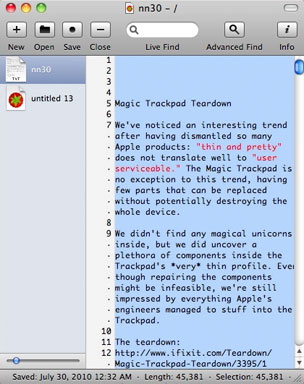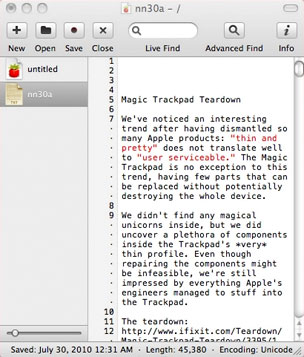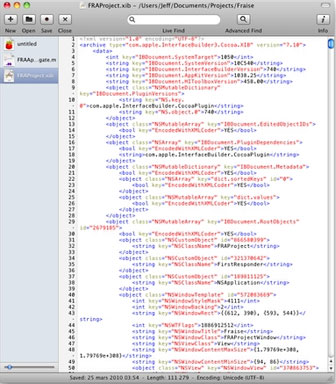When I switched to Mac OS X 10.5
Leopard for production work in March 2009, I had to
find a compatible replacement for the NotePad Deluxe (NPD) mini database application
I'd used for years as a dumping ground and archive for research
information, works in progress, and other odds and sods.
I eventually settled on Smultron,* an open-source text
editor that, while it isn't a real database app like NPD, does support
switching among open documents from a list, in an iTunes-like left
column pane - and it works nicely with its interface shrunk down to
mini proportions to fit on my MacBook's screen along with a browser.
I've been quite satisfied with Smultron for this sort of tasking, but
several months ago Smultron's developer Peter Borg announced that he no
longer had the time to devote to continued Smultron development,
although he did manage to put out
an OS X 10.6 Snow Leopard compatibility patch.
Enter Fraise
It seemed that Smultron was on the bubble, and now along comes
Fraise from French developer Jean-François Moy. Fraise is an
almost indistinguishable doppelgänger for Smultron. This is not a
ripoff. Smultron code is open source, and it's really a frank homage.
Even the name (fraise is French for strawberry) is a tribute to
Smultron's wild strawberry application icon. However, unlike Smultron,
Fraise (currently at version 3.7.3) requires Mac OS X 10.6.
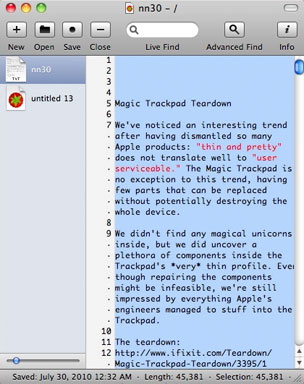
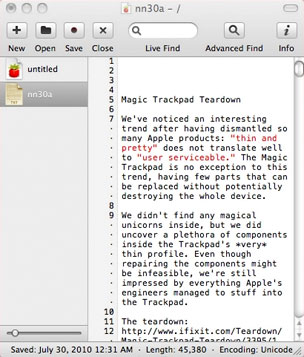
Smultron's UI (left) pays homage to iTunes - and Fraise's interface
(right) is almost identical.
Like Smultron, Fraise displays all open documents in a list with
Quick Look icons so you can easily switch among many documents, or you
can also choose to display documents as tabs if you prefer .
Features include Snippets and Commands to quickly access
functionalities and text you use often, a fully customizable syntax
coloration system, and find-and-replace text.
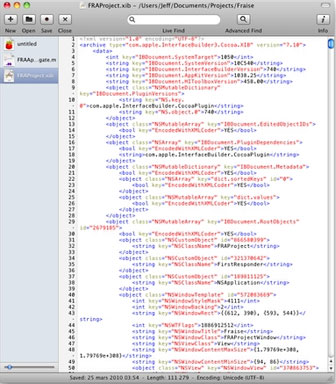
Fraise can color code text content for programmers.
Fraise colors text content in different colors depending on what the
code does. And you also have many ways to search for words along with
line numbers to help finding the code you are looking for. You can also
split the window in two to display two parts of the same document or to
compare two different documents side by side.
Fraise can use regular expressions and run commands and scripts. You
can preview HTML files directly in Fraise and save snippets of text to
insert using shortcuts. Fraise also supports a full-screen mode,
although that's pretty much the opposite of how I keep it configured
most of the time.
I've been using Fraise in place of Smultron when running in Snow
Leopard for the past few weeks, and thus far it's proved to be a
entirely satisfactory replacement, with continued development expected
as Mac OS X progresses.
Alternatives
If your needs require a text cruncher hybrid with a real light
database function, other excellent alternatives are Tropical Software's
$39.95 TopXNotes and Devon
Technologies' $24.95 DEVONnote.
TopXNotes supports OS X
10.4 and up, while DEVONnote requires 10.5 or later. In terms of a
true database, FileMaker's user-friendly consumer database application
Bento
is a polished and powerful application.