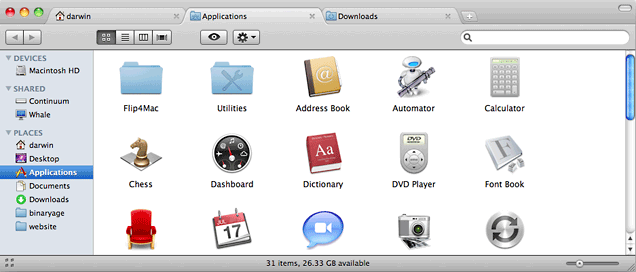From Pismo to MacBook Air
From Jerry:
Hello Charles,
I've been a fan of your columns, particularly about working and
upgrading the good ole' Pismo.
Thanks to me, several members of my family have been using Pismos.
But recently things haven't been going so swimmingly; Flash support has
been dropped for PPC processors, the new Apple Extreme Base stations
don't play nice with them (we have resorted to Buffalo wireless
externals), and iTunes (some like to download podcasts) isn't
supporting the Pismo.
I'm feeling not very bright for advising relative about getting
Pismos, though I admit so far they still function as email and some web
browsing. Just now tutorials on knitting, or cats walking tightrope and
being cute, are no longer viable.
Myself, my G4 Pismo is relegated to showing bicycle spin training
videos and playing Diablo II. Intel Macs have come into my home. I just
picked up a refurb 1.8 GHz Core i7 MacBook Air, and I am infatuated. I
think the keyboard on the new Air is superior to the Pismo, and, of
course, the speed and power is amazing. I love the hi-res screen (13")
- I can change resolutions, and the LED screen stays sharp! OS X 10.7 Lion is kind of a mess;
like it doesn't know if it should mimic an iPad, iPhone, or be
Macintosh, but everything just moves along so fast, it doesn't matter
so much. A multi-gesture trackpad changes things back in an instant, so
I tolerate it. Quite well in fact.
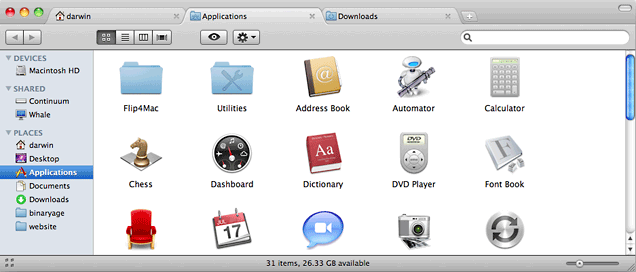
TotalFinder gives the Mac tabbed Finder windows, among other
things.
Ultrabooks, here I am! I've download TotalFinder, and it fixes some
of the Lion interface issues and adds some great innovations that
should be on every Lion-powered Mac!
My question relates to the most egregious - the difficulty with
Flash: will Apple's (and now Microsoft's) repudiation of Flash
eventually mean HTML5's rise to the new standard and maybe will I get
iTubes and online streaming back to my beloved Pismos?
Jerry
Hi Jerry,
My suspicion is that Flash is headed for the dumpster.
I've gotten kind of used to living without it with the iPad, but it is
an annoying omission as long as there are so many Flash sites out
there.
For more on the topic, see Adobe Flash Has Left
PowerPC Macs Behind by Dan Bashur.
This forum
thread may be of some help as well.
Much as I love my Pismos, I wouldn't want to rely on
them as my sole computer these days. They're still great for the sort
of light drafting, editing, and utility work I use mine for. I wouldn't
spend any serious money on a Pismo these days, though, because the
writing is definitely on the wall for PowerPC.
That said, mine still work great with my Belkin home
WiFi router and synch effortlessly with Dropbox.
I do envy you that MacBook Air, and I expect I'll be
following you down that road in the not too distant future. Meanwhile,
I'll continue using my Pismos along with my Core 2 Duo MacBook and the
iPad. A luxury of choices.
Charles
PC Laptops Can Be a Mistake
From David:
In 2008, I was attracted to the siren calls of PC notebook prices.
Ended up buying an HP Pavilion DV2000 Laptop. The only affordable
option at the time was the MacBook, and the fact that I could get a
faster CPU, an Nvidia GPU instead of a lousy Intel GMA, double the hard
drive space, and 4 gigs of RAM was just too much. This ended up
being a huge mistake. Within 6 months, the HP developed overheating
issues; that Nvidia GPU was worthless, as even when just running
Windows, Firefox, and Word it would cause the computer to reach
100°C, including the GPU! The battery failed a week after my
one-year warranty ran out. I wasn't interested in paying $100 for a new
battery, so my notebook became a desktop PC. HP had countless issues
with this model of notebook and countless others in that time period.
HP refused to recall or even acknowledge this issue.
An upgrade to Windows 7 helped for a short amount of time, but the
overheating issue still remained. I tried cleaning it out, which
lowered GPU temps to 70° when running just Windows, Word, and
Firefox. And if I tried any game, within minutes it would heat up to
100°C again. A USB cooling pad did help solve these issues
somewhat.
A Windows notebook my seem cheaper until you realize how limited
Windows Home edition is, so you'll have to shell out more to get
Ultimate. Purchase a whole bunch of new software to replace your
software, and then buy antivirus software.
Also, with Windows you have to worry about if an update will break
your computer. Windows automatically installed an update to my
computer, and when the computer restarted, it didn't get past the
Loading Windows screen. I let it sit for 10 minutes, and nothing
happened. So I had to reinstall the OS. Reinstalling Windows after a
crash is an all day job. You have to babysit the install, enter long
product keys, and it takes forever. After getting Windows reinstalled,
you then have to go out and reinstall every single driver. All that
came with Windows 7 was a generic wireless and video driver. So you
have to spend the rest of the day getting new drivers for just about
every function of your computer , except mouse and keyboard. As the
generic wireless driver doesn't work great, and the generic video
driver is low resolution and only 16-bit color. After getting all that
done, you have to reinstall your programs. What would take maybe an
hour out of the day on the Mac is an all day process under Windows!
In December I returned to the Mac world, and I feel much happier
with the set up. Mac's have always been snappier than PCs in my opinion
- outside of school computers, which get ghosted every day. It does
everything my PC could do; my only issue I had with the Mac so far was
the slowness of the migration program. But I just took matters into my
own hands, connected the two computers via an ethernet cable. And I had
all my files off my HP laptop in less then an hour. Even the much
feared Lion isn't so bad once you get used to it. Mission Control has
made me more productive, since I don't have to have my screen cluttered
with 10 different programs. I can have my browser in one screen, email
and Skype in another, Word in one, and Photoshop in the last one. If my
old HP printer had a Lion driver, I'd be set.
Don't make the Switch!
David
Hi David,
In my head, I know you're right. I've just been
annoyed with Apple over what they're doing to OS X - and the fact that
one can get three of those $329.95 Acer Aspires for less than the price
of one (discounted) 13" MacBook Pro at the
same store does give one pause.
I am hoping that Microsoft may finally have produced a
decent OS with Windows 8, but that may be optimistic for reasons you
mention.
I'm more and more leaning to a MacBook Air for my next
main system upgrade, one conundrum being whether to go with an older
refurbished unit that can still run Snow Leopard or bow to the
inevitable and go with the latest Thunderbolt-equipped model, or even
wait for Ivy Bridge and whatever else arrives with it.
Welcome back to the Mac, and thanks for the sage
warning.
Charles
But Cheap PCs May Also Be Able to Run OS X
From Rick:
Charles,
Having just read your post, The Siren Call of PC
Laptop Prices, I wanted you to know I had a similar experience this
last November. I really wanted to get a MacBook Air for my wife and
kids, as our older G4 mini
was not cutting it any more with many of the current websites that they
frequent.
Unfortunately, my budget did not allow for $1,000+ MacBook. Kind of
on a whim I took a chance and bought HP Compaq CQ57 laptop from
NewEgg.com
for $299 with free shipping. Like your Acer, it has the same AMD E-350
processor and quite impressive specs for the price. My family really
prefers using OS X, so just as an experiment I Googled "E-350
Hackintosh" and this link came up: http://www.youtube.com/watch?v=D8ldAdUDeHY
Wow, this kid got it all working on his AMD E-350, so I gave it a
try myself. I never thought this would be possible on an AMD CPU, but
there it was. Within 30 minutes, I had OS X 10.6 Snow Leopard running
on my $299 laptop. I feel that low cost hardware together with ability
to run OS X is way louder than a "Siren Call", I just wanted to
know it's possible.
Thanks,
Rick
Thanks, Rick,
I agree. That's more than interesting information.
Indeed, your letter partly inspired a follow-up
column, The Siren
Call of PC Laptop Prices Revisited.
Charles
Upgrading a Late 2008 Unibody MacBook
From Matthew:
Hi Charles,
I wanted to chime in about upgrading a Late 2008 Unibody MacBook,
since I had one up until about two months ago.
I had upgraded mine to 8 GB RAM, and my machine rarely ever had less
than 4 GB free, even when doing software development in Eclipse, a
fairly heavyweight Java IDE. As long as you're not running any virtual
machines or exceptionally memory-hungry apps, I recommend going with
4 GB unless the price difference is negligible to you. Then again,
if you ever decide to go to 8 GB in the future (10.8 perhaps?),
you wouldn't be sitting on 4 GB of old RAM that you had to sell at
a loss.
I had also splurged on a 120 GB Intel 320 Series SSD, and the
difference that it made in overall system responsiveness was truly
amazing. Even OpenOffice would
launch in about 2 seconds or so. I'll be the first to admit that a
computer is capable of performing the same tasks with a traditional
hard drive, but boy was it fun to see the machine turbocharged like
that. And we're allowed to have a little fun now and then, aren't
we?
For the SSD upgrade, I made a Time Machine backup to an external USB
hard drive, then installed the SSD and restored from Time Machine. I
was very impressed, because everything was exactly where I had left it,
as though nothing had changed but the size (and speed!) of the
disk.
Lest you worry about the fate of my Unibody, it was downgraded to
4 GB RAM and the original hard drive with a clean install of Lion,
and handed down to my mother for a Christmas + Birthday +
I-don't-want-to-support-a-Windows-machine present. She had been
scraping by with my old 400 MHz Pismo (which I am thrilled to have in
my possession once again!). Judging from the few minutes I spent
setting up her Internet and showing her a few things, Lion seems to
work great on the Unibody with 4 GB RAM.
As for my current setup, my shiny new 13" MacBook Air often recharges
at night in a cozy spot between my Pismo and my 12" G4. My next Mac
project is to track down a replacement SCSI drive (or adapter) and the
right software so that I can get an SE/30 on the Internet. I found one
at auction years ago with an ethernet card, but software-wise I'm
pretty much starting from scratch. (Bus error. Bus error.)
Sorry if that ran a bit long. Isn't it great how in 2012 there's
still nothing wrong with a Core 2 Duo?
Thanks to you and the rest of the Low End Mac staff for doing what
you do!
-Matt
Hi Matt,
Thanks for the great letter and the helpful
information.
I think you're right that adding another 4 GB of RAM
would be superfluous expenditure for my needs. I seem to be getting
along fine in Snow Leopard with 4 GB.
That SSD sounds delicious, however, and you've
reinforced my growing resolve to go with a MacBook Air for my next
system.
As for Lion, I would probably grit my teeth and do the
upgrade were it not for a couple or three little utilities that require
Rosetta and that I'm not ready to let go of, plus 10.7's lack of
support for my Apple USB dial-up modem. We've established that
third-party hardware modems can work with Lion, but I bridle at having
to spend more money on something I use only occasionally when I have a
perfectly good modem that's still less than three years old.
If I go with a Core i MacBook Air, I guess that will
force the issue, but I'm still in a contrarian mood as regards Apple's
gratuitous jettisoning of these legacy technologies.
Hmmmm. An SE/30 on the Internet. That takes
dedication!
And finally, yes, indeed it is gratifying how well my
Core 2 Duo MacBook still works in 2012.
Charles
Go to Charles Moore's Mailbag index.