Miscellaneous Ramblings
Miscellaneous Ramblings Review
Software Review: Tex-Edit Enhancer
Charles W. Moore - 2000.10.09
I have used a lot of word processors and text editors, and I have rarely run across one that I didn't like in some aspect, but my all time, hands-down favorite is Tom Bender's wonderful Tex-Edit Plus, which I find for my purposes is well nigh perfect, now that I have it tricked and with a bunch of AppleScripts to perform tasks that I repeat dozens of times daily.
Nearly all of my writing output these days is either submitted
to editors of print publications via email, or converted to HTML
for publication on the Web, so for me a full-fledged word processor
with comprehensive text formatting and page layout options is
neither necessary nor desirable. I often go for months without
printing out a sheet of hard copy, which is why 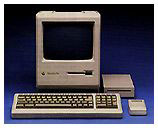 the only printer that I own is an ancient 9-pin dot
matrix ImageWriter II of the same vintage as my first Macintosh - a
Mac Plus.
the only printer that I own is an ancient 9-pin dot
matrix ImageWriter II of the same vintage as my first Macintosh - a
Mac Plus.
Not that Tex-Edit is incapable of considerable text formatting. It is. However, the program's main orientation is manipulation of plain text, which it does superbly with lightning speed and a high degree of stability. I can't say enough good about Tex-Edit Plus. Except perhaps for email software, it is my most-used and favorite Mac application.
As I said, I find Tex-Edit Plus - with its combination of text crunching power, modest system demands, speed, and clean, uncomplicated, interface - just about perfect for my needs and tastes. However, users who like the program's leanness and functionality, but find it just a little too austere compared to what they're used to in a word processor, may find Steve Becker's Tex-Edit Enhancer to be just what they need to satisfy their toolbar withdrawal pangs.
Tex-Edit Enhancer is a shareware add-on that provides Tex-Edit or Tex-Edit Plus with a Tool Bar for quick, single-click access to many of Tex-Edit's features, plus several additional features of its own, which Include:
- A glossary in which you can quickly and easily store items you use repeatedly in documents, as well as items stored for future access. These stored items can be just a few words, a quotation, or several paragraphs - you can customize the glossary to fit your needs. The glossary was and is one of my favorite features in Word 5.1 and Nisus Writer. However, these days I get the same functionality in Tex-Edit with AppleScript activated boilerplate text. You may add an item to the glossary either by selecting it and using the glossary button's popup "Add" option or by dragging the selection to the glossary button.
- A customizable date stamp, as well as a time stamp, are included in the Tool Bar. Command-clicking the Time/Date button inserts the date format last selected with the button. This allows you to "save" a date format style as a default.
- The name of the font, the point size, and the style of the text you are typing with are always displayed, and the display is automatically updated.
- The name of the font, the point size, and the style of your selected text are always displayed, and the display is automatically updated.
- With a single mouse click, you can both display all the characters - including dozens of useful hidden characters - included with each font on your system and insert them into your document. (Tex-Edit also already has a pop-down menu at the bottom of each document window that does this).
- Alphanumeric sorts may now be made to sort from either a lower to a higher value or from a higher to a lower value.
- Tex-Edit Enhancer displays all active fonts in their own typefaces.
- Tex-Edit Enhancer includes a user-configurable auto-save feature which can be accessed directly from the Tool Bar's Auto-Save button.
- The Tool Bar automatically appears alongside the active Tex-Edit window.
- If you need to move/resize a window, the Tool Bar will automatically maintain its proper position (assuming the Auto-Position feature is turned on).
- Turning off the Auto-Position option allows you to move the Tex-Edit Enhancer Tool Bar to any location you choose on your Desktop - making it a floating tool palette. (When the Auto-Position feature is turned off, a Drag button automatically appears.)
- You can create your own keyboard shortcut for toggling Tex-Edit Enhancer's visibility, and the Tool Bar includes a windowshade feature.
- Tex-Edit Enhancer includes Balloon Help. (While Tex-Edit Enhancer's Balloon Help works when you turn on your System's Balloon Help, it also can be used without turning on your System's Balloon Help.)
- Tex-Edit Enhancer's Tool Bar includes quick, single-click access to many Tex-Edit features such as undo/redo, print one copy, changing or customizing text colors, changing or customizing background colors, justification, line spacing, showing/hiding formatting characters, and more.
System Requirements
- A Macintosh computer with System 7.5.3 or later (including Systems 8, 8.1, 8.5, 8.5.1, 8.6, and 9.x)
- A 68020 or later processor
Tex-Edit Enhancer installs only a single extension in your System.
I found that Tex-Edit Enhancer worked as advertised, and some of its features are very cool, especially the glossary, sort, and time stamp functions. However, I would have liked Tex-Edit Plus's word count, document info, strip CR/LF, HTML conversion, and change word case functions to have been included in the toolbar array.
Personally, I am not a big toolbar fan (for instance, I keep the toolbar turned off in Eudora 5.0), and I prefer to use AppleScripts, some of them keyboard activated, for most of the functions of Tex-Edit Enhancer that I use. However, if you like toolbars, this is one that works, and it seems not to slow Tex-Edit down appreciably.
Tex-Edit Enhancer includes a 30-day money back satisfaction guarantee and costs US$14.95. You can also download a free, fully functional 10-day demonstration version of Tex-Edit Enhancer.