Mac Musings
KompoZer 0.7.7: Getting Closer to a Replacement for Claris Home Page
Daniel Knight - 2007.08.22
Rating: 
I've been using Claris Home Page to write and edit content on Low End Mac for over a decade. It's an old Mac program from the System 7 era, and while it runs in Classic Mode, the 2006 and later Macs don't support Classic.
I've mentioned many times that Home Page was an obstacle to going Intel, and I've tried to find a workable replacement. The closest I came were Nvu and the Composer module of SeaMonkey. Now I've come closer.
KompoZer
KompoZer is billed as an unofficial bug fix of Nvu, which is itself based on the Mozilla project. The current version, 0.7.7, fixes some of the notorious bug fixes found in Nvu and seems somewhat more stable. Still, it is less stable than any other program I use.
KompoZer does most of what Claris Home Page does, runs under Mac OS X (as well as Linux and Windows), and supports modern standards that came after Home Page finished development.
The Good
KompoZer is a WYSIWYG HTML editor with one real advantage over Home Page: It displays using Cascading Style Sheets (CSS). Instead of previewing an article in whatever font and size I have set in Home Page, I get to write and edit using the same fonts and sizes you'll see when you visit Low End Mac.
KompoZer is pretty intuitive, and it works a lot like Home Page. There's a menu in the task bar for assigning the usual HTML styles and another one next to it for assigning the styles you've created in your styles.css file (or whatever you name it). As with Home Page, there are buttons for right, left, centered, and justified text, numbered and bullet lists, indenting or unindenting paragraphs, creating an anchor, inserting an image, making a table, etc.
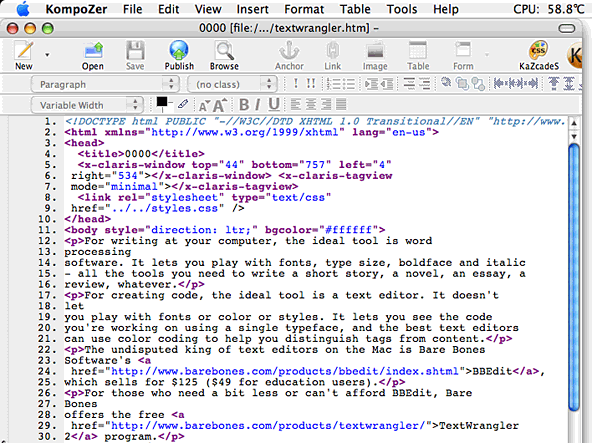
KompoZer viewing a Claris Home Page file.
In addition, there's the KaZcadeS button that lets you edit your style sheet. Because it supports CSS (which came after Home Page 3.0 was released), it can also use CSS styles instead of HTML elements and attributes, an option you can turn on or off in the program's preferences.
In the Advanced section of Preferences, you can specify whether pages should be HTML 4 or XHTML 1, and whether they should adhere strictly to the selected standard or be more transitional in nature. KompoZer can also underline misspelled words as you type and supports tabs, so you can work on multiple pages in a single window.
For me, the most important feature is a checkbox in Advanced preferences specifying that a return in a paragraph creates a new paragraph. This is important, as several programs would rather create Body Text than Paragraphs (surrounded by <p> and </p>), which flies in the face of the semantic Web. Unfortunately, KompoZer doesn't default to creating paragraphs when you start a new document, an option I've suggested to the development team.
One thing I really like about KompoZer is that it converts Mac characters used by Home Page that don't comply with modern HTML standards, such as the bullet (•) and trademark symbol (™), and converts them. Since Tidy HTML tends to mess up those Home Page oddities, I can open and save a file in KompoZer to fix those problems before running Tidy HTML. Very nice!
KompoZer does a far better job of displaying JPEG images than Home Page, and it support PNG (pronounced "ping") images, which Home Page doesn't do. (In Home Page's defense, PNG really wasn't being used on the Web in 1997. It came to the fore as an alternative to GIF when CompuServe and Unisys announced it wanted to collect royalties on any program the could create a GIF image.)
KompoZer does more things Home Page doesn't: It lets you edit pages on your server, not just on your local or network drive, and you can publish a page as soon as you're done editing it.
All in all, I like KompoZer. It has its shortcomings, but it's a great free tool that could just about replace Home Page for me. Just about.
The Bad
Although KompoZer mostly works the way you'd expect, it's not perfect. Nor is it Mac-like. And it lacks of Home Page feature I depend on.
KompoZer is no speed demon on my dual 1 GHz Power Mac G4, and it sometimes quits unexpectedly. That said, it's generally fast enough.
Unlike a lot of modern webpage design programs, KompoZer lets me open existing HTML files. I don't have to import them. I don't have to copy and paste them into a template. I can just open them inside KompoZer and work on them.
That brings up one area that isn't Mac-like. You can't drag a file to the KompoZer icon in the Dock to work on it. You have to open your file within KompoZer.
Another un-Mac-like thing is that KompoZer doesn't close its window with cmd-W. In the Mac world, almost every application can do that, but in KompoZer you have to click the red "close window" button. However, once you close the window, there is no way to open a new one short of quitting and relaunching the program.
A third area that diverges from Mac standards is selecting text. On a true Mac application, if you double-click a word to select the whole word and then move your cursor, it grabs whole words. KompoZer does select a word when you double-click on it, but it only grabs the characters you mouse over (a behavior consistent with other Mozilla apps), which takes some getting used to.
Also, KompoZer is inconsistent in how it grabs a whole word. Double-click $2,149.95 and it may or may not grab the dollar sign (or pound sign or yen symbol, etc.). It may or may not include a period or comma with the word. It's a frustrating inconsistency.
As with Home Page, you can view your pages in WYSIWYG mode, view the source code, or preview the page. In addition, KompoZer has an HTML Tags view that shows your tags alongside your text. The only reason this is mentioned in the problem part of this review is that every time you switch from Source to Normal, KompoZer takes the time to spell check your document - and it switches from Source to Normal if you save a file, too.
Also like Home Page, KompoZer reformats your page when you open it. It adds a lot more spaces and blank lines than Home Page, but this can be cleaned up by massaging the file with Tidy HTML in TextWrangler. One goal of KompoZer 0.9.x will be to clean up some of the reformatting bugs.
UPDATE: Yesterday I finally tried using KompoZer the same way I use Home Page. Time to see if it could live up to my claims. Not quite: I ran into the dreaded "everything you paste in has breaks between paragraphs" feature/bug common in all too many WYSIWYG HTML editors and HTML export features (such as AppleWorks). I don't want <br><br> between my paragraphs. I want them to start with <p> and end with </p>. Why do so many programs get this wrong?
I've also received a recommendation for Dreamweaver MX 2004 or later, which is sometimes available second-hand for under $100. I'm looking into it. dk
The Ugly
There is one area where KompoZer is messed up. I used SeaMonkey for months before learning about KompoZer, and it has the same problem, so it may be a glitch in the Mozilla code both projects use. It has to do with the way KompoZer cuts, copies, pastes, and inserts text.
I use KompoZer primarily to work on existing pages, especially the price trackers we publish. It's nice being able to see what the page will look like, especially since some of the graphics are linked to external servers Claris Home Page doesn't show those.
The problem is that sometimes when I insert a line, KompoZer inserts another line - above the paragraph I was just in. Or sometimes above the paragraph I just created. And sometimes when working in a bullet list, it creates a line without a bullet. And sometimes when pasting in a line, it adds a blank paragraph after it. Just plain weird behavior!
Weirder yet, although I can see an extra line, sometimes when I switch to Source view, there's no code to explain it. KompoZer is somehow displaying something that isn't coded in the underlying HTML.
Speaking of cut-and-paste, KompoZer doesn't like to grab a whole paragraph of text. I Home Page, if I click once, it places the cursor. Double-click and it selects the word. Triple-click and it selects the entire paragraph complete with the <p> and </p> (or whatever style it is) that encloses it.
Not so KompoZer. It consistently fails to grab the first and last element declarartion, which makes it much more difficult to move a paragraph, since you have to remember to add a return - and delete the blank line left where you made the cut.
Strangest of all, if I have a paragraph that begins with an image - very common on our price trackers - putting the cursor in front of the graphic and hitting Return invariable creates a new blank line below that line. That's not just weird; it's plain wrong.
There are a lot of messy things in this area that you need to watch out for. You'll get used to KompoZer's indosyncracies, and fixing them will become second nature, but those weird, unexpected, unexplainable glitches shouldn't be there at all.
This is the primary reason KompoZer doesn't earn a higher score.
The Missing Piece
My work habits have developed because I use Claris Home Page as my primary writing, editing, and uploading tool. Here's the typical workflow:
- Open a template in Home Page. The template includes a link to our style sheet and the bullet we put at the end of editorial content.
- If I'm writing an article, start typing. If I'm editing an article from one of our writers, cut it from its original program, paste it into TextSoap, run some cleaners, cut and then paste into the Home Page template.
- Save early. Save often. Edit. Double-check links. Add photos. Etc.
- Open the file in KompoZer to apply special styles such as quote, reply, image on the right or left with a bit of space around it, text sidebar, etc.
- Open the file in TextWrangler. Convert relative links and links to lowendmac.com to absolute links. Remove Claris tags for image height and width.
- Select All, run Tidy HTML in the Services menu, and save the file.
- Open the site manager in Home Page to upload only new pages and pages that have been modified since the last upload.
I could do the first five steps in KompoZer, although Home Page is faster for steps one through three. I can't do sixth, since I can't access Tidy HTML in KompoZer's Services menu. That still requires TextWrangler.
KompoZer has a site manager, but it's quite different from what I'm used to. Just as KompoZer lets you edit multiple pages using tabs in a single window, the site manager lets you work with files on multiple sites concurrently.
What it doesn't seem to do is something Claris Home Page does beautifully - allow you to upload each and every new and updated page without having to manually select anything.
Conclusion
Kaze, the head of the KompoZer project, has done a marvelous job taking a somewhat useful but abandoned open source project and turned it into something more and more people are discovering. It's not perfect, but it's pretty darn good. Except for managing site updates, it could replace Claris Home Page for me.
The best thing KompoZer could add beyond that is support for Mac Services such as Tidy HTML, which I have to run in TextWrangler. If it fixed all the "ugly" bits, supported services, and had an upload manager like Home Page, it could be the one tool that I could do almost all of my site work in. As it stands today, it's most of the way there but has quite a bit of room for improvement.
Link: KompoZer