PowerBook, iBook, MacBook, and other portable computing is covered
in The 'Book Review. iPod, iPhone,
and Apple TV news is covered in The iNews
Review.
All prices are in US dollars unless otherwise noted.
News & Opinion
Apple Updates
Products
Software
News & Opinion
Apple Passes Toshiba, Now #4 in US Sales Race
Register Hardware's
Tony Smith reports:
"Apple grabbed 6.6 per cent of the US personal computer market
during Q1 on the back of a leading year-on-year 32.5 per cent jump in
unit shipments, research company Gartner said yesterday.
"The move saw Apple push past Toshiba to become the quarter's fourth
most successful computer maker in terms of units shipped....
"Third-placed Acer saw shipments drop 18.3 per cent between Q1 2007
and Q1 2008, resulting in its share of the US market falling from 11.5
per cent to 9.1 per cent. That's just 2.5 percentage points ahead of
Apple...."
Link: Apple
Pushes Past Toshiba in US Sales Race
Mac Shipments Outpace Other Top Five US PC
Vendors
InformationWeek's Antone Gonsalves reports:
"Apple's growth rate in terms of Mac shipments in the first quarter
outpaced that of the other top five U.S. PC makers, a research firm
said Wednesday.
"Apple shipments soared by 32.5% to 1 million units, compared with
the 762,000 Macs shipped in the same quarter a year ago, Gartner said.
Apple ended the quarter with a 6.6% market share that placed it No. 4
among the top vendors in the U.S."
Link:
Apple Mac Shipments Outpace Other Top Five U.S. PC Vendors
IT: We're Here, We're Mac Users . . . Get Used to
It
MacUser's Dan
Pourhadi says:
"IT hates the Mac. The explanation as to why has always been up for
debate: IT is slow to adapt; IT doesn't like diversity; IT is masochism
disguised as a career; IT people want to keep their jobs; etc., etc.
Whatever the reason, the Mac has always been the leper of corporate
tech.
"But the times they are a'changin...."
Link: Dear
IT: We're Here, We're Mac Users . . . Get Used to It
'No Macs' No Longer a Defensible IT Strategy
InfoWorld's
Galen Gruman says:
"What has changed to make the Mac fit better IT can embrace that Mac
momentum, not just tolerate it, thanks to several shifts in computing
that make the Mac a better enterprise fit than in the past - first and
foremost being a rising threat to Microsoft's other mainstay in the
enterprise desktop environment, Internet Explorer.
"Firefox, which has risen in popularity to account for 16.8 percent
of browser use on the Web, according to Net Applications, as of
December 2007, has broken IE's stranglehold on Internet app delivery,
which it had maintained through ActiveX controls. Because Microsoft
never released a version of IE for Mac OS X, Mac users were frozen
out of ActiveX-based Web sites, making many SaaS (software as a
service) offerings and enterprise-app Web clients off limits to the
Mac."
Editor's note: Microsoft did release IE 5.1 and 5.2 for Mac OS X,
but the Mac version never included ActiveX. dk
Link:
Why 'No Macs' Is No Longer a Defensible IT Strategy
Who's Still Using Older Macs?
MacUser's
Cyrus Farivar says:
"While Arik Hesseldahl of BusinessWeek may be dumping his c. 2001
PowerMac, my G4 is still going strong...
"Who out there is still running old hardware on a regular
basis?"
Link: Who's
Still Using Older Macs?
Apple Updates
Apple Releases Intel Mac Firmware Restoration CD
1.7
The Firmware Restoration CD can
restore the firmware of an Intel-based Macintosh computer.
Note: Restoring your firmware will reset some of your computer's
preferences to defaults.
You can only use this to restore the firmware after an interrupted
or unsuccessful update. If your computer is already in this state,
you'll need to download the software and create the CD on another
Macintosh computer, or you can take your computer to an Apple Store or
Apple Authorized Service Provider to restore your firmware. This CD can
be created on either a PowerPC- or Intel-based Mac, but only works with
Intel-based Macs.
Note: This CD cannot be used to return an Intel-based Macintosh
computer's firmware to a previous version if a successful update has
already been performed.
Different computers use different versions of the Restoration CD.
Please reference the table below to determine if this version of the
Firmware Restoration CD is correct for your machine. If you do not see
your computer in this table you may need Firmware Restoration CD
1.4:
Computer Model Identifier
To see your Mac's model information (Model Identifier), follow these
steps on the computer you will be using the CD with:
- From the Apple menu, choose About this Mac.
- Click the "More Info" button. This opens System Profiler.
- The Model Identifier is located in the Hardware Overview, which is
the first window you should see. It looks something like this:
"MacBookPro 2,1".
- Compare the model information to the table above to choose the
correct Restoration CD image to download for your computer.
You must first agree to the Software License Agreement before
downloading or using this update.
System requirements:
- Mac OS X 10.5.2
- Intel-based Mac.
The 22.5 MB updater can be downloaded from Apple.
Link: Firmware
Restoration CD 1.7
Products
MacWireless 200 Mbps Powerline Network Adapter for
Macs
PR: MacWireless has announced the release of a new ultra-fast
powerline network adapter for Macintosh. Powerline networking allows
you to route your network through the electrical lines that are already
built into your home or office. With speeds up to 200 Mbps, this is a
great way to get your Ethernet network to other floors or rooms in your
building, without the need to run wires. Powerline Network Adapters are
particularly useful when concrete, metal, or other obstructions in the
walls of your home or office block your wireless signals. Please see
below for details.
 MacWireless Powerline Network Adapter - 200 Mbps
MacWireless Powerline Network Adapter - 200 Mbps
Powerline is ideal for:
- Sharing broadband internet access around the home or office.
- Connecting networks together.
- Sharing printers, scanners and other peripherals.
- Transferring and sharing files between computers.
- Playing network games - you can even connect your game
consoles
Powerline Networking devices convert data from your computer into a
signal that can be transmitted over standard AC wires. The signal does
not interfere with the ordinary current traveling through the wires.
You simply go Ethernet into one adapter and take Ethernet out of one or
more adapters in different outlets. Powerline adapters use your
existing wiring as an Ethernet extension cable.
Up to sixteen Powerline Networking devices can be used on a network.
Powerline Networking networks can run over up to 980 feet of electrical
wire at a maximum speed of 200 Mbps. Network Adapters will operate on
any version of Mac OS 9 or Mac OS X, and will also work with
Windows. There is no driver to install and no software is required for
operation. Ideal for connecting wireless access points on multiple
floors or in distant rooms.
Link: Powerline
Network Adapter - 200 Mbps
Addonics Snap-in Enclosures Make Hot-Swapping SATA
Hard Drives Simple
PR: Addonics Technologies has announced its Snap-In series, a
family of enclosures that allows users to hot swap hard drives between
systems by just popping out the drive.
 The Addonics Snap-In ExDrive25 is the simplest portable 2.5"
hard drive enclosure solution available. Any 2.5" SATA hard drive can
be installed in this enclosure without tools or mounting screws. The
Snap-In ExDrive25 acts just like a hard drive reader/writer. Users can
hot swap hard drives between systems at any time.
The Addonics Snap-In ExDrive25 is the simplest portable 2.5"
hard drive enclosure solution available. Any 2.5" SATA hard drive can
be installed in this enclosure without tools or mounting screws. The
Snap-In ExDrive25 acts just like a hard drive reader/writer. Users can
hot swap hard drives between systems at any time.
The Snap-In ExDrive25 is constructed of aluminum for durability and
efficient heat dissipation. A patented shock mount mechanism is
built-in to protect the hard drive from damage. The device includes
dual eSATA and USB 2.0 connectors for easy desktop-to-notebook
connections. The Snap-In ExDrive25 is also bootable under eSATA to make
it excellent for disaster recovery.
Snap-in Double Drive - Two Drives are Better than One
Addonics new Snap-In Double Drive for desktop systems has twin 2.5"
SATA hard drive slots. To remove a hard drive users just "snap" open
the drive door and pull out the hard drive. It fits inside a standard
3.5" drive bay.
Zebra Snap-In Mobile Rack - Removable Hard Drive System Earns its
Stripes
The Zebra Snap-in Mobile Rack, may be the only external drive
enclosure you will ever need. It is offered in eSATA or eSATA/USB
models. When attached to a system via the USB 2.0 or a hot swappable
eSATA port, hard drives of any capacity can be added or removed from
the system as easy a popping out a cassette tape.
 The Addonics Snap-In enclosures support Windows, Linux (Kernel
2.4 and above), Mac OS X and above with a USB connection. The
eSATA connection adds support for DOS and Solaris 10 and above.
The Addonics Snap-In enclosures support Windows, Linux (Kernel
2.4 and above), Mac OS X and above with a USB connection. The
eSATA connection adds support for DOS and Solaris 10 and above.
The MSRP for the Snap-In ExDrive enclosure (AE25XSNESU) is $29. The
Snap-In Double Drive (AE25SNAP2SA) is $39. Zebra Snap-In Mobile Rack
with eSATA / USB 2.0 interface (ZSNESU) is $77.
Snap-In solutions are available through the Addonics online store, major
catalog companies, resellers, VARs and distributors, including PC
Connection, CDW,
Buy.com, Provantage.com, Insight, and Ingram Micro.
Addonics Technologies Inc. designs, manufactures, and markets a
broad line of external and mobile storage products. Addonics is
headquartered at 1918 Junction Ave, San Jose, CA 95131, Phone:
408-433-3899.
OWC 500 GB Mercury On-the-Go: Take All Your Files
with You
PR: Other World Computing (OWC) has announced their highest
capacity portable, bus-powered storage drive to date - the OWC Mercury
On-The-Go 500 GB, 5400 RPM portable storage drive. The Mercury
On-The-Go 500 GB offers blazing-fast FireWire 800, FireWire 400, and
USB 2.0 connections, now available with 56% more data capacity than the
previous award-winning Mercury On-The-Go model.
 Immediately available and priced at $359.99, the Mercury
On-The-Go 500 GB portable drive is a palm-sized performer with huge
capacity that fits in a shirt pocket. Built with the latest reliable,
high-performance drive mechanisms and interfaced with OWC's custom
bridge solution featuring the Oxford 924 chipset, the Mercury On-The-Go
is ready for your largest projects yet.
Immediately available and priced at $359.99, the Mercury
On-The-Go 500 GB portable drive is a palm-sized performer with huge
capacity that fits in a shirt pocket. Built with the latest reliable,
high-performance drive mechanisms and interfaced with OWC's custom
bridge solution featuring the Oxford 924 chipset, the Mercury On-The-Go
is ready for your largest projects yet.
Built for the "On-The-Go" Road Warrior
Geared to the demanding "on-the-go" professional road warrior that
requires dependable, high-performance storage, the OWC Mercury
On-The-Go 500 GB portable drive is compatible with virtually all
computers with an available FireWire or USB port, including all Macs
and PCs. It also works with all FireWire and USB digital cameras,
camcorders, and other gadgets, for an instant on-the-go portable
storage solution to quickly and safely store all your digital photos
and video while on the road.
With Mercury On-The-Go, you can back-up your entire desktop computer
and bring it with you everywhere you go. For easy backup, the portable
drive also includes the full retail software versions of the latest
award-winning Prosoft DataBackup III for OS X and NovaStor NovaBackup
for Windows.
 The
Mercury On-The-Go is "Time Machine" ready, meaning that it keeps an
up-to-date copy of all of your files and documents under OS X
Leopard™, so you can go back in time, anytime, to recover
anything with ease.
The
Mercury On-The-Go is "Time Machine" ready, meaning that it keeps an
up-to-date copy of all of your files and documents under OS X
Leopard™, so you can go back in time, anytime, to recover
anything with ease.
In addition to the Mercury On-The-Go 500 GB drive with 5400 RPM
performance, OWC also offers a full line of On-The-Go models with USB
2.0, USB 2.0+eSATA, FireWire 400+USB 2.0, as well as additional
FireWire 800/400+USB 2.0 models in capacities of 120 GB to 320 GB,
priced from $97.99; and 7200 RPM Mercury On-The-Go models in capacities
of 100 GB to 200 GB, priced from $119.99.
All Mercury On-The-Go portable drives are available immediately
through OWC and other retailers. The drives ship with a carrying case;
cables for all interfaces specific on-the-go model supports; Prosoft
DataRescue III for OS X; and NovaStor NovaBackup for Windows. All
drives are covered by a one-year warranty and are compatible with Apple
OS Versions 8.5 through 9.2.x; Apple OS X 10.0.3 and higher (including
the latest OS 10.5.x); and Microsoft Windows 98SE, ME, 2000, XP,
Vista.
Link: Mercury
On-The-Go
New Low Pricing on 1 TB OWC Mercury Elite-AL
Pro Quad Interface Drives
PR: Other World Computing (OWC), a leading Mac and PC
technology company, today announced lower pricing on its award-winning
Mercury Elite-AL Pro "Quad Interface" storage drive line of up to
1 TB for the best value on the market. The Mercury Elite-AL Pro
Quad Interface storage drive provides high-speed maximum performance
with a wide selection of connectivity options for FireWire 800,
FireWire 400, USB 2.0, and eSATA ports, for easy Plug 'N Play
compatibility on virtually ANY computer system.
Priced starting at $155.99, the Mercury Elite-AL Pro "Quad
Interface" storage drive line features the fastest single drive
transfer rates possible, exceeding an amazing 80 Megabytes per second
via FireWire and up to 150 MB per second via eSATA. Geared to those
that want a convenient, compact single drive solution with a selection
of interface options, the storage drive is ideal for audio, video,
digital photography, professional music, and graphics applications. In
addition, the Mercury Elite-AL Pro is also perfect for backup and is
EMC® Retrospect® Backup Certified.
The winner of numerous industry awards, the OWC Mercury Elite-AL Pro
was most recently awarded Club Overclockers "Seal of Approval" as "A
Superior Product of Ultra High Quality," April 2008. "The Mercury
Elite-AL Pro looks and feels far superior to other external hard drives
and hard drive enclosures we've seen before," said Club Overclocker
Founder Scott Vanderford in his review.
Mercury Elite-AL Pro Quad Interface Line Features:
- High Performance: employs the next-generation high-speed Oxford 924
chipset combined with the fastest drive mechanisms available for the
fastest single drive transfer rates possible, exceeding an amazing 80
Megabytes per second via FireWire; up to 150 MB per second via
eSATA.
- High Reliability: a topnotch design and high-quality components
ensure it's built to last.
- High Portability: designed for eSATA, FireWire 800, FireWire 400
and USB 2.0+1.1 for easy Plug 'N Play on virtually ANY system.
- Style: designed to compliment any user's system. A blue activity
LED behind the front grille shows when your drive is being accessed.
Created with the Power Macintosh G5 system in mind.
- Compact Shock Resistant Design.• Warranty: includes two
year warranty.• Super Quiet Operation.
- Cables: all cables are included.
The Mercury Elite-AL Pro Quad Interface storage drive line comes
complete with utility and backup software, including IntechHard Disk
SpeedTools Utilities for Mac OS 8.6-X, ProSoft Engineering Data Backup
for Mac OS v10.2.8 or later and NovaStor NovaBACKUP for Windows 2000 or
later. It also includes all the cables for FireWire 400, FireWire 800,
USB 2.0, and eSATA interfaces. The drive is compatible with all
Apple® OS Versions 8.5 through 9.2.x; Apple OS X 10.0.3 and higher
(including OS X "Leopard" 10.5.x), Microsoft® Windows® ME,
2000, XP, Vista; and any OS or device with FireWire®, USB, or
eSATA. Mercury Elite-AL line also includes FireWire 400+USB Combo and
the FireWire 800/400+USB 2.0 "Triple" models.
New Pricing for Mercury Elite-AL Pro Quad Interface Storage Drive
Line:
- 250 GB w/8 MB Data Buffer, 7200 RPM, now $155.99
- 320 GB w/16 MB Data Buffer, 7200 RPM now $169.99
- 400 GB w/16 MB Data Buffer, 7200 RPM was $187.99
- 500 GB w/16 MB Data Buffer, 7200 RPM now $199.99
- 750 GB w/32 MB Data Buffer, 7200 RPM now $249.99
- 1.0 TB w/32 MB Data Buffer, 7200 RPM, now $349.99
Link: Mercury
Elite-AL Pro
Corsair High-Density Memory Line for Mac
Pro
PR: Corsair, a worldwide leader in high performance computer
and flash memory products, announced today the launch of their new
Corsair high-density Memory Line for Mac Pro desktop systems. Made
especially for the high performance demands of the Mac market, the new
Corsair Mac Pro Memory Kits are fully buffered 667 MHz solutions,
available immediately in 2 GB (2 x 1 GB modules) and
4 GB (2 x 2 GB modules) DIMM kits.
Mac Pro Memory is 100% Apple Compatible - Lifetime Warranty
The Corsair Mac Pro memory modules are qualified at the Apple Test
Labs in California and are 100% compatibility guaranteed with a
lifetime warranty. "We are excited to extend our Corsair memory
solutions to support the high performance Mac Pro Desktop Systems,"
said John Beekley, VP of Applications at Corsair. "These modules offer
end users the ability to greatly maximize the amount of memory in their
Mac Pro," added Beekley.
Corsair Mac Pro fully-buffered Memory Modules are immediately
available:
- VSA2GBFBKIT667D2 - 2 GB Kit (2 x 1 GB modules): $165
MSRP
- VSA4GBKITFB667D2 - 4 GB Kit (2 x 2 GB modules): $225
MSRP
Corsair Mac Laptop Memory Line
In addition to the new Corsair Mac Pro desktop line of memory
products, Corsair also recently launched the first high performance
memory modules made especially for Mac laptops. The new Corsair memory
modules are the industry's first low latency modules specifically tuned
for the new Apple MacBook and MacBook Pro laptop computers.
The new Corsair Memory Line for the Mac Pro is immediately available
through Corsair's authorized distributors and resellers worldwide
priced at $165 for the 2 GB kit and $225 for the 4 GB kit.
Corsair memory products are backed by a Limited Lifetime Warranty.
Complete customer support via telephone, email, forum and Technical
Service Xpress is also available.
Link: Corsair
Software
NetWare Client for Mac OS X Gains Full
Leopard Support
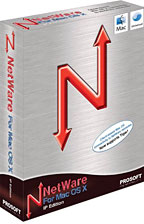 PR: Prosoft Engineering, Inc., the developers of
easy-to-use, award-winning utilities, today announced that the latest
version of NetWare Client for Mac OS X now fully supports Apple's Mac
OS X Leopard operating system.
PR: Prosoft Engineering, Inc., the developers of
easy-to-use, award-winning utilities, today announced that the latest
version of NetWare Client for Mac OS X now fully supports Apple's Mac
OS X Leopard operating system.
"Prosoft is dedicated to continuing support for NetWare
environments. NetWare Client for Mac is now compatible with Mac OS X
10.5 (Leopard)," states Greg Brewer, President and CEO of Prosoft
Engineering.
Availability: NetWare Client 2.0.1 for the Mac OS is available for
purchase online.
Link: Prosoft
Engineering
Rescue Kit for Mac OS X Lite Beta
PR: Try the brand new recovery solution for Mac. You cannot
afford to lose all information on your computer. Lost productivity can
be devastating! Rescue Kit for Mac OS X Lite restores your system to
its original state and rescues sensitive data enabling you to be up and
running. It can safely and easily backup both Mac and Windows data to
any media, including USB, FireWire and network storages. It does what
it says - and comes to the rescue.
Highlights:
- Smart Backup
- Fast Restore
- Backup your critical data
Unique:
- Backup your entire system with ability to boot from the created
image
- Dramatically improved data safety technology
- Recover individual files
- Return your system to a stable and usable state
Valuable:
- Off-load folders/files to other partitions or drives before
re-imaging or reinstalling the whole system
Bring your system and data back to life with enhanced recovery:
- Receive effective, uncomplicated system tool that can rescue your
sensitive data from the worst stages of disaster and return your system
to a stable and usable state;
- Off-load folders or files to other partitions or drives before
re-imaging or reinstalling the whole system
- Recover individual files in minutes from a corrupted disk by
copying them to any external media or CD/DVD disk or to a local
drive;
- Easily avoid the need to reload or re-image your system with
enhanced recovery features for unparalleled protection: you can restore
your data without having to install any additional software, even
Paragon Rescue Kit for Mac doesn't need to be installed!
- Broad your data protection with easy backup and data safety
tools:
- Perform complete system backup - create even a bootable sector
based image;
- Safely and easily backup both your Mac OS and Windows OS and data
to any media including USB, FireWire devices or network shares;
- Browse backup images and restore separate files and folders from
them;
- Export the necessary files and folders from a backup image;
- With its easy-to-use interface and proven Paragon imaging and
recovery technology, now you can have a dramatic improvement in data
safety and ability to restore partitions /Individual Files/Folder
Restore.
Key Features and Benefits of Paragon Rescue Kit For Mac OS X
Lite:
- Bootable Recovery Media Perform a full backup/restore and/or
file/folder rescue even if your operating system cannot be booted.
- Complete system backup Create even a bootable sector based
image
- File Transfer Wizard Get complete access to any file system (even
if they are unmounted or corrupted).
- Data Backup Safely and easily backup both your Mac OS and Windows
OS and data to any media.
- Individual File/Folder Restore Built-in image browser to quickly
find and restore individual files and/or folders.
- Network Support Easily backup and restore from any accessible
network.
- Backup to any media Backup vital data to any media, including USB,
FireWire devices or network shares.
- All file systems are supported Get access to the most commonly used
file systems (FAT 16, FAT 32, NTFS, HPFS, EXT2FS, EXT3FS, Reiser,
including Apple HFS(+)).
- Easy-to-use Intuitive, easy-to-use Wizards handle the most common
and even complex tasks.
Key features
- Supports GPT and MBR hard disks;
- Supports USB 2.0 hard drives;
- Supports USB flash drives with GPT and MBR partition
structures;
- Backup a separate partition including service data of the file
system;
- Perform any Restore operations in case of the operating system
corruption or other boot problems;
- Backup to any media, including USB and FireWire devices;
- Restore a partition or separate files from the backup archive;
- User friendly interface. Easily understandable icons and wizards
accompany all functions of the program;
- Easy-to-use, straightforward Backup and Restore Wizards provide a
unique possibility to carry out these technically complicated
operations even to a novice user;
- Easily browse an archive of a separate partition getting access to
its contents and copying the required information wherever you want
to;
- Access all file systems at once - just boot Recovery CD;
- Network support;
- DVD+/-R (DL) Support.
Basic Backup Features
- Backup a separate partition;
- Backup all kinds of volumes;
- Save backup images to local drives;
- Save backup image to remote USB or FireWire device;
- Save backup images to network;
- Burn a backup archive to CD/DVDs (or write them to ISO-image files
for later burning);
- Compressing backup image;
- Set archive names and add comments;
- Interrupt backup operations if necessary.
Basic Recovery Features
- Restore a separate partition from any accessible location;
- Browse backup images by File Transfer Wizard;
- Restore separate files and folders from backup archives by File
Transfer Wizard.
User Interface Features
- Wizard driven User Interface;
- Wizards for the majority of operations;
- Display estimated archive size;
- Display operation progress in graphic form and step by step;
- Display archive information.
Supported Operating Systems
- Mac OS X 10.4 Tiger;
- Mac OS X 10.5 Leopard
- CPU: Intel based Macs;
- RAM: 256 MB;
- CD/DVD-ROM.
Supported hard drives and removable media
- Parallel ATA (IDE) HDD (MBR and GPT based);
- Serial ATA (SATA) HDD (MBR and GPT based);
- SCSI HDD (MBR and GPT based);
- All levels of SCSI, IDE and SATA RAID controllers;
- CD-R/RW;
- DVD-R/RW;
- DVD+R/RW;
- DVD+/-R (DL);
- USB 1.0/2.0 and IEEE 1394 (FireWire) devices (MBR and GPT
based);
- PC card storage devices.
Supported File Systems
- NTFS (all versions);
- FAT16;
- FAT32;
- Linux Ext2FS;
- Linux Ext3FS;
- Linux Swap;
- HPFS;
- Apple HFS (+);
- Other file systems (in Sector-by-Sector mode).
Restrictions
- Backup an entire hard disk is not supported;
- Backup image can be restored to the same partition it was
made;
- Backup of the first EFI (FAT32) partition (for GPT disks) is
prohibited. There is no need to backup/restore this partition
Link: Rescue Kit
for Mac OS X Lite
Desktop Mac
Deals
Low End Mac updates the following price trackers monthly:
For deals on current and discontinued 'Books, see our 13" MacBook and MacBook Pro,
MacBook Air, 13" MacBook Pro, 15" MacBook Pro, 17" MacBook Pro, 12" PowerBook G4, 15" PowerBook G4, 17" PowerBook G4, titanium PowerBook G4,
iBook G4, PowerBook G3, and iBook G3 deals.
We also track iPad,
iPhone, iPod touch, iPod classic, iPod nano, and iPod shuffle deals.

 MacWireless Powerline Network Adapter - 200 Mbps
MacWireless Powerline Network Adapter - 200 Mbps The Addonics Snap-In ExDrive25 is the simplest portable 2.5"
hard drive enclosure solution available. Any 2.5" SATA hard drive can
be installed in this enclosure without tools or mounting screws. The
Snap-In ExDrive25 acts just like a hard drive reader/writer. Users can
hot swap hard drives between systems at any time.
The Addonics Snap-In ExDrive25 is the simplest portable 2.5"
hard drive enclosure solution available. Any 2.5" SATA hard drive can
be installed in this enclosure without tools or mounting screws. The
Snap-In ExDrive25 acts just like a hard drive reader/writer. Users can
hot swap hard drives between systems at any time. The Addonics Snap-In enclosures support Windows, Linux (Kernel
2.4 and above), Mac OS X and above with a USB connection. The
eSATA connection adds support for DOS and Solaris 10 and above.
The Addonics Snap-In enclosures support Windows, Linux (Kernel
2.4 and above), Mac OS X and above with a USB connection. The
eSATA connection adds support for DOS and Solaris 10 and above. Immediately available and priced at $359.99, the Mercury
On-The-Go 500 GB portable drive is a palm-sized performer with huge
capacity that fits in a shirt pocket. Built with the latest reliable,
high-performance drive mechanisms and interfaced with OWC's custom
bridge solution featuring the Oxford 924 chipset, the Mercury On-The-Go
is ready for your largest projects yet.
Immediately available and priced at $359.99, the Mercury
On-The-Go 500 GB portable drive is a palm-sized performer with huge
capacity that fits in a shirt pocket. Built with the latest reliable,
high-performance drive mechanisms and interfaced with OWC's custom
bridge solution featuring the Oxford 924 chipset, the Mercury On-The-Go
is ready for your largest projects yet. The
Mercury On-The-Go is "Time Machine" ready, meaning that it keeps an
up-to-date copy of all of your files and documents under OS X
Leopard™, so you can go back in time, anytime, to recover
anything with ease.
The
Mercury On-The-Go is "Time Machine" ready, meaning that it keeps an
up-to-date copy of all of your files and documents under OS X
Leopard™, so you can go back in time, anytime, to recover
anything with ease.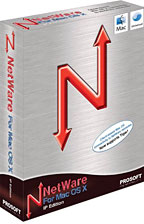 PR: Prosoft Engineering, Inc., the developers of
easy-to-use, award-winning utilities, today announced that the latest
version of NetWare Client for Mac OS X now fully supports Apple's Mac
OS X Leopard operating system.
PR: Prosoft Engineering, Inc., the developers of
easy-to-use, award-winning utilities, today announced that the latest
version of NetWare Client for Mac OS X now fully supports Apple's Mac
OS X Leopard operating system.
