PowerBook, iBook, MacBook, and other portable computing is covered
in The 'Book Review. iPod, iPhone,
and Apple TV news is covered in The iNews
Review.
All prices are in US dollars unless otherwise noted.
News & Opinion
Products & Services
Software
News & Opinion
Mac Now Has a 10.4% Market Share When iPhone
Included
NetApplications HitsLink have posted Operating System Market
Share stats for January, 2009, showing the Mac OS more market share
ground on Windows during the month, reaching another high-water mark
for the 21st Century. Windows dropped below 90% in November, '08 and
has stayed there, dropping roughly another half-point over the month
while Linux's share dropped very slightly back to where it was in
November, '08, and remains below one percent while the iPhone version
of OS X was up slightly.
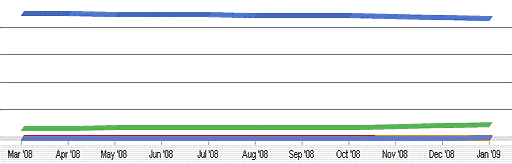
Windows overall online share (range: 91.6% to 88.3%) and Mac
overall
online share (range: 7.48% to 9.93%), March 2008 to January 2009
Here's the Operating System Total Market Share rundown of the
significant players for January (December '08 figures in
parentheses):
- Windows 88.26% (88.68%)
- Mac 9.93% (9.63%)
- Linux 0.83% (0.85%)
- iPhone 0.48% (0.44%)
Comparing longer term, at 88.26% Windows is down more than five
percentage points since May 2006 (95.09%), while the Mac OS at 9.93%
has more than doubled its share over the same interval from 4.43% in
May '06, while Linux has also more then doubled its May '06 numbers
from 0.40% to 0.85%..
In terms of versions:
- Windows
- Windows XP 63.76% (65.22%)
- Windows Vista 22.48% (21.12%)
- Windows 2000 1.37% (1.47%)
- Windows NT 0.09% (0.34%)
- Windows 98 0.23% (0.27%)
- Windows ME 0.14% (0.16%)
- Windows CE 0.05% (0.05%)
- Macintosh (Hitslink has changed its Mac version categorizations, so
I'm showing last month's figures in the old categories separately)
- Mac OS X 10.5 5.28%
- Mac OS X 10.4 2.74%
- Mac OS X (no version reported) 1.00%
- iPhone 0.48%
- Macintel 0.47%
- Mac OS X Mach-O 0.29%
- Mac OS 0.14%
- Macintel 7.19%
- Mac OS (Classic) 2.44%
- iPhone 0.44%
- iPod 0.08%
- Linux 0.83% (0.85%)
- Link:
Operating System Market Share by Platform
- Link:
Operating System Market Share by Version
Firefox and Safari Gain Browser Share
Moving on to
browsers, the Firefox browser exceeded 20% share in November 2008,
gained more ground in December, and squeaked out a tiny gain again in
January, while Safari gained more than half a point of share in
December and another third of a point or so in January. Internet
Explorer continues to fade. Google's newcomer (and so far Windows-only)
Chrome has nailed down more than 1% of the browser market.
Browser Total Market Share
- Microsoft Internet Explorer - 67.55% (68.15%)
- Firefox - 21.53% (21.34%)
- Safari 8.29% (7.93%)
- Chrome - 1.12% (1.04%)
- Opera - 0.70% (0.71%)
- Netscape - 0.57% (0.57%)
- Mozilla - 0.07% (0.08%)
- Opera Mini - 0.06% (0.07%)
Link: Browser
Market Share
Apple Retail Sales Declined 17% in Holiday
Quarter
Barrons' Mark
Veverka says: :
"Apple's rotting retail sales will taint the electronics food
chain.
"...folks still need a place to go, even if they're broke, which
might explain the relatively strong foot traffic that Apple 's 250 or
so retail stores - 43 are in California - still seem to enjoy. But as a
former editor once preached when I covered the retail beat: 'Always
watch the registers.'"
"...same-store revenues, a key retail metric comparing sales of
stores open for at least a year, slid 17.4% in the December quarter
from a year earlier, reports Needham hardware analyst Charlie
Wolf."
"Considering the hefty price-points of iMacs and iPhones, it's
little wonder that Apple's highly successful retail store operations
'fell to earth' in December...."
Link: Apple's
Gloom at the Mall
Reduced iMac Availability
AppleInsider's
Katie Marsal reports:
"Apple this week is advising members of its reseller channels that
supply of iMacs will be constrained in the immediate future, a move
that may signal new models are nearing production.
"In particular, people familiar with the matter say the
Cupertino-based Mac maker has warned that new reseller orders for the
high-end 24-inch 3.06 GHz iMac are unlikely to be fulfilled, suggesting
manufacturing of that model is ramping down or has already ceased.
"Additionally, Apple is said to have braced its partners for limited
availability of the remainder of the iMac line in the coming weeks, a
sign which this late in the product's life-cycle 'only means one thing'
- namely that the company is drawing down inventory levels ahead of new
models...."
Link:
Apple Warns of Reduced iMac Availability in Near Term
Apple Planning Dual-core and Quad-core iMacs?
Cnet's Tom
Krazit says:
"Apple may be using both quad-core and dual-core chips in a new iMac
expected soon.
"Rather than choosing between dual-core or quad-core processors for
an expected revision to the iMac, Apple may have decided to use
both.
"Shaw Wu of Kaufman Brothers, who just last week opined that an iMac
refresh was around the corner, thinks Apple has resolved its dilemma
over using quad-core or dual-core processors for the new systems by
creating two tiers in the iMac line: a high-end version with a
quad-core chip, and a low-end version with a dual-core chip...."
Link: Apple Planning
Dual-core and Quad-core iMacs?
Evidence for New iMac Grows
Dow Jones' Ben
Charny reports:
"Apple Inc. appears set to introduce an updated version of its iMac
desktop computer, as the company seeks to reinvigorate a key product
line amid slumping industry-wide desktop computer sales.
"One indicator that Apple's set to upgrade something is inventory of
the present-day version disappears, or becomes very hard to
find...."
Link:
Evidence Grows of New Apple iMac in the Works
Next-Gen Mac Pro Could Arrive in April
AppleInsider's
Zach Spear reports:
"New Xeon processors widely believed to be candidates to power a
next-generation Apple Mac Pro will go on sale in late March, according
to a new report.
"Fudzilla.com is reporting a Sunday, March 29th on-sale date, with
the chips becoming more widely available the next day. While their
report doesn't cite any sources, the news does seem to jive with an
earlier story about the new Nehalem-based Xeon chips arriving in 'early
2009'...."
Link:
Next-Gen Mac Pro Processors Could Arrive March 29
Seagate Offers Drive Firmware Fix for Macs
The Apple Core's David
Morgenstern reports:
"Discovered in the late fall, a firmware problem in Seagate's
Barracuda 7200.11 platform can result in your drive 'becoming
inaccessible after a power-off/on operation,' or in other words,
becoming an expensive brick. The company offered a fix but it required
a Windows machine. Now, there's a process for Mac users....
"Still, it will take some digging and the final solution is far from
Mac-elegant.
"The Seagate Knowledge Base document is titled
Firmware-Empfehlungen fr die Festplatten Barracuda 7200.11, ES.2 SATA
und DiamondMax 22 [207931]."
Link: Seagate Offers Drive Firmware
Fix for Macs
DRAM Prices Soar
IDG News
Service's Dan Nystedt reports:
"DRAM chip prices soared in Asia on Monday after traders returned
from the week long Lunar New Year holiday in China and Taiwan and faced
up to supply chain concerns after chip maker Qimonda's bankruptcy
filing.
"The price of the benchmark chips, 1-gigabit DDR2 (double data rate,
second generation) DRAM chips that run at 667 MHz, rose 27 percent to
US$1.08 each, DRAMeXchange Technology reported at 6 p.m. in Taipei.
DRAMeXchange runs an online chip clearinghouse.
"In the short term, prices will likely continue to rise
. . . Anyone who needs to buy more DRAM might want to wait,
though, because in the longer term prices will likely fall
again...."
Link: DRAM
Prices Soar
iLife 'Learn to Play' Requires Multicore Intel
CPU
OS News' Thom
Holwerda reports:
"Apple has always been about moving forward, about pressing
customers to buy the latest and greatest . . . Most Apple
fans more or less accept this planned obsolescence without question,
but the company may have just gone a little too far.
"iLife 09 has recently been released, and among all the excitement
about the new release, as well as the hubbub surrounding Steve Jobs'
health, it was relatively easy to miss the alterations in the system
requirements for the new iLife suite: one of the most significant iLife
09 features now requires an Intel dual core machine.
"Learn to Play, the feature where major artists like Sting
. . . teach iLife users how to play their songs via Garage
Band, requires at least a dual core Intel Mac - leaving not only
PowerPC G4 and G5 owners out in the cold, but also the newer single
core Intel machines . . . it seems like the company is just a
little too eager to ditch the PowerPC chip...."
Editor's note: iLife 09 requires an 867 MHz G4 or better and 512 MB
of RAM - the same exact requirements as Leopard, which it also
requires. It does not require Intel Core Duo. iMovie 09 requires
a 1.9 GHz G5 or better, and Learn to Play is the only component
that requires Intel Core Duo or better.
As for "the newer single core Intel machines" Holwerda mentions, the
Mac mini Core Solo was the
only one Apple ever sold (starting in early 2006), almost everyone did
their best to steer buyers away from it, it was discontinued after just
6 months on the market, and it can easily be upgraded to Core Duo with
a CPU swap. The only other single-core users left "out in the cold" are
Hackintosh users, mostly those with Atom-based netbooks. dk
Link:
iLife Quietly Moves Intel Dual Core Only
Macs Rebound at RAND
eWeek's Stan
Gibson reports:
"A cross-platform strategy is bringing Macs further into the fold at
RAND. And the think tank isn't the only enterprise going in that
direction, thanks to lower Macintosh prices, the wave of enthusiasm
surrounding Apple's consumer products and disenchantment with
Microsoft's Windows Vista operating system.
"Spurred by renewed popularity of Apple products, many enterprises
are taking a fresh look at the Apple Macintosh platform. The result: an
unmistakable uptick in enterprise Mac deployments.
"For many companies that embrace the Mac, the obstacle of
strangeness looms largest. Introducing a new end-user computing system
brings with it questions of application compatibility, management tools
and administrator skills. At RAND, however, allowing a new generation
of Macintosh users to be themselves in a corporate environment is
nothing new. Indeed, it harks back to the early days of the Macintosh,
when 80 percent of end-user systems at RAND were Macs....
"The Mac rebound at RAND is aided by the organization's
cross-platform end-user strategy that affords equal stature not only to
Macintosh and Windows, but to Solaris and Linux."
Link: Macs Rebound at
RAND
Products & Services
AppStorm, a Mac Applications Blog
PR: Envato have today launched AppStorm - a new website
dedicated to Mac application news, reviews, competitions and tips.
Aimed at both the casual and professional user, AppStorm provides a
central resource for discovering independent Mac applications. Regular
articles will take the form of application reviews of a wide range of
indie Mac software, and how-tos explaining how to make the most of
software you already have in innovative new ways and more.
Envato have today launched AppStorm - a new website dedicated to Mac
application news, reviews, competitions and tips. Aimed at both the
casual and professional user, AppStorm provides a central resource for
discovering independent Mac applications.
"We're really excited to launch AppStorm today" said Envato founder,
Collis Ta'eed. "It marks the beginning of a new Envato incubator
project, and will profile and review awesome Mac apps as well as
looking at how you can get more out of your favorites".
Regular articles take the form of:
- Application reviews of a wide range of 'indie' Mac software
- Software giveaways to include Things, WriteRoom and TaskPaper in
the next few days
- A weekly Mac comic strip designed by the talented NC Winters
- How-Tos explaining how to make the most of software you already
have in innovative new ways
- Roundup posts, summarizing the most popular software in a variety
of different areas
Other features on AppStorm include the 'App Feed', a regular stream
of new and updated Mac applications, and 'Mac Walls', a collection of
high quality user submitted Mac wallpapers.
"If you're already a Mac user, AppStorm will open your eyes to a
whole range of innovative new applications." said David Appleyard,
AppStorm editor. "If you're not a Mac user, be careful; reading about
the fantastic software on offer for the platform may cause you to
switch!"
Link: AppStorm
Alesis TapeLink USB Dual-Cassette Tape Musicians
with Their Cassette Tapes
PR: Alesis, a leading manufacturer of professional audio
equipment and studio electronics, announces that TapeLink USB, a
digital-archiving cassette tape deck, is available now.
 This
dual-cassette deck enables musicians to store their irreplaceable
recordings on hard disk or flash, burn them to CD or take them on the
go on their iPod. Musicians can clean up their old tape recordings of
band rehearsals, performances, demos, jam sessions and song ideas.
This
dual-cassette deck enables musicians to store their irreplaceable
recordings on hard disk or flash, burn them to CD or take them on the
go on their iPod. Musicians can clean up their old tape recordings of
band rehearsals, performances, demos, jam sessions and song ideas.
TapeLink USB is a dubbing and playback deck that connects directly
to a computer via USB. The plug-and-play USB-audio interface requires
no drivers for use with most computers. TapeLink USB's CD-quality
16-bit, 44.1 kHz audio output accurately captures tape recordings for
secure digital archival. Normal and high-speed dubbing modes save time
when copying music, while dynamic noise-reduction circuitry and Alesis'
software suite assist in cleaning up aging tapes. TapeLink USB works
with metal and CrO2 tapes and contains an LED level-meter for visual
level reference. Full auto stop saves irreplaceable older tapes from
breaking.
TapeLink USB comes with a software suite containing three
applications. EZ Tape Converter makes transfer simple and convenient,
Audacity audio-editing software enables musicians to edit their audio
files once they've been transferred and BIAS SoundSoap professional
noise-reduction software removes hiss, room noise, rumble, hum and
other background noise.
"Many musicians have stacks of tapes in their basements, from studio
rough mixes to song demos and rehearsal tapes," said Adam Cohen,
Director of Business Development, Alesis. "TapeLink USB gives them a
way to restore and reconnect with those old recordings."
 Features:
Features:
- Dual-cassette dubbing and playback deck with digital-audio
output
- Plug-and-play USB audio interface requires no drivers
- 16-bit, 44.1 kHz CD-quality audio output
- Normal and high-speed dubbing modes save you time
- Dynamic noise-reduction circuitry and software assist in cleaning
up aging tapes
- Works with metal and CrO2 tapes
- LED level meters provide quick visual reference
- Full auto-stop saves older tapes from breaking
- Includes software suite with BIAS SoundSoap SE, Audacity, and EZ
Tape Converter
Includes
- TapeLink USB dual-cassette archiver
- USB cable
- Power cable
- Software CD
- Quick start guide
Minimum System Requirements
- Mac: OS X or higher
- PC: Windows XP (32-bit) or Vista (32-bit)
- USB port
TapeLink USB has a suggested retail price of $299.99
Link: TapeLink
USB
GainSaver Announces Daily Deals on Used Macintosh
Computers
PR: GainSaver, an online reseller of used Macintosh
computers, has announced the launch of its new Daily Deals sales
promotion. Every day a new selection of Macintosh systems is discounted
an additional 10% for one day only. This allows shoppers to save even
more on the huge GainSaver inventory of iMac, iBook, MacBook, MacBook
Pro and Mac Pro systems. Orders must be placed by 10PM PT to qualify
for the Daily Deal.
With the current state of the economy, people are looking to save
money. Because the Macintosh is well known for years of reliable
service, used Macintosh computers are very popular with families,
students, designers and business users.
GainSaver customers can build their own customized Macintosh system
at the GainSaver website using the System Configurator. They can choose
the components they need from a range of hard drives, optical drives
and memory configurations. All components are installed and tested
before shipping.
"The complete Macintosh system customized by the client is
discounted 10% at the time of checkout" said Steve Harper, director of
sales at GainSaver. "All system components are included in the
discount, so the bigger the system configuration, the greater the
dollar savings."
With over 20 years of experience in the Apple market, GainSaver is a
leading supplier of used Apple Macintosh computers.
The Certified Pre-Owned Macintosh computers sold by GainSaver have
been fully tested and certified by the company's trained Apple
technicians. Every major component is verified to be in 100% working
order before shipment. Certified Pre-Owned Macs from GainSaver come
ready to boot up and use with Apple OS X and Apple iLife installed.
The GainSaver online store also carries new, used and refurbished PC
systems from top PC manufacturers such as IBM and Dell. In addition,
GainSaver sells more than 30,000 different electronics products. Sales
lines are open from 7am to 5pm PT.
Link: GainSaver
Software
Fun Card Maker iCards Replacement Updated
PR: Many Apple fans were saddened and frustrated by Apple's
decision to drop the free iCards service from MobileMe. However
Ohanaware has just enhanced an excellent substitute with the release of
an update to their FREE product, "Fun Card Maker". Fun Card Maker
allows people to send ecards over e-mail, just like iCards did. This
latest update adds requested functionality to the product.
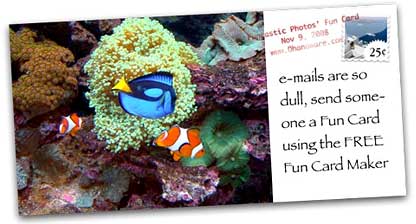 Ohanaware's
Fun Card Maker is a user friendly software product, that is designed to
make it simple to create exciting virtual greeting cards for
distribution over e-mail. Recipients of Fun Cards will be able to view
the greeting within their favorite e-mail program, regardless of
whether they're using a Macintosh or Windows PC. As of February 1st,
Fun Card Maker has been download over 100,000 times since it's release
in September 2008, making Fun Card Maker one of Ohanaware's most
popular products.
Ohanaware's
Fun Card Maker is a user friendly software product, that is designed to
make it simple to create exciting virtual greeting cards for
distribution over e-mail. Recipients of Fun Cards will be able to view
the greeting within their favorite e-mail program, regardless of
whether they're using a Macintosh or Windows PC. As of February 1st,
Fun Card Maker has been download over 100,000 times since it's release
in September 2008, making Fun Card Maker one of Ohanaware's most
popular products.
What's New in Version 1.0.2:
The latest version of Fun Card Maker adds the most requested feature
to Fun Card Maker, the ability to specify the text size of the caption.
This ability allows users to set the text size really small to include
a longer message, or to specify a larger text size and include a more
to the point greeting.
System Requirements:
Fun Card Maker requires a Power Macintosh G4, G5 or Intel based
Macintosh computer, running Mac OS X 10.4 or later. It is recommended
to have to least 128 MB of RAM.
Pricing and Availability:
Fun Card Maker is available today for free. Fun Card Maker can be
downloaded and used for FREE from the Fun Card Maker web page on the
Ohanaware web site.
Link: Fun Card Maker
Computer Glasses - Magnify a Portion of Your
Screen
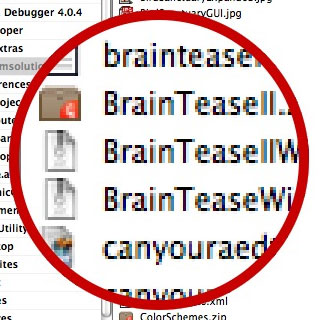 PR:
Computer Glasses is a freeware utility that lets you magnify a portion
of the screen to read fine print or magnify an image.
PR:
Computer Glasses is a freeware utility that lets you magnify a portion
of the screen to read fine print or magnify an image.
Above is what you see when you launch Computer Glasses. When you
click in the circle and start to drag it, you will see crosshairs that
you drag to the middle of the area to be magnified.
A Control Panel lets you select the magnifier shape (Circle or
Rectangle), the magnification (Slight, Medium, Larger and Largest), set
the magnifier size with a slider and Hide/Show the magnifier. The Shape
(C for Circle, R for Rectangle) and size (width x height) are shown in
the Control Panel title bar.
When you are satisfied with the settings, click on the arrow to
shrink the window. Now, you can drag the Control Panel window out of
the way on the desktop. You can also minimize the Control Panel to the
Dock. Control Panel settings and location are saved between sessions.
Magnifier position is saved between sessions and between Hide/Show
views. You can quit the application by clicking on the Control Panel's
(red) close button or by clicking anywhere on the Control Panel and
using the Computer Glasses>Quit Computer Glasses from the menu
bar.
New in version 2.1.0
- Version 2.1.0 tolerates older and slower computers while taking
advantage of the speed of newer and faster computers
System requirements: Mac OS X 10.2 or later.
System Support: PPC/Intel
Freeware
Link: Computer
Glasses
DEVONthink and DEVONnote Second Public Beta Brings
New Features and More
PR: DEVONtechnologies, LLC releases the second public beta of
version 2.0 of all editions of its information manager DEVONthink as
well as of the smart note-keeper DEVONnote. The second public beta of
DEVONthink 2.0 and DEVONnote 2.0 adds a number of new functions as well
as fixes for bugs and glitches.
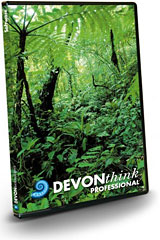 PDF (DEVONthink
only) and text files can be split and merged and PDF pages can be
copied and pasted from one document to another. RSS feeds are updated
much faster using multi-threading and a new RSS preferences panel
allows you to customize how DEVONthink Pro handles RSS feeds. Any
document can be easily sent by email directly from within the
application and the smart group editor as well as the sidebar have been
further completed. The support for file types containing PDF or HTML
previews has been improved and a number of scripts and bookmarklets
have been updated.
PDF (DEVONthink
only) and text files can be split and merged and PDF pages can be
copied and pasted from one document to another. RSS feeds are updated
much faster using multi-threading and a new RSS preferences panel
allows you to customize how DEVONthink Pro handles RSS feeds. Any
document can be easily sent by email directly from within the
application and the smart group editor as well as the sidebar have been
further completed. The support for file types containing PDF or HTML
previews has been improved and a number of scripts and bookmarklets
have been updated.
DEVONthink Pro Office now supports QuickLook-based previews in its
web interface, shows PDFs also in browsers other than Safari, and
divides long item lists into pages for better performance. The Sorter
creates web archives also from OmniWeb and Firefox and names documents
more reliably. Email archiving is faster, too. Finally, converting
databases and exporting files is more reliable now and the overall
reliability has been improved.
The version 2.0 upgrade addresses a large number of feature requests
from the active user community and modernizes almost every aspect of
the applications. These public betas are still incomplete but the
already existing functionality is stable enough for sharing with the
public. Smart tags, a fully functional sidebar, PDF annotations,
enhanced image editing as well as the ability to upload files through
the web interface are not implemented yet but will be delivered one
after the other with each subsequent update. The user interface of all
editions will be further polished, too.
DEVONthink 2.0 imports and displays Microsoft Office (Word, Excel,
PowerPoint), OpenOffice and iWork (Pages, Numbers, Keynote) files as
well as Skim PDF packages and all other files that support or are
supported by Mac OS X 10.5's QuickLook. Using Spotlight importers and
plugins for indexing DEVONthink can also search files that it cannot
display due to the lack of QuickLook support (Spotlight does not need
to be active). Metadata, e.g. from PDF files, email messages, or Office
documents is imported, indexed, displayed, and can be selectively
searched, e.g. using smart groups.
DEVONthink 2.0 allows to create documents from templates and
DEVONthink Pro Office 2.0 shares databases with other users on the
local network or over the Internet via an interactive web interface
based on the latest web technologies. RSS, RDF and Atom news feeds can
be added as self-updating groups to any DEVONthink Pro database and so
integrate live content with local documents. The independent 'Sorter'
panel lets the user add data to your databases even when DEVONthink Pro
is not open. Tabbed browsing and editing as well as Cover Flow
simplifies working with large numbers of documents. A PDF sidebar
allows rearraging and deleting pages.
The new database engine incorporated into DEVONthink 2.0 not only
speeds up working with large databases but also stores all files in
their original file format, e.g. Microsoft Word files and email
messages. Files are no longer converted when imported and can be edited
using external applications. In addition, all documents can be accessed
from outside DEVONthink using a standard URL. This highly improves
workflow integration with third-party solutions such as iCal, OmniFocus
Daylite, Bookends, or Endnote.
DEVONthink Personal 2.0 and DEVONnote 2.0 inherit the three pane
view formerly exclusive to the Pro editions as well as separate
document windows and the full screen mode. In addition DEVONthink
Personal is no longer limited to 10,000 images.
The public beta releases of DEVONthink Pro and Pro Office 2.0,
DEVONthink Personal 2.0, and DEVONnote 2.0 require Mac OS X 10.5 or
later and can be downloaded from from their website. DEVONthink and
DEVONnote can be test-driven for free for 150 hours of non-continuous
runtime until they need to be properly licensed. The public beta
releases run without registration until March 31, 2009, before they
need to be replaced by new betas or the final 2.0 releases.
DEVONthink Professional Office sells for $149.95 (USD), DEVONthink
Professional for $79.95 (USD), DEVONthink Personal for $49.95 (USD),
and DEVONnote for $24.95 (USD) in DEVONtechnologies' online shop.
DEVONthink Pro Office and DEVONthink Pro are also available with the
Internet research agent DEVONagent as bundles.
Users who purchased DEVONthink Personal, Pro, Pro Office or
DEVONnote 1.x on or after July 1, 2008, are eligible for free upgrades.
Users who have purchased before the grace period will be able to
upgrade for attractive upgrade prices available on the
DEVONtechnologies website.
Link:
DEVONthink 2.0 Beta
Desktop Mac
Deals
Low End Mac updates the following price trackers monthly:
For deals on current and discontinued 'Books, see our 13" MacBook and MacBook Pro,
MacBook Air, 13" MacBook Pro, 15" MacBook Pro, 17" MacBook Pro, 12" PowerBook G4, 15" PowerBook G4, 17" PowerBook G4, titanium PowerBook G4,
iBook G4, PowerBook G3, and iBook G3 deals.
We also track iPad,
iPhone, iPod touch, iPod classic, iPod nano, and iPod shuffle deals.

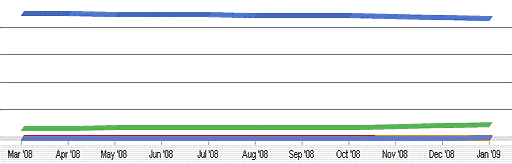
 This
dual-cassette deck enables musicians to store their irreplaceable
recordings on hard disk or flash, burn them to CD or take them on the
go on their iPod. Musicians can clean up their old tape recordings of
band rehearsals, performances, demos, jam sessions and song ideas.
This
dual-cassette deck enables musicians to store their irreplaceable
recordings on hard disk or flash, burn them to CD or take them on the
go on their iPod. Musicians can clean up their old tape recordings of
band rehearsals, performances, demos, jam sessions and song ideas. Features:
Features: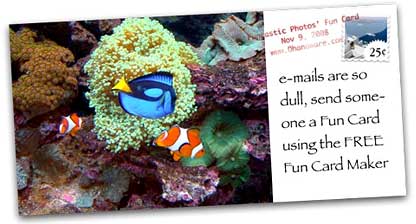 Ohanaware's
Fun Card Maker is a user friendly software product, that is designed to
make it simple to create exciting virtual greeting cards for
distribution over e-mail. Recipients of Fun Cards will be able to view
the greeting within their favorite e-mail program, regardless of
whether they're using a Macintosh or Windows PC. As of February 1st,
Fun Card Maker has been download over 100,000 times since it's release
in September 2008, making Fun Card Maker one of Ohanaware's most
popular products.
Ohanaware's
Fun Card Maker is a user friendly software product, that is designed to
make it simple to create exciting virtual greeting cards for
distribution over e-mail. Recipients of Fun Cards will be able to view
the greeting within their favorite e-mail program, regardless of
whether they're using a Macintosh or Windows PC. As of February 1st,
Fun Card Maker has been download over 100,000 times since it's release
in September 2008, making Fun Card Maker one of Ohanaware's most
popular products.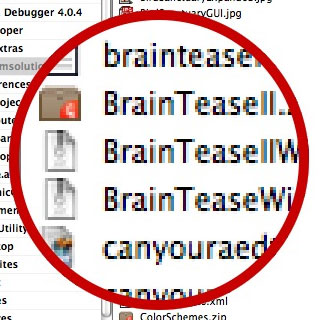 PR:
Computer Glasses is a freeware utility that lets you magnify a portion
of the screen to read fine print or magnify an image.
PR:
Computer Glasses is a freeware utility that lets you magnify a portion
of the screen to read fine print or magnify an image.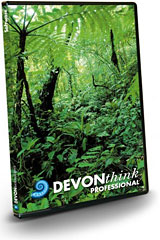 PDF (DEVONthink
only) and text files can be split and merged and PDF pages can be
copied and pasted from one document to another. RSS feeds are updated
much faster using multi-threading and a new RSS preferences panel
allows you to customize how DEVONthink Pro handles RSS feeds. Any
document can be easily sent by email directly from within the
application and the smart group editor as well as the sidebar have been
further completed. The support for file types containing PDF or HTML
previews has been improved and a number of scripts and bookmarklets
have been updated.
PDF (DEVONthink
only) and text files can be split and merged and PDF pages can be
copied and pasted from one document to another. RSS feeds are updated
much faster using multi-threading and a new RSS preferences panel
allows you to customize how DEVONthink Pro handles RSS feeds. Any
document can be easily sent by email directly from within the
application and the smart group editor as well as the sidebar have been
further completed. The support for file types containing PDF or HTML
previews has been improved and a number of scripts and bookmarklets
have been updated.
