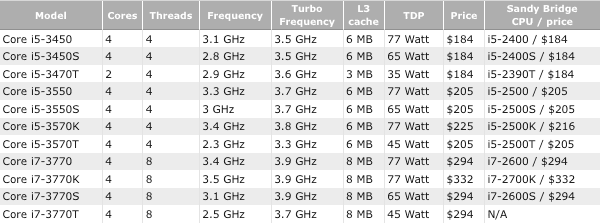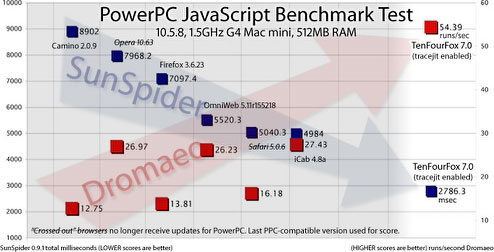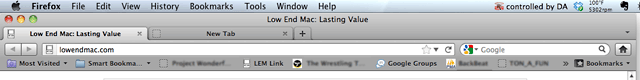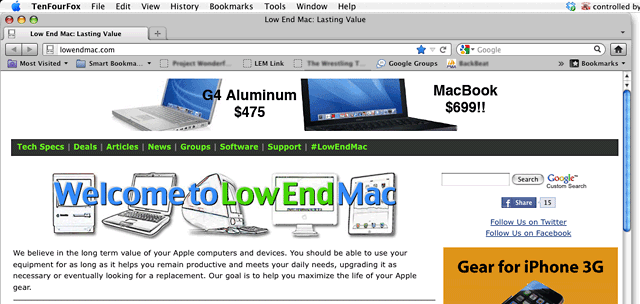Mac notebook and other portable computing is covered in The 'Book Review. iPad, iPod, iPhone, and
Apple TV news is covered in iOS News
Review. All prices are in US dollars unless otherwise noted.
News & Opinion
Software
News & Opinion
Anti-Piracy Legislation Could Wreck the
Internet
Writing in the Stanford Law Review, Professors Mark Lemley, David S.
Levine, and David G. Post* say that two Internet anti-piracy bills now
pending in Congress - the PROTECT IP Act of 2011 (Protect IP) in the
Senate and the Stop Online Piracy Act (SOPA) in the House - represent
the latest legislative attempts to address a serious global problem:
large-scale online copyright and trademark infringement.
The authors note that although the bills differ in certain respects,
they share an underlying approach and an enforcement philosophy that
pose grave constitutional problems and that could have potentially
disastrous consequences for the stability and security of the
Internet's addressing system, for the principle of interconnectivity
that has helped drive the Internet's extraordinary growth, and for free
expression.
The three experts says that to begin with, the bills represent an
unprecedented, legally sanctioned assault on the Internet's critical
technical infrastructure. Based upon nothing more than an application
by a federal prosecutor alleging that a foreign website is dedicated to
infringing activities, Protect IP authorizes courts to order all US
Internet service providers, domain name registries, domain name
registrars, and operators of domain name servers - a category that
includes hundreds of thousands of small and medium-sized businesses,
colleges, universities, nonprofit organizations, and the like - to take
steps to prevent the offending site's domain name from translating to
the correct Internet protocol (IP) address. These orders can be issued
even when the domains in question are located outside of the United
States.
The writers contend that directing the remedial power of the courts
towards the Internet's core technical infrastructure in this
sledgehammer fashion has impact far beyond intellectual property rights
enforcement - it threatens the fundamental principle of
interconnectivity that is at the very heart of the Internet. They point
out that the Internet's Domain Name System (DNS) is a foundational
block upon which the Internet has been built and upon which its
continued functioning critically depends, and that court-ordered
removal or replacement of entries from the series of interlocking
databases that reside in domain name servers and domain name registries
around the globe undermines the principle of domain name universality
and will also have potentially catastrophic consequences for DNS
stability and security.
Plus, the government's ham-fisted approach won't have the intended
effect anyway, and it could backfire spectacularly, they say.
Link: Don't
Break the Internet
AppleCare Is Almost Always a Bad Choice
The Mac Observer's Ted Landau says:
"Back in 2006, I wrote a column titled Should
You Care About AppleCare? In it, I weighed the pros and cons of
purchasing AppleCare when buying a Mac. I strongly recommended against
getting Apple's extended warranty: AppleCare is almost always a bad
choice.
"With the 2011 holiday season upon us, many many many people will be
getting Apple products as gifts over the next few weeks. They will all
have to decide whether or not to purchase AppleCare for their new
devices. As such, it seemed like a good time to reconsider the merits
of AppleCare this time with a focus on iOS devices (iPhone, iPad and
iPod touch).
"My conclusion remains essentially the same: AppleCare for iOS
devices, and especially AppleCare+ for iPhone, are still a bad bet.
. . . It's not just Apple; extended warranties are a bad bet
in general."
Editor's note: Your editor agrees. cm
Link: Why You Still
Shouldn't Care About AppleCare
Advanced Text Handling Tips
MacFixIt's Topher Kessler follows up his
previous tutorial on handling text in OS X, which included the use
of the Option and Command keys for selecting various portions of text
in a document, noting that readers wrote in with more tips and
suggestions, some of which may be useful for people who regularly
compose text. He cautions that not all text editors are built to handle
these options, but those that use Apple's Core Text libraries should be
able to use at least some of them.
Link: Advanced Text
Handling Tips in OS X
5 Tips for Getting More from TextEdit
Cult of Mac's Keir Thomas notes that all Macs come bundled with
TextEdit, which is actually a powerful word processor. Thompson offers
five tips to let you get the most from TextEdit and maybe even avoid
the need to spend money on Microsoft Word or iWork Pages. This article
is extracted from Mac Kung
Fu, a new book containing over 300 tips, tricks, hints,
and hacks for OS X Lion.
- Adding an AppleScript to provide a word count
- Search better
- Go to a particular line number
- Spell check foreign languages
- Automatically create web or email links
Link: 5 Top Tips for
TextEdit
CPU World Posts Prices of Ivy Bridge Desktop
CPUs
CPU World's Gennadiy Shvets reports that Intel's next-generation Ivy
Bridge microarchitecture family, planned for the second quarter 2012,
will bring a number of enhancements to CPU and graphics portions of the
chip. The CPU cores will feature up to 15%, sometimes even higher
performance due to microarchitecture improvements and 100 MHz - 300 MHz
higher Turbo Boost frequencies. HD 4000 and HD 2500 graphics will add
support for DirectX 11, and it will be considerably faster than current
HD 3000 and HD 2000 on-chip graphics.
What's more important, says Shvets, better performing Ivy Bridge
CPUs will come with 20% lower Thermal Design Power. So while it's great
that upcoming CPUs will run cooler and faster, at what price? Based on
pricing information, that he's seen, Shvets says desktop Ivy Bridge
SKUs will have prices, in most cases identical to the current Sandy
Bridge predecessors.
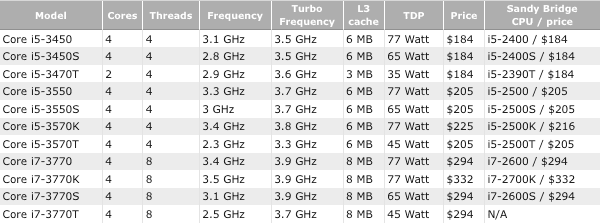
Screen capture of Ivy Bridge Desktop CPU prices posted by CPU
World.
The fastest and the most expensive Ivy Bridge processor Core i7
processor will be a 3.5 GHz quad-core chip with 8 MB L3 cache,
Hyper-Threading, and up to 3.9 GHz Turbo Boost
Similar to current Sandy Bridge products, Ivy Bridge Core i5s CPUs
feature 4 CPU cores with 6 MB of last level cache, save for the
dual-core i5-3470T with 3 MB L3 cache.
Link: Prices of Ivy
Bridge Desktop CPUs
Software
PaintSupreme: Painting & Image Enhancement for
Macintosh, Windows, and Linux
PR: BrainDistrict GmbH, developer of world-class image
manipulation and enhancement technologies, today announced the
availability of PaintSupreme, a powerful yet easy-to-use application
for drawing, painting, and image enhancement. Originally created for
BrainDistrict's highly anticipated RaySupreme rendering and animation
application, PaintSupreme is a fun and easy-to-use application that can
deliver professional results at a price point that won't break the
bank.
PaintSupreme's superpowers include sophisticated brush &
gradient capabilities with many options tools, and BrainDistrict claims
it's the only product in this price range that offers full vector
support capable of creating paths that all tools can be applied on (the
path itself as well as path contents). PaintSupreme offers full
layer-based image editing, offering users a simple way to edit layered
images, and has an intuitive user interface (that looks like a sort of
cross between Photoshop Elements and Pixelmator - Ed.). And the best
part . . . PaintSupreme costs less than $20.00.
"PaintSupreme really is a fun and easy way to draw, paint, and edit
images without the complexity of applications like Photoshop," says
BrainDistrict GmbH Managing Director Markus Moenig. "More advanced
users will appreciate the advanced vector capabilities, which are not
currently found in either Photoshop or Pixelmator. PaintSupreme has
something for everyone who needs a capable drawing and painting
application yet doesn't want to spend a small fortune in the
process."
System Requirements
- Mac OS X 10.6.6 or later
- 64-bit processor
BrainDistrict PaintSupreme is currently available for $19.99 for the
Macintosh, Windows, and Linux platforms. The Windows & Linux
version can be purchased from the BrainDistrict online shop. The
Macintosh version is available in the Apple Mac App Store.
Visit the BrainDistrict
website for further details or to download a demo version of
PaintSupreme, or learn more about other BrainDistrict products &
technologies available for individual purchase or technology license in
SDK form.
Link:
PaintSupreme
TenFourFox 9 PowerPC Port of Firefox 9
Released
PR: "Mozilla left you. Apple left you. But we didn't," says
the TenFourFox development team, noting that like many PowerPC Mac
holdouts, they were horrified when Mozilla delivered the one-two punch
of dropping both support for Tiger and our beloved Power Macs from
Firefox.
"A quad 2.5 GHz
G5 isn't worth using to surf the Web? Really? And you guys still
support Windows XP?
"And, of course, Apple's been giving us Power Mac users the
proverbial middle digit since 2006. Remember: think different. That's
why your MacBook has the same hoary old architecture in ye old generic
Wintel box, and if you want to use your perfectly good OS 9 software,
you're using Tiger or bust. Heck, Lion won't even run any PowerPC
software anymore. (And don't get us started on SheepShaver. It's a
great hack, but Classic beats it cold.)
"But if there's one thing we've learned from our years of using
Macs, it's that they outlast anything else out there. Why shouldn't an
iBook be able to look at embarrassing pictures on Facebook, or Twitter
about our lunch break? These are our computers, dang it. We paid good
money for them. They still work. They may not be as fast, but there's
no technical reason they can't do everything that a MacBook can. So if
you want something done, you do it yourself, and we did. The result is
TenFourFox.
Tuned for Your Operating System and Processor
Why is this TenFourFox and not Firefox? Because even though it uses
the Firefox code base, it's not Firefox. It uses code tuned for 10.4
(and compatible with 10.5), adds new PowerPC-specific improvements and
restores the glue necessary to get most of modern Firefox's advanced
features working on our older computers, offered in separately
hand-tuned builds for G3, G4/7400, G4/7450 and G5 processors to get the
most from your specific computer.
Nevertheless, it's still almost all the same code as today's Firefox
and has nearly all the same features, including dramatically faster
JavaScript, WebM video, compatibility with most Firefox add-ons, and
HTML 5 and CSS 3 support. You'll find TenFourFox significantly faster
overall than Firefox 3.6, yet it supports so many more new and emerging
Web features that your dear old Power Mac will still be able to do what
you need online for years to come
The Fastest JavaScript on Power Macs
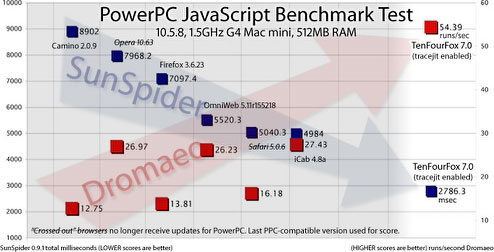
No, that's not chart trickery: TenFourFox's JavaScript interpreter
really is faster than Safari 5 and over twice as fast as Firefox 3.6,
as proven on both the SunSpider and Dromaeo industry-standard browser
JavaScript benchmarks. Thanks to its exclusive native tracing
just-in-time compiler, TenFourFox powers through today's
JavaScript-intensive web applications faster than any other PowerPC
browser on both Tiger and Leopard. We've sent our work back to Mozilla
so others can benefit, but with TenFourFox, you can wring the best
online performance from your Power Mac now!
AltiVec Acceleration, from Server to Screen
Remember how AltiVec was going to change the world? Well, it did,
because everyone else did it too and now vector and SIMD extensions are
in every new Intel CPU and every new browser. But no one brought those
new algorithms back to the PowerPC browser world . . . until
now. In TenFourFox 4, we brought you pixel compositing and WebM video
accelerated by AltiVec. In TenFourFox 5, we brought you scaling and
colour conversion powered by AltiVec. In TenFourFox 6, we even
accelerated HTML itself. Every step of the content chain is faster
already, and will get faster in the future. It's the power your G4 and
G5 Power Macs always had that TenFourFox finally unlocks. (Don't worry,
G3 owners, you can still enjoy all the other benefits of
TenFourFox.)
You Asked For It. Now You Can Get It. Download TenFourFox 9
So what are you waiting for? Download TenFourFox and accelerate your
Power Mac's Internet experience today. We're (almost) exactly the same
code as Firefox 9, and surf the same sites, but with the code needed to
keep your Power Mac functional and fast.
Be sure to read the Release Notes, the official TenFourFox FAQ and
the list of known bugs before you begin. Then pick the version for your
processor (older versions also available):
- TenFourFox for G3 processors
- TenFourFox for G4 processors: 7400 | 7450 ("G4e")
- TenFourFox for G5 processors
TenFourFox uses modified Firefox source code, rewritten to remain
compatible with Mac OS X v10.4 and the Power Macintosh. It also
contains specific optimizations and special features for PowerPC
processors. For this reason, it is not exactly the same as Firefox.
However, it is intended to be as compatible with it as possible,
including most add-ons and most standard features. You can treat 10.4Fx
as equivalent with Firefox 9.0 in most circumstances, with specific
exceptions noted below.
Note that add-ons which require an Intel Macintosh will not work
with TenFourFox, even if they are otherwise compatible with Firefox 9,
and add-ons that require 10.5 Leopard may not be compatible with
TenFourFox running on Mac OS X 10.4 Tiger, even if they are compatible
with PowerPC.
TenFourFox no longer supports plugins or Flash
Plugins on PowerPC are of special concern because Mozilla is making
updates to their plugin architecture which may require the plugins
themselves to be updated, and there are certain difficult-to-correct
bugs with them already on Tiger. Most importantly, Adobe Flash for
PowerPC is no longer maintained and has known security risks that can
crash or leak data, and QuickTime for Leopard will lose its own support
with the release of OS X Lion. In addition, Flash 10.1 is rapidly
becoming unsupported by many applications.
As of TenFourFox 6.0, for these and other reasons, plugin support
ships disabled. Plugins will not operate by default, and bug reports
will no longer be accepted. Sites will now act as if no plugins were
installed at all.
For Internet video, we strongly recommend the use of Perian and any
of the available video download add-ons for Firefox.
For YouTube, TenFourFox recommends MacTubes. If you have a high end
G4 or G5, you can also use WebM for selected videos by visiting
http://www.youtube.com/html5
and enabling HTML5 video. This will set a temporary cookie enabling
browser-based video without Flash. You do not need a YouTube account
for this feature, but you may need to periodically renew the cookie
setting. Not all video is available in WebM.
New features specific to TenFourFox:
- All new standard features of Firefox 9.0, including interface
improvements, enhancements to Do-Not-Track and faster dynamic web page
performance (chunked XHR).
- JavaScript regular expression compilation, significantly
accelerating certain common script operations (issue 101). This is
enabled on all architectures, including G3.
- Faster AltiVec-accelerated text conversion (issue 75).
- Improved AltiVec-accelerated WebM scaling and display (issue
64).
- Accelerated AltiVec colour management (issue 87).
Known issues fixed in this version of TenFourFox:
- An issue where malformed JPEG images could crash the browser has
been repaired (issue 108). This does not affect the G3 version. This
does not affect versions prior to 10.4Fx 8.0.
- An issue where JPEG decoding performance degraded in 8.0 has been
mitigated (issue 112). This affects G3 worst, but affects all versions.
This is not related to AltiVec-accelerated JPEG decoding. This does not
affect versions prior to 10.4Fx 8.0.
- An issue where extremely complex JavaScript could crash the browser
has been mitigated (issue 113). This affects all prior versions of
10.4Fx.
- Known issues fixed between beta and final release
- Icons now appear correctly in the History and Bookmarks menus
(Mozilla bug 705516). This bug also affects regular Firefox, but less
acutely.
- Mozilla Add-on pages now properly interact with the user again
(issue 117).
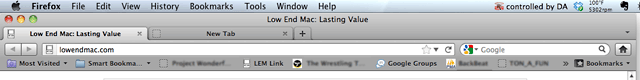
TenFourFox (below) uses a lighter chrome for windows than Firefox
(above)
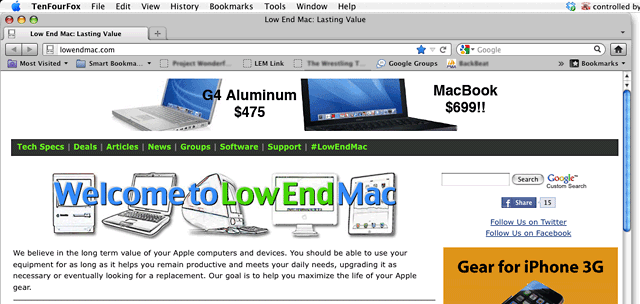
Known issues specific to TenFourFox
- Remember: Plugins are turned off by default, and code for them will
fail to function entirely in a subsequent version. See
PluginsNoLongerSupported for an explanation and suggested
workarounds.
- As of TenFourFox 8, TenFourFox uses a lighter chrome for windows
and dialogue boxes than prior versions or the official Mac Firefox.
This is intentional.
- When 10.4Fx has no suggestions for the awesome bar, a blank box
appears instead (issue 21). This is intentional.
- 10.4Fx does not currently support WebGL or out-of-process plugins,
and Indic, Arabic and other scripts requiring glyph reordering or
language-specific ligatures may not appear correctly. See
TechnicalDifferences for the complete list of changes necessary for
10.4Fx. See issue 5 for notes specific to the font issue.
- Animation performance is currently poorer in Mozilla 2.0/Firefox
4.0 and later versions using software rendering, which includes 10.4Fx.
Mozilla acknowledges this bug, but there is not yet an ETR. See issue
7.
- The titlebar does not always properly match the menu gradient
(issue 16). This problem is also in the official release. Installing a
Persona may fix this issue if you find it bothersome.
- Crash reporting is intentionally disabled to avoid polluting
Mozilla's crash tracking system with our reports. Please use your
system's crash logs if you are reporting a reproducible crash, or (if
you are able) provide a gdb backtrace.
- Although 10.4Fx will tell you when an update is available, you must
download updates manually at this time.
Full Release
Notes
System Requirements
TenFourFox requires a G3 Power Macintosh, Mac OS X 10.4.11, 100 MB
of free disk space and 512 MB of RAM. 1 GB of RAM and a G4 or G5
processor is recommended. Video playback is likely to be poor on
systems slower than 1.25 GHz; a G5 is recommended. Mac OS X 10.5.8 is
supported.
Intel Macintoshes are not supported, but the G3 build is known to
run under Rosetta in 10.5.8 and should run under Rosetta in Intel
10.4.11. It is not tested with Snow Leopard. 10.4Fx will not run under
10.7 Lion, as Lion does not support Rosetta and 10.4Fx is not a
Universal binary.
TenFourFox is free software.
Publisher's note: A lot of Low End Mac staffers are running
TenFourFox on our PowerPC Macs, either as our primary or secondary
browser. If you're still using a G3, G4, or G5 Mac and OS X 10.4.11 or
10.5.8, you owe it to yourself to give it a try. dk
Link: TenFourFox
SeaMonkey 2.6 Browser Suite for Intel Macs
PR: The SeaMonkey project is a community effort to develop
the SeaMonkey all-in-one Internet application suite. Such a software
suite was previously made popular by Netscape and Mozilla, and the
SeaMonkey project continues to develop and deliver high-quality updates
to this concept. Containing an Internet browser, email and newsgroup
client with an included web feed reader, HTML editor, IRC chat and web
development tools, SeaMonkey will appeal to advanced users, web
developers and corporate users.
Under the hood, SeaMonkey uses much of the same Mozilla source code
which powers such successful siblings as Firefox, Thunderbird, Camino,
Sunbird and Miro. Legal backing is provided by the Mozilla
Foundation.
SeaMonkey 2.6 is now available for free download on the SeaMonkey
website.
SeaMonkey 2.6 contains the following major changes relative to
SeaMonkey 2.5:
SeaMonkey-specific changes
- Added support for the HTML5 "context menu" feature (contextmenu
attribute)
- Added Print Preview support to Composer
- Added update channel indication to About SeaMonkey page
(about:)
Mozilla platform changes
- Added Type Inference, significantly improving JavaScript
performance
- Added support for querying Do Not Track status via JavaScript
- Added support for font-stretch
- Improved support for text-overflow
- Improved standards support for HTML5, MathML, and CSS
- Fixed several stability issues
The changes page lists a more
detailed overview of new features and fixes relative to the last stable
release, SeaMonkey 2.5.
System Requirements
- Intel
- Mac OS X 10.5 or later
Link: SeaMonkey
Thunderbird 8.0 Email Client for Intel Macs
PR: Mozilla.org has released Thunderbird 8.0, a new version
of its open source email and news program. Based on the new Mozilla
Gecko 8 engine used in Firefox 8, this release includes new Search and
Find shortcuts, a more accessible attachment list, stability
improvements, and fixes for half a dozen security issues (as in
Firefox).
New in version 9.0:
- Thunderbird is based on the new Mozilla Gecko 9 engine
- New opt-in system for users to send performance and usability data
back to Mozilla to improve future versions of Thunderbird
- Additional support for Personas in the compose and address book
windows
- Better keyboard handling for attachments
- Windows users can hide the menu bar (and show it with the "alt"
key)
- Several user interface fixes and improvements
- Fixed several security issues
Thunderbird 9.0 System Requirements Mac
- Operating Systems
- Mac OS X 10.5
- Mac OS X 10.6
- Mac OS X 10.7
- Recommended Hardware
- Macintosh computer with an Intel x86 processor
- 512 MB RAM
- 200 MB hard drive space
Thunderbird is freeware.
Link: Thunderbird
Desktop Mac
Deals
Low End Mac updates the following price trackers monthly:
For deals on current and discontinued 'Books, see our 13" MacBook and MacBook Pro,
MacBook Air, 13" MacBook Pro, 15" MacBook Pro, 17" MacBook Pro, 12" PowerBook G4, 15" PowerBook G4, 17" PowerBook G4, titanium PowerBook G4,
iBook G4, PowerBook G3, and iBook G3 deals.
We also track iPad,
iPhone, iPod touch, iPod classic, iPod nano, and iPod shuffle deals.