Mac notebook and other portable computing is covered in The 'Book Review. iPad, iPod, iPhone, and
Apple TV news is covered in iOS News
Review. All prices are in US dollars unless otherwise noted.
News & Opinion
iCloud Alternatives
Reviews
Products & Services
Software
News & Opinion
Apple's Second Quarter: Record March Quarter Sales
of iPhones, iPads, and Macs
PR: Apple on Tuesday announced financial results for its
fiscal 2012 second quarter ended March 31, 2012. The Company posted
quarterly revenue of $39.2 billion and quarterly net profit of $11.6
billion, or $12.30 per diluted share. These results compare to revenue
of $24.7 billion and net profit of $6.0 billion, or $6.40 per diluted
share, in the year-ago quarter. Gross margin was 47.4% compared to
41.4% in the year-ago quarter. International sales accounted for 64% of
the quarters revenue.
The Company sold 35.1 million iPhones in the quarter, representing
88% unit growth over the year-ago quarter. Apple sold 11.8 million
iPads during the quarter, a 151% unit increase over the year-ago
quarter. The Company sold 4 million Macs during the quarter, a 7% unit
increase over the year-ago quarter. Apple sold 7.7 million iPods, a 15%
unit decline from the year-ago quarter.
"We're thrilled with sales of over 35 million iPhones and almost 12
million iPads in the March quarter, said Tim Cook, Apple's CEO. "The
new iPad is off to a great start, and across the year you're going to
see a lot more of the kind of innovation that only Apple can
deliver."
"Our record March quarter results drove $14 billion in cash flow
from operations," said Peter Oppenheimer, Apple's CFO. "Looking ahead
to the third fiscal quarter, we expect revenue of about $34 billion and
diluted earnings per share of about $8.68."
Apple will provide live streaming of its Q2 2012 financial results
conference call at http://www.apple.com/quicktime/qtv/earningsq212
This webcast will also be available for replay for approximately two
weeks thereafter.
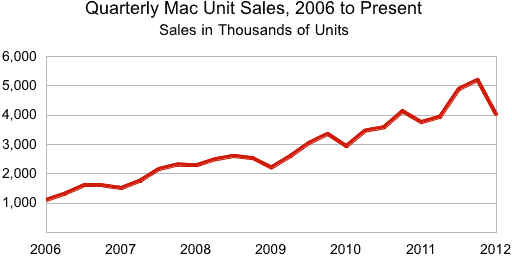
Publisher's note: At this point, Apple has sold over 70 million
Intel-based Macs since it began the transition from PowerPC in 2006.
dk
Link:
Apple Reports Second Quarter Results
Macs Contribute Just 13% to Apple's Revenue
Computerworld's Gregg Keizer reports that the Mac's contribution to
Apple's bottom line fell to an all-time low last quarter, with computer
sales accounting for just 13% of the company's near-record revenue.
"...even though the Mac brought in $5.1 billion last quarter - more
than double the $2.5 billion in the second quarter of 2007, its share
had dropped precipitously."
Link: Macs Contribute
Record-low 13% to Apple's Revenue
Free Snow Leopard for MobileMe Users
The Register's Anna Leach reports that Apple is now giving away an
OS upgrade as a ploy to wean stubborn users off its MobileMe service
and onto its iCloud storage offering. Cupertino's older OSes (anything
prior to OS X 10.7 Lion)
do not support iCloud. The company has informed MobileMe customers
still using the 2007 Mac operating system OS X 10.5 Leopard that they can have
the next version of the OS, the 2009 release, OS X 10.6 Snow Leopard for
free, thus enabling an online upgrade to OS X 10.7 Lion for $30. The
offer only applies to MobileMe subscribers still on Leopard.
Publisher's note: We have a press release announcing MacMate, a partial replacement for MobileMe for those who do
not choose to or cannot migrate to Lion. We also have information on
two iCloud alternatives that are new to Mac users this week - Microsoft's SkyDrive and Google
Drive. Although they don't provide the same kind of iCal, Address
Book, Safari bookmarks, and other sync options that MobileMe and iCloud
offer, like Dropbox they can be a
great way to sync files between multiple computers, tablets, and
smartphones. dk
Link: Apple Throws Free
Snow Leopard Bone at MobileMe Punters
iCloud Alternatives
Microsoft Releases SkyDrive
for Mac
PR: Access your Microsoft SkyDrive cloud storage account from
your Mac; 7 GB free.
SkyDrive for Mac is the easiest way to access your SkyDrive from
your Mac. When you install SkyDrive, a SkyDrive folder is created on
your computer. Everything you put in this folder is automatically kept
in sync between your computers and SkyDrive.com, so you can get to your
latest files from virtually anywhere there's Internet access. Whenever
you add, change, or delete files in one location, all the other
locations will be updated.
Features
- Access your SkyDrive right from the Finder - photos, documents, and
all your other important files.
- Quickly add new files to SkyDrive by dragging them to the SkyDrive
folder.
- Easily organize your files and folders in SkyDrive, just like any
other folder.
System requirements:
- Intel
- Mac OS X 10.7 or later
Link: SkyDrive for
Mac
Google Introduces Google
Drive
PR: On Wednesday Google announced in a Google blog that it's
introducing Google Drive - a Cloud storage space where you can also
create, share, collaborate, and keep all of your stuff.

Google Drive supports Macs, Windows, and Android. (iOS is coming.)
Google Docs is built right into Google Drive, making collaboration
with others in real time on documents, spreadsheets, and presentations
possible. Once you choose to share content with others, you can add and
reply to comments on anything (PDF, image, video file, etc.) and
receive notifications when other people comment on shared items.
As with established Cloud solutions like Dropbox and SkyDrive,
Google Drive (Gdrive) lets users store everything safely and access it
from anywhere with Internet access. You can install Gdrive on your Mac
(OS X 10.6 Snow Leopard and later) or Windows PC and can download
the Drive app to your Android phone or tablet. Google says it is
working hard on a Drive app for iOS devices.
Regardless of platform, blind users can access Drive with a screen
reader.
Also supported are search by keyword and filter by file type, owner,
and more. Gdrive can recognize text in scanned documents using Optical
Character Recognition (OCR) technology and supports (beta level quality
as yet) image recognition so that if you drag and drop photos from your
Grand Canyon trip into Drive, you can later search for [grand canyon]
and corresponding photos should pop up.
Google offers 5 GB of Gdrive storage for free. If you need more
capacity, you can upgrade to 25 GB for $2.49/month, 100 GB for
$4.99/month, or even 1 TB for $49.99/month. When you upgrade to a
paid account, your Gmail account storage will also expand to
25 GB.
System Requirements:
- Mac OS X 10.6 and newer
- Windows XP and newer
- Android 2.1 and newer
- iOS 3 and newer
Link: Google
Drive
Google Drive, SkyDrive, iCloud, Dropbox, and More
Compared
Gizmodo's Adrian Covert says:
"Now that Google Drive is finally here and you can use it, the first
question is simple: Is it better than the cloud service you're already
using (or maybe considering using)? We haven't had the chance to put
Google Drive through the wringer quite yet, but we can compare it to
the competition on paper.
"The verdict? Not too shabby.
"The chart below shows off the features, pricing, and highlights of
the major players in cloud storage right now--the folks Google is
taking aim at with Drive. Dropbox is the standard bearer, but
Microsoft's SkyDrive, Apple's iCloud, and upstart Box have all got
something to offer:"
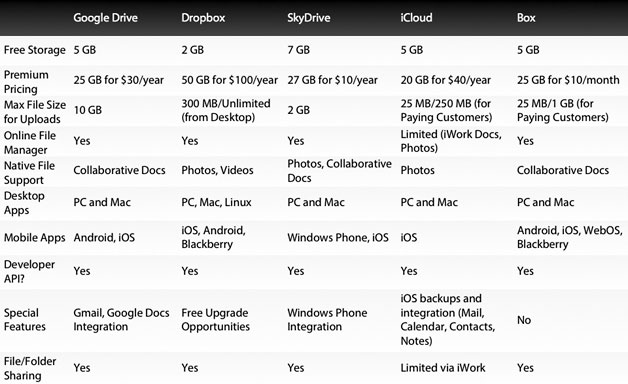
Publisher's note: With Dropbox, you can get lots of free storage.
For instance, by recommending it to others and having them sign up for
their own Dropbox accounts, you each get an additional 500 MB of space.
We're currently at 18.88 GB of free storage space at Low End Mac
headquarters. dk
Link:
Google Drive, iCloud, Dropbox and More Compared: What's the Best Cloud
Option?
Reviews
OWC Accelsior PCI Express SSD Tested in Mac
Pro
BareFeats' rob-ART Morgan says:
"How would you like a screaming internal storage unit for your Mac
Pro that requires no cables, no special mounting sled, doesn't take up
a drive bay, and can boot OS X? Then you will want to know about
Accelsior (see below), a brand new 6 Gb/s SSD
PCIe card from Other World Computing.
"To highlight the performance of the Accelsior compared to
conventional single drive storage solutions, we collected speed data
for a single internal HDD, a single internal 6 Gb/s SSD, and a
single external 6 Gb/s SSD."
Link: Souping Up the Mac Pro: OWC
Accelsior PCI Express SSD
Products & Services
MacMate Launched to Replace Apple's
MobileMe Web Hosting
PR: Mac specialist ISP MacAce has launched its new MacMate
service - web hosting, Cloud storage, and email in one easy-to-use
package. MacMate is designed as a replacement for Apple's MobileMe
service, which Apple are discontinuing on June 30th. MacMate's hosting
capability allows multiple domains and one-click publishing from iWeb
as well as drag-and-drop or FTP access to the webspace. The MacMate
disk sits on the user's desktop just like a real disk.
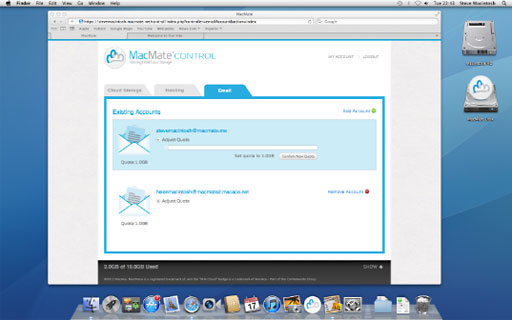
MacMate's email manager
It is estimated that up to 250,000 Mac-users worldwide use the web
hosting part of MobileMe and are anxious to find an alternative host
for their site. MacMate addresses the growing complaints and calls from
Mac fans to keep iWeb, Apple's popular one-click WYSIWYG web design
program, in development and to continue their ability to very easily
create and publish a website within minutes. iWeb will continue to work
on Mac OS X - even on OS X
10.8 Mountain Lion - but Apple have not explicitly stated that they
are dropping it. MacMate provides an elegant solution for those
customers to easily and simply switch their hosting. Additionally
MacMate comes with 10 GB of cloud storage as standard and 3 email
accounts. Up to 100 GB of cloud storage space is available and
unlimited email accounts.
- 10 GB of cloud storage (web and webdav-based)
- One-click hosting from iWeb
- 3 email boxes (POP or IMAP)
- Full technical Support from Mac Specialist
- Online control panel
- Shared and private folders
- Really easy to use
Gary Hall, CEO of MacAce, the company behind MacMate, says, "We're
not competing against iCloud, we're filling the void that Apple leaves
behind - it compliments iCloud really. Apple don't want to be a hosting
company, we are a hosting company, so it's an easy fit. You only have
to read some of the forums to see the number of people who love iWeb
and it's simplicity - we think MacMate is perfect for them".
iCloud is Apple's replacement for MobileMe and focuses on syncing
music, photos, and files from Apple-apps. It doesn't provide any
hosting nor allow uploading files from non-Apple applications like
Word, Photoshop, Excel, etc.
MacMate's hosting capability allows multiple domains and one-click
publishing from iWeb as well as drag-and-drop or FTP access to the
webspace. The MacMate disk sits on the user's desktop just like a real
disk, allowing drag and drop of any file-type as a backup, or to work
directly from. Users can also access and share files on the disk via
the online control interface (or from any WebDav client on iOS). Email
is comprehensive with virus and spam protection as well as an
innovative auto-migrate facility to allow import of existing IMAP
accounts.
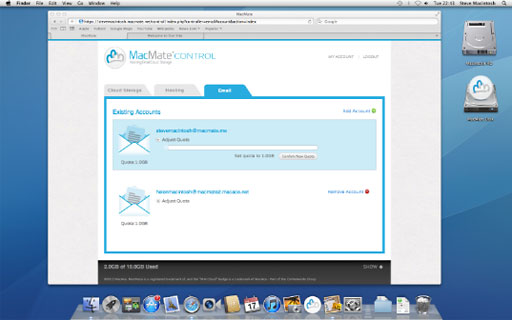
MacMate's email manager
Barry Rhodes, lead developer comments, "Whilst this is a beta
version, which we wanted to get out there so that people could move to
MacMate well before the June 30th deadline, we have a massive amount of
really cool innovative features and additions planned for MacMate over
the coming weeks and months."
MacMate is available at a special introductory rate of £59/$89
per year, with 3 months extra free, and can be upgraded to 100 GB and
unlimited email addresses. Domain names can also be purchased
on-the-fly and assigned to hosting and email instantly. MacMate is
available immediately as a fully-working beta worldwide. Activation is
instant.
Link: MacMate
Other World Computing's Mercury
Accelsior PCI ExpressCard SSD
PR: Other World Computing's Mercury Accelsior is a bootable
solid state drive (SSD) in the form of a PCI ExpressCard that's as easy
to install as a memory module, is available in capacities from 120 GB
($359.99) to 960 GB ($2,095.99),  requires no drivers, and is
claimed to deliver speeds up to 780 MB/s read and 648 MB/s write,
making it one of the fastest data storage upgrades for the Mac Pro and
office desktop PCs.
requires no drivers, and is
claimed to deliver speeds up to 780 MB/s read and 648 MB/s write,
making it one of the fastest data storage upgrades for the Mac Pro and
office desktop PCs.
Features:
- Mac & PC Bootable with No Driver Setup - No drivers are
required making Accelsior a simple Plug and Play bootable
solution.
- Upgrade as Your Capacity Needs Grow - Easily upgrade to larger
Mercury Accelsior SSD blades for a capacity boost. If you can install a
memory module, you'll find adding this high-performance card into your
desktop/tower machine a breeze.
- PCIe = Up to 5x Faster Mac or PC - By utilizing the fastest
interface available in your Mac Pro or PC-the PCIe slot-the OWC Mercury
Accelsior PCI Express SSD offers up to 5x faster performance than an
internal SATA connected drive. (Typical 7200 RPM hard drive average
data rate of 150 MB/s)
- Like Adding a Supercharger to Your Computer - Accelsior delivers
accelerated speeds up to 780 MB/s read and 763 MB/s write. With up to
100K IOP/s, applications are given an instant boost while Accelsior's
speed dramatically reduces level-loading and save times for games.
- Mac & PC Bootable with No Driver Setup - Tap into Accelsior's
6G speeds for near instant startup and app launching by using it as
your boot drive on your Mac Pro or PC. No drivers are required making
Accelsior a simple Plug and Play bootable solution.
- Future-Ready for Growing Needs - With the future introduction of
higher capacity Mercury Accelsior SSD blades, you'll be able to meet
expanding storage needs while extending the useful life of your
investment.
- SandForce Driven for Maximum Reliability - The latest SandForce
processor with 7% over-provisioning and DuraClass technology deliver
best-in-class reliability, performance, and power efficiency.
Prices start at $359.99 for 120 GB, through $529.99 for 240 GB,
$929.99 for 480 GB, and $2,095.99 for 960 GB.
Link: Mercury Accelsior
PCI ExpressCard SSD
G-RAID with Thunderbolt High-Performance
Dual-Drive RAID 0 Shipping
PR: G-Technology has begun shipping its new G-RAID with
Thunderbolt RAID 0 system with capacities up to 8 TB and dual
Thunderbolt ports.  The
drive features up to 280 MB/sec sustained throughput, an aluminum case
with "smart" fan and Kensington Lock slot, and support for Mac OS
X 10.6 and up.
The
drive features up to 280 MB/sec sustained throughput, an aluminum case
with "smart" fan and Kensington Lock slot, and support for Mac OS
X 10.6 and up.
G-RAID with Thunderbolt is G-Technology's leading RAID solution,
designed specifically for professional content creation applications,
features double the data transfer rates of USB 3.0 and over 12 times
faster throughput than FireWire 800.
GTechnology by Hitachi's main target markets are creative
professionals and prosumers who demand performance, capacity and
quality, and it has worked with Intel and Apple to enable Thunderbolt
on its product line.
G-RAID is ready out of the box for use with Mac OS X systems and
appears to the system as a single, big and fast disk drive. G-RAID also
supports Windows systems with a simple reformat.
G-RAID is backed by a standard 3-year factory warranty and unlimited
free technical support by representatives experienced with the latest
content creation applications.
 Feature Summary:
Feature Summary:
- Ultra-fast, high-performance Thunderbolt technology
- Double the data transfer rates of USB 3.0
- Over 12 times faster than FireWire 800
- Dual Thunderbolt ports
- Daisy-chain up to 6 Thunderbolt compatible peripherals
- RAID 0 for maximum performance
- Supports multi-stream HDV, DVCPro HD, XDCAM HD, ProRes 422 and
uncompressed SD workflows
- Time Machine-ready, plug-and-play setup on Mac OS
- Up to 8 TB storage capacity
- 7200 RPM drive technology
Specifications:
- Interface: (2) Thunderbolt
- Disk Drives: Type 2x SATA II - RPM 7200 - Cache Up to 32 MB per
drive (64 MB on 6 TB and 8 TB units)
- Cooling System: Thermo-regulated, quiet smart fan
- RAID Controller: Hardware RAID 0
- Size (LxWxH): 9.25" x 5.125" x 3.374"
- System Requirements: Mac OS X 10.6
G-RAID with Thunderbolt is available in 4 TB, 6 TB, and 8 TB
capacities. Pricing is $699.99, $849.99, and $999.99 respectively.
Link: G-RAID
with Thunderbolt
Software
CameraBag 2 Canon 5D Mk III Giveaway
PR: Try the new CameraBag 2 for Mac and PC free, and
enter to win a camera. NeverCenter is giving away one pro-level Canon
5D MK III digital SLR (body only, MSRP $3,499),  and 30 licenses of
CameraBag 2. To enter, just edit a photo in the free trial (or
full version) of CameraBag 2, post it to your favorite social
media or photo-sharing site, and send us the link. Submission deadline
is May 22nd, 2012. (Read below for full instructions. If you don't
follow the instructions, your entry won't count!)
and 30 licenses of
CameraBag 2. To enter, just edit a photo in the free trial (or
full version) of CameraBag 2, post it to your favorite social
media or photo-sharing site, and send us the link. Submission deadline
is May 22nd, 2012. (Read below for full instructions. If you don't
follow the instructions, your entry won't count!)
This is a sweepstakes, not a photography contest; the artistic
quality of your entry will not affect your chances of winning, though
we'll post a gallery of some of our favorites. You can enter multiple
times but they'll only consider the most recent entry from each person.
(Multiple submissions will have no effect on your odds of winning.)
Must be a U.S. citizen 18 or older to enter.
How to enter:
- Download a free trial version of CameraBag 2.
- Post an image that you've manipulated in CameraBag 2 to
Facebook, Twitter, Flickr, Tumblr, or your personal blog. In addition
to your own comments, your post must include the following text:
"Here's my entry to win a free Canon 5D Mk III in the @CameraBag 2
giveaway (http://bit.ly/cb2-5d)"
- Submit your name and a link (in the form on the entry page) to
where you've posted your image. Make sure the privacy settings on your
post allow them to see it!
The photo must be taken by you. By submitting any of the ways below
you are giving Nevercenter the OK to republish your photo. You retain
the rights to the image, however.
Read the Official Sweepstakes rules in the popup on the sweepstakes
page.
CameraBag 2 retails for $29 and is available as a 30-day free
trial.
Link: CameraBag 2
Desktop Mac
Deals
Low End Mac updates the following price trackers monthly:
For deals on current and discontinued 'Books, see our 13" MacBook and MacBook Pro,
MacBook Air, 13" MacBook Pro, 15" MacBook Pro, 17" MacBook Pro, 12" PowerBook G4, 15" PowerBook G4, 17" PowerBook G4, titanium PowerBook G4,
iBook G4, PowerBook G3, and iBook G3 deals.
We also track iPad,
iPhone, iPod touch, iPod classic, iPod nano, and iPod shuffle deals.

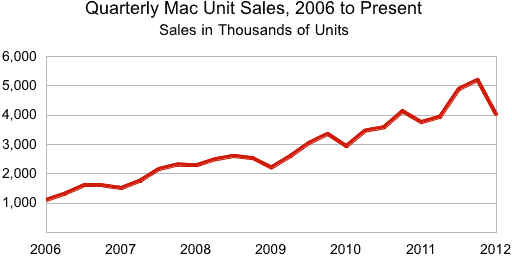

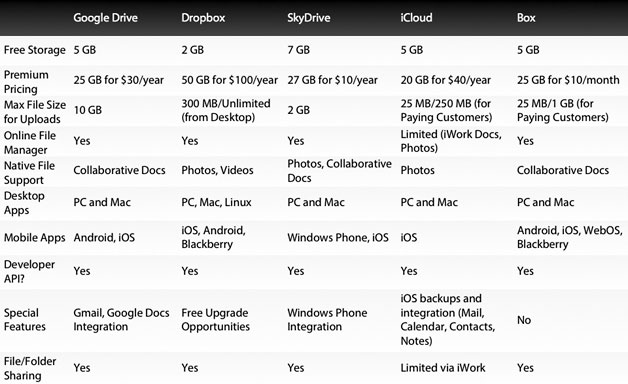
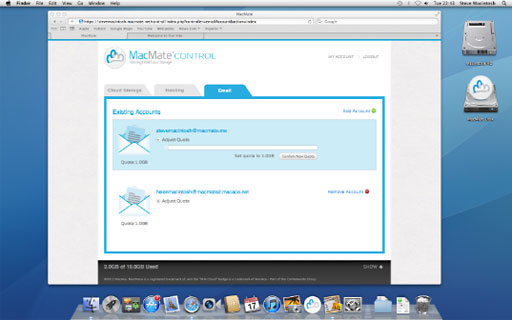
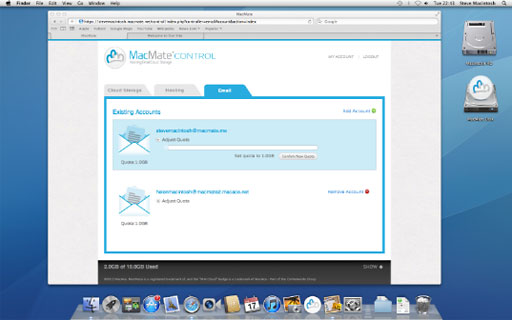
 requires no drivers, and is
claimed to deliver speeds up to 780 MB/s read and 648 MB/s write,
making it one of the fastest data storage upgrades for the Mac Pro and
office desktop PCs.
requires no drivers, and is
claimed to deliver speeds up to 780 MB/s read and 648 MB/s write,
making it one of the fastest data storage upgrades for the Mac Pro and
office desktop PCs. The
drive features up to 280 MB/sec sustained throughput, an aluminum case
with "smart" fan and Kensington Lock slot, and support for Mac OS
X 10.6 and up.
The
drive features up to 280 MB/sec sustained throughput, an aluminum case
with "smart" fan and Kensington Lock slot, and support for Mac OS
X 10.6 and up. Feature Summary:
Feature Summary: and 30 licenses of
CameraBag 2. To enter, just edit a photo in the free trial (or
full version) of CameraBag 2, post it to your favorite social
media or photo-sharing site, and send us the link. Submission deadline
is May 22nd, 2012. (Read below for full instructions. If you don't
follow the instructions, your entry won't count!)
and 30 licenses of
CameraBag 2. To enter, just edit a photo in the free trial (or
full version) of CameraBag 2, post it to your favorite social
media or photo-sharing site, and send us the link. Submission deadline
is May 22nd, 2012. (Read below for full instructions. If you don't
follow the instructions, your entry won't count!)
