Mac notebook and other portable computing is covered in The 'Book Review. iPad, iPod, iPhone, and
Apple TV news is covered in iOS News
Review. All prices are in US dollars unless otherwise noted.
News & Opinion
Products & Services
Software
News & Opinion
Apple Releases Flashback Removal Security Update
for OS X 10.5 Leopard
Obviously it wasn't considered a priority, but Apple has at last
issued a Flashback Removal Security Update for OS X 10.5 Leopard.
The update removes the most common variants of the Flashback
malware. If the Flashback malware is found, a dialog will notify you
that malware was removed. In some cases, the update may need to restart
your computer in order to completely remove the Flashback malware.
To improve the security of your Mac, this update also disables the
Java plugin in Safari. For instructions on how to re-enable it, visit:
https://support.apple.com/kb/HT5241
System Requirements:
For information on the security content of this update, visit this
website: https://support.apple.com/kb/HT1222
Publisher's note: Although Apple's documentation doesn't say so,
this too is only for Intel Macs. For a good overview of the recent
Flashback menace, see April 2012
Virus Survey: The First Ever Large-scale Botnet for the Mac OS X, the
Millionth Botnet for Windows and the Invasion of Trojan Coders in
Europe on the Dr. Web website. The article reveals how low the
infection rate is in the West, that nearly half of infections are Mac
running OS X 10.6.8, and that 25% of infections are on Macs running OS
X 10.5.8 Leopard, which this tool addresses. To our knowledge, the
Flashback Trojan will not infect PowerPC Macs. dk
Link: Flashback Removal Security
Update
Dropbox the Pick of the Cloud Services Litter
Our own Charles W. Moore, writing for AppleTell, explains why he
loves Dropbox:
"There's certainly no poverty of choice in cloud computing services
these days."
"For my purposes, Dropbox has proved near-ideal."
"Dropbox remains my fave for several reasons, not
least that it epitomizes the old Mac ideal of it 'just works.' From the
time I first downloaded the Dropbox software for my various production
machines, Dropbox has pretty much just worked, staying in the
background and requiring no attention save for installing occasional
software version upgrades.
"There has also been a certain default aspect to my affinity for
Dropbox and Box.net, which is that they work with all of my production
devices, including two old Pismo PowerBooks running
OS X 10.4 that I still have in
daily general dogsbody service."
Link: Why Dropbox Remains My Pick of the Cloud Services Litter
Products & Services
Kodak Hero 5.1 Wireless Color Printer
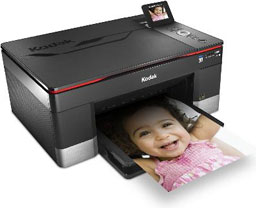 PR: Say
good-bye to printing complexity and high ink costs. Say hello to the
Kodak Hero 5.1 All-in-One Printer that lets you print from wherever you
are via Google Cloud Print that gives you access from any computer,
smartphone, or tablet, prints on both sides, tells you when your
document will be ready, and even lets you create photos in 3D.
PR: Say
good-bye to printing complexity and high ink costs. Say hello to the
Kodak Hero 5.1 All-in-One Printer that lets you print from wherever you
are via Google Cloud Print that gives you access from any computer,
smartphone, or tablet, prints on both sides, tells you when your
document will be ready, and even lets you create photos in 3D.
 Technical Details
Technical Details
- Create, copy, scan, and print easily with the 2.4 in. color
display
- Auto two-sided printing
- Print on the go from your smartphone, computer, or tablet
using
- Google Cloud Print enabled apps
- Facial and Pet Eye Retouch
- Wireless
List Price: $129.99
Link:
Kodak Hero 5.1 All-in-One Printer (currently
$114 at Amazon.com with free SuperSaver shipping)
Software
WinOnX Lets You Run Windows Programs on Mac OS X
without Buying Windows
PR: San Francisco based NES Software has announced the latest
release of WinOnX, its application that enables users to run Microsoft
Windows software on a Macintosh. The newest version, WinOnX 1.3, adds
support for many additional Windows applications and a new program
compatibility database that lets users quickly see how likely their
program is to work with WinOnX and if there are any known issues.
WinOnX 1.3 also offers the ability to launch multiple instances of a
Windows program simultaneously and supports native Mac OS X open-file
dialog.
Additionally, WinOnX 1.3 now includes automatic problem analysis
claimed to make it fast and easy to diagnose and resolve errors, and
the ability to rate, review and comment on program compatibility from
the status bar. WinOnX is claimed to support over 70 percent of Windows
programs, require no Windows boot time and features a low cost, easy
setup.
The first release of WinOnX promised Mac users a way to run their
critical Windows software without the complexity and cost of
virtualization programs, purchasing additional licenses, time spent
setting up Windows or resorting to the command line, and the developers
say they delivered. WinOnX 1.3 expands on that promise by making the
software more robust and easy to use, thanks to the application's
improved full screen view and better multiple printer integration. A
program compatibility database lets users know if application will run
before purchase.
WinOnX is based on the latest version of the open source Wine
library, version 1.4, and is claimed to launch faster than other
virtual environments. Users simply install WinOnX 1.3, locate their
Windows application, and double-click. No need to wait for virtual
environments to load; once WinOnX is installed, users can launch their
Windows apps directly with no extra steps, and at $4.99, WinOnX is an
affordable way to have access to Windows software without leaving the
Mac.
System Requirements: WinOnX requires Mac OS X 10.6 Snow Leopard or later
and at least 91.3 MB of space to install.
WinOnX 1.3 is priced at $4.99 and can be found in the Mac App
Store.
Link:
WinOnX
Free Mac Malware Remover
PR: Mid Atlantic Consulting, Inc., in conjunction with
Magican Software, has released Mac Malware Remover (MMR). If you're a
parent, you know of the MMR Shot (measles, mumps, and rubella) that all
children in the USA are required to get. So why not give your Mac some
MMR too? Mac Malware Remover (MMR) will detect and remove all current
Trojans for the Mac and will be updated to support new Trojans as they
come out.
Flashback Trojans have become a hot topic among Mac users. According
to the news, this virus has already infected more than 600,000 Mac
computers. It means that the user's privacy may be stolen by other
persons. The original version of this virus always masquerades as other
useful applications, but the harm of the original version has its
limitation, which need Mac users to install it on the Mac. However, the
Mac computer may be infected by the latest version of Flashback Trojan
very easily. If you have Java installed on your Mac and visit the
website infected by Flashback Trojan, you will leave the marks on the
website. This virus will request you fill in the administrative
password, and then this virus will put an install package on your Mac.
If you do not fill in the form, you are still infected by the virus
and it will run at your current account. Flashback Trojan has
threatened the information security of all Mac users, so most Mac users
want to find a useful tool to prevent Macs from this malicious program.
Since the Mac is a system known for having few viruses, there is
limited software that can help Mac users resist with such a formidable
program.
In this antivirus war, Mac users have found that some antivirus apps
provided by third parties can kill the virus before Apple releases an
update version to solve Flashback Trojans, but most of those apps can
only check whether your Mac is infected or not and where the virus is.
Magican AntiTrojan is one of few apps which can help users detect and
remove Flashback Trojans in seconds. Moreover, this app is a free tool
to share with all Mac users
MMR has already helped many Mac users get rid of the threat of
Flashback Trojans. Besides protecting Mac from Flashback Trojans, it
could also detect and delete MacKontrol, Sabpab, and Olyx from your
Mac. In each update, it will enable users to check and remove more
Trojans.
How do you check if your Mac is infected by Trojans? MMR is claimed
to be very easy to use. You can complete the process by clicking two
icons, "Start scan" and "Clean", and the whole process can be finished
in seconds.
If you're worried that your Mac may be infected by something, this
free MMR antivirus app will check whether your Mac is infected by
Trojans, and keep updating to protect the security of your Mac.
New in version 1.1.3:
- Misc Bug Fixes and text changes.
- It still detects and removes Flashback, MacKontrol, Sabpab and
Olyx.
System requirements:
- Mac OS X 10.6 or later
- Requires 64-Bit Intel Processor
- All Users of v1.1.0 or 1.1.1 will have to manually update to 1.1.2
or later for AutoUpdate to work.
Link: Mac Malware
Remover
Desktop Mac
Deals
Low End Mac updates the following price trackers monthly:
For deals on current and discontinued 'Books, see our 13" MacBook and MacBook Pro,
MacBook Air, 13" MacBook Pro, 15" MacBook Pro, 17" MacBook Pro, 12" PowerBook G4, 15" PowerBook G4, 17" PowerBook G4, titanium PowerBook G4,
iBook G4, PowerBook G3, and iBook G3 deals.
We also track iPad,
iPhone, iPod touch, iPod classic, iPod nano, and iPod shuffle deals.

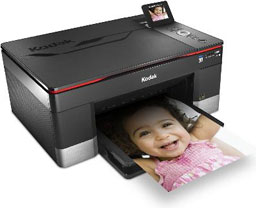 PR: Say
good-bye to printing complexity and high ink costs. Say hello to the
Kodak Hero 5.1 All-in-One Printer that lets you print from wherever you
are via Google Cloud Print that gives you access from any computer,
smartphone, or tablet, prints on both sides, tells you when your
document will be ready, and even lets you create photos in 3D.
PR: Say
good-bye to printing complexity and high ink costs. Say hello to the
Kodak Hero 5.1 All-in-One Printer that lets you print from wherever you
are via Google Cloud Print that gives you access from any computer,
smartphone, or tablet, prints on both sides, tells you when your
document will be ready, and even lets you create photos in 3D. Technical Details
Technical Details
