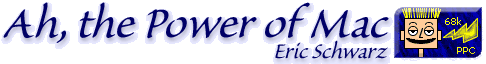It started about two weeks ago. A friend of mine, who owns a
Power Mac 6400/200, asked me if I
could take a look at their printer, a StyleWriter 2500, because it
wasn't working. To make this story short, the printer was dead (who
knows how it happened), so the fun began.
They were looking for a new printer, and in this day and age, a Mac
serial printer can hardly be found new, so more drastic measures were
required.
Remembering that a friend who lives in Eugene, OR, takes care of
these old 6360/6400/6500-class
Macs and makes them sing and dance (so to speak), I decided that a USB
printer might be a better bet. I consulted him to find out what kind of
USB card would be best for this task and if this could be done on the
6400.
Even though he suggested a card by Asanté, I couldn't find
one. I called MacWarehouse. They suggested that I not get the $40
Belkin model, but get the $35 Macally one. Following their advice, I
bought the cheaper card and received it about four days later. I told
my friend to go and get a printer at the local office-supply store. My
suggestion was an Epson C60, as I have been quite impressed with mine
and know it is compatible with older hardware.
On Saturday, I went over to my friend's house and got started with
the installation. For logic board related tasks, the 6400 is fairly
easy to work on. I just had to undo two screws and slide out the
motherboard. I installed the card in one of the two PCI slots and
closed the Mac back up.
I turned it on and found that they were running OS 8.5.1. No good -
the USB software I had (since the card uses the default Apple software)
requires OS 8.6. Next I updated their Mac to 8.6 (much more stable,
too). Then I installed the Epson printer drivers and restarted the
computer.
They opened up their very old copy of MS Word and tried printing a
document. It worked, to their delight.
If this were a 6 or 7 year old PC, the choice would be clear - throw
it out and buy a new one - but since this is a Mac (probably one with
the best built-in sound system), you simply cannot throw it away.
Upgrading is the only choice.
Finally (I meant to mention this last week), my iBook needs a name
(since lots of people like to name their Macs, and the iBook's code
names are kinda lame). If you want to, send any suggestions to me at
Eric Schwarz
.