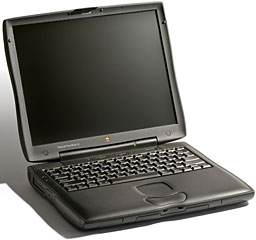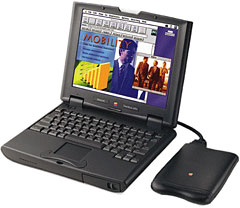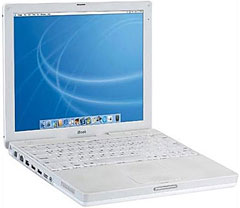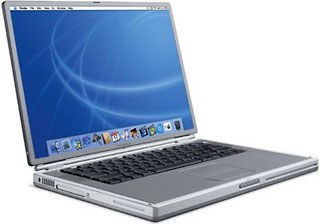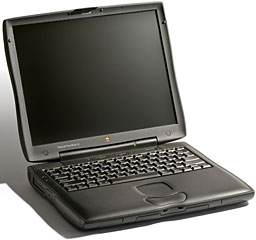
WallStreet PowerBook G3
Early May has always been a popular time for Apple to introduce new
notebooks. In 1994, it gave us the PowerBook 500 Series and the
PowerBook Duo 280c, the
pinnacle of 680x0 laptops.
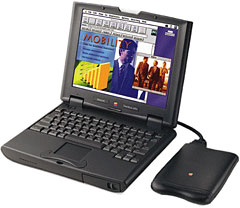
PowerBook 2400c with floppy drive.
In 1997, the PowerBook 2400c
was introduced in Japan, one of the few Macs never intended for the
home market in the US. 1998 gave us the WallStreet PowerBook G3
Series, which provided iMac and Power Mac G3 performance in a
portable machine with lots of expansion options. A year later, the
slimmer, lighter Lombard
PowerBook G3 was introduced.
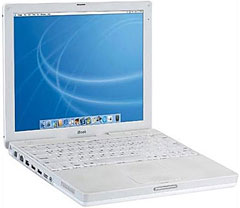
White "IceBook" G3
The iBook went on a diet, moving from the bulky clamshell design to a more sleek,
all-white design with the Dual USB iBook G3 in 2001, and
five years later, Apple introduced the MacBook, the first
consumer notebook Mac built around Intel technology.
Today our staff looks back at the development of Mac notebooks - the
high points, the low points, the incredible reduction in prices, as
well as features gained and lost over time. We love our PowerBooks,
iBooks, and MacBooks, but we also wonder how much iPads will displace
them for portable computing.
Alan Zisman (Zis Mac): I
bought a Dual USB iBook G3, the first generation of this model, soon
after its 2001 release. It was my first Mac laptop.

12" PowerBook G4
I was attracted by the design - which was kept intact for the
following iBook G4 (12" and later 14"
models) and influenced the 12" PowerBook
G4, which was similar but clad in a thinner aluminum shell. It also
was a strong influence on the design of the 13" screen, Intel-powered
white (and sometimes also black) plastic MacBook models, which for many
years were Apple's best-selling laptops. The 13" white MacBook was
first released in mid-2006 and is still being sold, though only to
educational institutions, giving the white iBook's design an arguably
11 year lifespan.
My G3 iBook replaced a 266 MHz G3 iMac, giving me
about twice the CPU speed, making for a perky system at the time. Mine
came with both OS 9.1 and OS X 10.0, set for dual-boot. An 802.11b
AirPort Card was an optional add-on, which I eventually purchased.
It worked flawlessly for me, and I continued to use it until late
2003, when I replaced it with the just-released 800 MHz iBook G4 - but that's
another story.
Charles Moore (several columns): WallStreet PowerBook and
Dual USB iBook. I owned them both, and they served as my main workhorse
Macs for three and four years respectively. I liked both machines well
enough while they were in service, but neither has stood the test of
time particularly well as most fondly remembered machines.
For one thing, they were the only Macs I've ever owned that suffered
major hardware failures. The WallStreet's CPU melted down with no
warning when the computer was 3-1/2 years old. Happily, it was easily
revived with a scrounged processor daughtercard - basically a 10-minute
job once I had the part in hand - and it never gave any further
trouble.
On the other hand, the G3 iBook, a 700 MHz Late 2002 model,
died - also with no warning - very close to its sixth anniversary in
service, at that point as my wife's laptop. I'm guessing it was a
solder joint failure on the logic board - a fault these machines were
infamous for. After trying the usual dead Mac revival routines to no
benefit, I deemed it a write-off.
There are other reasons that the WallStreet was the more desirable
of the two. It had one of the best computer keyboards I've ever had the
pleasure of using, and its connectivity and expandability were
legendary, with two fully functional removable device expansion bays,
two PC Card slots that I put to good use during the latter part of the
machine's front-line service tenure by filling them with a USB card and
a FireWire card. There was also built-in SCSI, ADB, ethernet, an
internal modem, infrared, S-video, and VGA support. Access to the two
RAM slots, the hard disk, and the CPU daughtercard were all easy and
quick. In those respects, the WallStreet represented a high water mark
in Apple laptop versatility.
The G3 iBook, nominally nearly three times faster than my 233 MHz
WallStreet, was almost the polar opposite. Access to the RAM expansion
slot wasn't too bad, but beyond that, getting at the internals was a
bit of a nightmare. There was no PC Card slot, so expansion potential
was limited to FireWire and USB 1.1 devices. The keyboard was the worst
of any of the Apple laptops I've owned, although I was reasonably happy
with the 12.1" 1024 x 768 resolution display.
If I had it to do over with 20/20 foresight, I would probably still
buy the WallStreet (although the fact that it remains my most expensive
computer purchase ever, notwithstanding that I got it at a trade
discount from the Apple reseller for whom I was an agent at the time
gives, me pause). However, instead of the iBook, I would go for a
12" PowerBook instead - a much better
computer, albeit costing significantly more money.
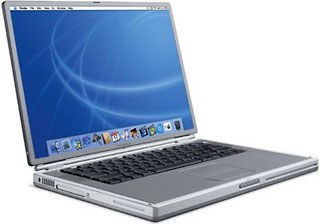
Titanium PowerBook G4
Dan Knight (Mac Musings):
Although I supported quite a few PowerBooks in my IT days and have
owned a fair number of previously owned PowerBook and iBooks, the only
one I used significantly was the first generation Titanium
PowerBook G4. In my case, the 400 MHz version, which cost "only"
$2,599 in 2001. It shipped with Mac OS 9.1, a pedestrian 10 GB hard
drive, and 128 MB of system memory. For that era, it was plenty of
memory, speed, and storage space.
Over time I upgraded to a faster 20 GB hard drive, upgraded memory a
few times, later moved to a 40 GB 5400 rpm hard drive, and use a
third-party CardBus WiFi card to overcome the very limited range of the
TiBook's somewhat shielded AirPort Card. This was the first Mac I would
use with OS X - version 10.2 if I recall correctly - and it was a fine
performer with 10.3 and 10.4 as well, especially when upgraded past 512
MB of system memory.
This was my primary work machine for about 2-1/2 years, when I
supplemented it with a 700
MHz eMac. The performance difference was substantial, and the
PowerBook became my field computer. At about 5-1/2 years, one of my
sons dropped the poor thing, breaking the white plastic surround
between the top and bottom titanium plates. I ended up parting out the
TiBook and saved the 40 GB hard drive, which today resides in a
266 MHz WallStreet II
PowerBook G3.
I'd hope to turn that into a field computer, but it doesn't want to
boot or wake up when running from its batteries, making the AC adapter
a necessity. I also have a 366 MHz iBook SE that I've
tried to turn into a field machine, but the poky 6 GB hard drive is
excruciating, and the battery only lasts a minute or two - and I'm not
willing to throw more money into it.
I'm hoping to come up with the money for a nice used Pismo PowerBook
G3, into which I could transplant that 40 GB hard drive, install OS X
10.4 Tiger, and have a decent field computer. With a USB WiFi dongle,
I'd also have much better connectivity than Apple's old 802.11b AirPort
Card provides.