Mac Software Guide
Photoshop History
- 2008.04.16
Photoshop began life as a program called Display that was made to display grayscale images on a monochrome display. Photoshop has grown to support layers, filters, brushes, text, 3D objects, video, and much others.
In 1987, Thomas Knoll, a PhD student at the University of Michigan, discovered that his new Mac Plus couldn't display grayscale images on its 1-bit black and white display. Because of this, Thomas began coding a program to do the job.
Grayscale, 1-bit, and dithered images.

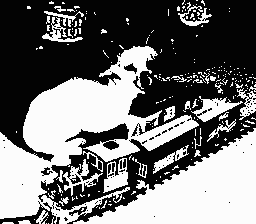
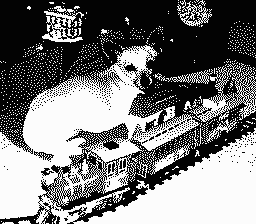
Thomas's brother John, an employee of George Lucas' Industrial Light & Magic, soon showed interest in the project and recommended that it be developed into a full image editing program; it was at this time that the program was given a name: Display. Thomas took a six-month break from his studies to develop the program.
![]() By
1988, Display had been renamed ImagePro and had enough features that
the brothers decided to try to sell it commercially. ImagePro, which by
then had been renamed Photoshop, was rejected by every company they
came to, aside from Adobe. However a suitable deal was not reached with
Adobe, and the brothers struck a temporary deal with scanner company,
BarneyScan, to distribute Photoshop under the name BarneyScan XP. The
deal was not forever, and when the contract ran out, the brothers
returned to Adobe and sold them the wholesale rights in Sept. 1988. The
brothers continued to work on the product, and in 1990 Photoshop 1.0
was released.
By
1988, Display had been renamed ImagePro and had enough features that
the brothers decided to try to sell it commercially. ImagePro, which by
then had been renamed Photoshop, was rejected by every company they
came to, aside from Adobe. However a suitable deal was not reached with
Adobe, and the brothers struck a temporary deal with scanner company,
BarneyScan, to distribute Photoshop under the name BarneyScan XP. The
deal was not forever, and when the contract ran out, the brothers
returned to Adobe and sold them the wholesale rights in Sept. 1988. The
brothers continued to work on the product, and in 1990 Photoshop 1.0
was released.
Version History
Photoshop 1
Photoshop 1 (1990.01) requires a 8 MHz or faster Mac with a colour screen and at least 2 MB of RAM. The first release of Photoshop was successful despite some bugs, which were fixed in subsequent updates. Most users ended up using version 1.07. Photoshop was marketed as a tool for the average user, which was reflected in the price ($1,000 compared to competitor Letraset's ColorStudio, which cost $1,995).
Photoshop 1.x requires Mac System 6.0.3, 2 MB of RAM, a 68000 processor, and a floppy drive.
Photoshop 2
Photoshop 2 (1991.06). Photoshop 2.0 added support for paths, which allow the user to create and manipulate line based drawings.
Photoshop 2.x requires Mac System 6.0.7, 4 MB of RAM, a 68020 processor, 32-bit QuickDraw, and a floppy drive.
Photoshop 2.5
Photoshop 2.5(1992.11) Photoshop 2.5 was the first version to support Microsoft Windows; in November 1993 IRIX and Solaris support was also added. Photoshop 2.5 added palettes and 16-bit support.
Photoshop 3
Layer were introduced in Photoshop 3.0 (1994.09 Mac/1994.11 Windows, Solaris, and IRIX). Layers allow the user to isolate different parts of the image onto different layers and have probably been the most important addition to Photoshop since its release. Also introduced in Photoshop 3.0 were tabbed palettes.
Photoshop 3.x requires Mac System 7.0, 16 MB of RAM, a 68020 processor, 25 MB of available hard drive space, and a floppy drive.
Photoshop 4
Photoshop 4.0 (1996.11) Solaris and IRIX support discontinued. New features introduced in 4.0 were Adjustment layers and macros.
Photoshop 4.x requires Mac System 7.1 (7.1.2 for Power Macintosh),16 MB of RAM, a 68030 processor, 25 MB of available hard drive space, a color monitor with an 8-bit video card, and a CD-ROM drive.
Photoshop 5
Photoshop 5.0 (1998.05) added editable type, the history palette, colour management, and the magnetic lasso tool.
Photoshop 5.x requires Mac System 7.5.5, 32 MB of RAM, a G3 processor, and 60 MB of available hard drive space.
Photoshop 5.5
Photoshop 5.5 (1999.02) was the first version of Photoshop to be bundled with ImageReady. It also made the addition of the the Save for Web feature and the extract filter.
Photoshop 6
Photoshop 6.0 (2000.09) updated the interface and added vector shapes, the liquify filter, and the layer styles dialogue box.
Photoshop 6.x requires Mac OS 8.5, 64 MB of RAM (with virtual memory on), a G3 processor, 125 MB of available hard drive space, a color display with 800 x 600 resolution and 8-bit color video, and a CD-ROM drive.
Photoshop 7
Photoshop 7.0 (2002.03) was the first version with Mac OS X support. Photoshop 7.0 made text fully vector, added the healing brush, and updated the painting engine. Photoshop 7.0.1(2002.08) introduced camera RAW 1.x as an optional plugin.
Photoshop 7.x requires Mac OS 9.1 or Mac OS X 10.1.3, 128 MB of RAM, a G3 processor, 320 MB of available hard drive space, a color display with 800 x 600 resolution and 16-bit color video, and a CD-ROM drive.
Photoshop 8/CS
Photoshop 8/CS (2003.11) discontinued support for Mac OS 9. New features in Photoshop 8 are the lens blur filter, Camera RAW 2.x, the Shadow/Highlight command, Smart guides, a real-time histogram, a highly modified slice tool, the match colour command, Macrovision copy protection, scripting support for Javascript and other languages, and the ability to detect and block images of banknotes.
Photoshop 8.x/CS requires Mac OS X 10.2.4, 192 MB of RAM, a G3 processor, 320 MB of available hard drive space, a 1024 x 768 monitor resolution with 16-bit video, and a CD-ROM drive.
Photoshop 9/CS2
Photoshop 9.0 and 9.02/CS2 (2005.02) introduced Smart objects, Image warp, the spot healing brush, the red eye tool, the lens correction filter, smart sharpen, smart guides, Camera 3.x, vanishing point, HDRI (high dynamic range imaging) support, extra smudging options like scattering and improved layer selection which added the ability to select multiple layers. Memory management for 64-bit powerPC G5s was the only major improvement in performance over previous versions.
Photoshop 9.x/CS2 requires Mac OS X 10.2.8, 320 MB of RAM, a G3 processor, 750 MB of available hard drive space, a 1024 x 768 monitor resolution with 16-bit video, and a CD-ROM drive.
Photoshop 10/CS3
Photoshop 10/CS3 (2007.04.16) added native support for Intel Macs and improved launch times over previous versions. Photoshop CS3 no longer includes ImageReady, a program that had been bundled with Photoshop since version 5. Improvements in Photoshop CS3 include the Quick Select tool, smart filters, improvements to cloning and healing, Auto Align and Auto Heal, more complete HDRI support, a revised user interface, black and white conversion adjustment, mobile device graphic optimization, Alterations to Curves, Vanishing Point, Channel Mixer, Brightness and Contrast, and the Print dialog.
Photoshop 10.x/CS3, requires Mac OS X 10.4.8, 512 MB of RAM, a G4 processor, 2 GB of available hard drive space, a 1024 x 768 monitor resolution with 16-bit video and 64 MB of VRAM, and a DVD-ROM drive.
Sources/Further Reading
- The history of Photoshop, Computer Arts, 2005
- How Adobe's Photoshop Was Born, Tom Hormby, Silicon User, 2007.06.05
- Adobe Photoshop 5.0: The Best Gets Better, John Henshall, 1998
- From Darkroom to Desktop - How Photoshop Came to Light, Derrick Story, Story Photography, 2000.02.18
- AppleMasters - John Knoll, Apple, 1999 (link to Internet Archive)
- Family Ties Inspire Alumnus to Develop the World's Most Popular Photo Software, Michigan Engineering, Fall/Winter 1998/99 (link to Internet Archive)
- Adobe Photoshop, Wikipedia
Follow Low End Mac on Twitter
Join Low End Mac on Facebook
Favorite Sites
MacSurfer
Cult of Mac
Shrine of Apple
MacInTouch
MyAppleMenu
InfoMac
The Mac Observer
Accelerate Your Mac
RetroMacCast
The Vintage Mac Museum
Deal Brothers
DealMac
Mac2Sell
Mac Driver Museum
JAG's House
System 6 Heaven
System 7 Today
the pickle's Low-End Mac FAQ
Affiliates
Amazon.com
The iTunes Store
PC Connection Express
Macgo Blu-ray Player
Parallels Desktop for Mac
eBay

