Vintage Mac News is a roundup of news related to vintage Macs* and
other older Apple products. For other Mac and Apple news, see Mac News Review. For iBook, PowerBook, and other
portable news, see The 'Book Review.
iPad, iPod, iPhone, and Apple TV news is covered in iOS News Review.
Purchases made through links to Amazon.com and
Apple's iTunes/iBook/App/Mac App Store support Low End Mac.
News & Opinion
News & Opinion
TenFourKit Gives Safari for PowerPC OS X 10.4 Tiger
Latest WebKit Version
MyMacCollection.com notes:
"If you're a PowerPC Macintosh user who runs OS X Tiger, you may have noticed a
lack of up to date web-browsers. TenFourFox, an up-to-date build of
FireFox, is the current king of web-browsers on PowerPCs running Tiger.
For those who prefer Safari over Firefox, but were worried about not
having an up-to-date browser, your prayers have been answered.
TenFourKit is a current build of
WebKit (the backbone of Safari, and also what Chrome is built on),
is now available for PowerPCs running Tiger. Another great benefit of
WebKit based browsers like TenFourKit is their ability to play H.264
video."
TenFourKit is a build of WebKit 1.x for Mac OS X 10.4 Tiger, just as
Aurorafox (see last week's Vintage Mac News) is
for OS X 10.5 Leopard on
PowerPC. With it, you can run Safari 4.1.3 (the last version for Tiger)
with the current version of the 533 version of WebKit 1.x.
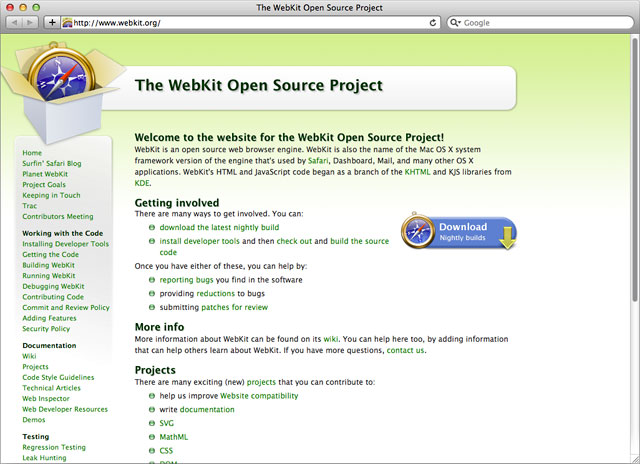
System Requirements
- PPC
- Mac OS X 10.4.11 or later
Link:
TenFourKit Released for PowerPCs Running Tiger
Link: TenFourKit
TenFourFox 10.0.7 PowerPC Firefox Port for Tiger
and Leopard
TenFourFox 10.0.7 is a PowerPC port of Firefox ESR
10 that brings most of the latter's feature set to older Macs.
Version 10.0.7 is a security and bug fix update for TenFourFox 10.
TenFourFox uses modified Firefox source code, rewritten to remain
compatible with Mac OS X v10.4 and the Power Macintosh. It also
contains specific optimizations and special features for PowerPC
processors. For this reason, it is not exactly the same as Firefox.
However, it is intended to be as compatible with it as possible,
including most add-ons and most standard features. You can treat 10.4Fx
as equivalent with Firefox ESR 10.0 in most circumstances, with
specific exceptions noted below.
TenFourFox is available in optimized versions for G3 processors, two
variants of G4 processors: (7400/7450"G4e"), or G5 processors.
Note that TenFourFox no longer supports browser plugins, so if you
require using Flash, Java or other plugins, do not use TenFourFox.
(However, plugins are not extensions. Most add-ons and extensions will
work.) However, add-ons which require an Intel Macintosh will not work
with TenFourFox, even if they are otherwise compatible with Firefox 10,
and add-ons that require 10.5 Leopard may not be compatible with
TenFourFox running on Mac OS X 10.4 Tiger, even if they are compatible
with PowerPC.
Starting with Firefox 10, Mozilla is offering an extended support
release version of Firefox ("Firefox ESR") intended for environments
where users are unable to use rapid-release versions of Firefox due to
policy or technical constraints. 10.4Fox 10.x is based on this extended
support release and is intended for users who wish to remain with a
stable browser core. The stable branch will continue to receive
bugfixes and security updates, but will not receive new Firefox
features (although it may receive certain 10.4Fx-specific features
judged important for legacy users).
Plugins on PowerPC are of special concern because Mozilla is making
updates to their plugin architecture which may require the plugins
themselves to be updated, and there are certain difficult-to-correct
bugs with them already on Tiger. Most importantly, QuickTime and Adobe
Flash for PowerPC are no longer maintained and have known security
risks that can crash, perform malicious operations or leak data, and
Flash 10.1 is rapidly becoming unsupported by many applications.
For Internet video, Floodgap software now recommend the use of
TenFourFox's optional QuickTimeEnabler. This allows many videos to be
handled in QuickTime Player directly: http://code.google.com/p/tenfourfox/wiki/QuickTimeEnabler
System Requirements
TenFourFox (hereafter "10.4Fx") requires a G3 Power Macintosh, Mac
OS X 10.4.11, 100 MB of free disk space, and 512 MB of RAM. 1 GB
of RAM and a G4 or G5 processor is recommended. Video playback is
likely to be poor on systems slower than 1.25 GHz; a G5 is recommended.
Mac OS X 10.5.8 is supported.
Link: TenFourFox
Shiira Web Browser for Mac PowerPC
Mac PowerPC.com notes:
"During my morning research, I found a great browser called Shiira.
It's a Japanese open source that was working out very well for
PowerPC/Intel users until recently. Unfortunately, our Japanese
PowerPC  friend decided to discontinue
this project in 2009 (after 5 years of life), which is too bad because
Shiira had a lot of potential as a fast and simple browser, but seemed
to also have a lot of bugs to work out. The last version released was
2.3 and the developer's site is not online anymore but if you would
like to check this browser out, you can download from the link
[below].
friend decided to discontinue
this project in 2009 (after 5 years of life), which is too bad because
Shiira had a lot of potential as a fast and simple browser, but seemed
to also have a lot of bugs to work out. The last version released was
2.3 and the developer's site is not online anymore but if you would
like to check this browser out, you can download from the link
[below].
"If you take a minute to review some of the comments, you will
notice that there are some disappointed people, but there is also a
member who is using Shiira as his default browser on a PowerBook G4
running Tiger and he is pretty happy with the performance. Well, the
only way to find out what you think is to download it and do
your own test drive. Right now, the most important thing for me to find
is any software that supports PowerPC! This will make me, and
all my readers, very happy!"
Publisher's note: As Shiira is WebKit-based, it's conceivable that
it would work with TenFourKit (above). dk
Link: Web
Browser Shiira for Mac PowerPC
Link: Shiira
Download (MacUpdate)
Link: Shiira
(Wikipedia)
Play Flash 11 Content on PowerPC
MyMacCollection.com notes:
"This isn't breaking news by any means, but I thought it was worth
re-sharing. A lot of websites are starting to give the proverbial
'middle-finger' to PowerPCs running Flash 10 by demanding Flash 11 be
installed (which is impossible on PowerPC). Well, there isn't a way to
get Flash 11 on PowerPC Macintoshes, but there is a way to trick the
website into thinking you have Flash 11. Granted, most PowerPC
computers show signs of Post-Traumatic Stress from even the thought of
running Flash based content, but if you have a late model PowerPC (Dual
G4 or G5), you shouldn't have any serious issues running a Flash
video."
Link:
Play Flash 11 Content on PowerPC
Link: Hack Allows
PowerPC Macs to Access Flash 11 Content
Installing Leopard on Unsupported G4 Macs
Mac PowerPC.com reports:
"Installing [OS X 10.5] Leopard on unsupported PowerPC Macs (like
less than 867 MHz requirements)."
"Unfortunately, my DVD requirements weren't quite right for our
machine but after a few hours browsing different sites, I finally found
this amazing application/plugin called LeopardAssist. And what this app
does is essentially virtualizes a 933 MHz processor in such a way that
your system will think you have all the requirements necessary to
finish the task of formatting your less than 867 MHz machine! I was
very excited to see the results and everything seemed to be working
perfectly and finally I was having no more errors."
"Long story short:
- I learned how to partition using Terminal;
- I learned how to cheat the system requirements without having to
buy another 10.5!
- Value of Lesson: PRICELESS!"
Publisher's note: LeopardAssist is based on a technique developed by
Dylan McDermond and first
shared on Low End Mac shortly after Leopard's release.
Link:
Partition (Part 2) Installing Leopard on Unsupported Mac
PowerPC
Link: LeopardAssist
Vintage Mac
Deals
Low End Mac updates the following price trackers regularly:

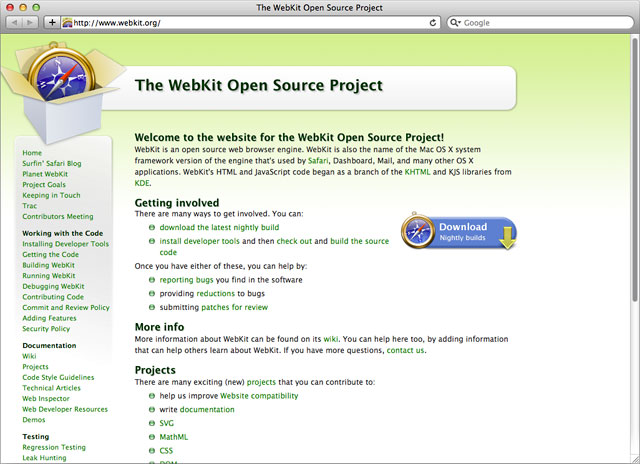
 friend decided to discontinue
this project in 2009 (after 5 years of life), which is too bad because
Shiira had a lot of potential as a fast and simple browser, but seemed
to also have a lot of bugs to work out. The last version released was
2.3 and the developer's site is not online anymore but if you would
like to check this browser out, you can download from the link
[below].
friend decided to discontinue
this project in 2009 (after 5 years of life), which is too bad because
Shiira had a lot of potential as a fast and simple browser, but seemed
to also have a lot of bugs to work out. The last version released was
2.3 and the developer's site is not online anymore but if you would
like to check this browser out, you can download from the link
[below].
